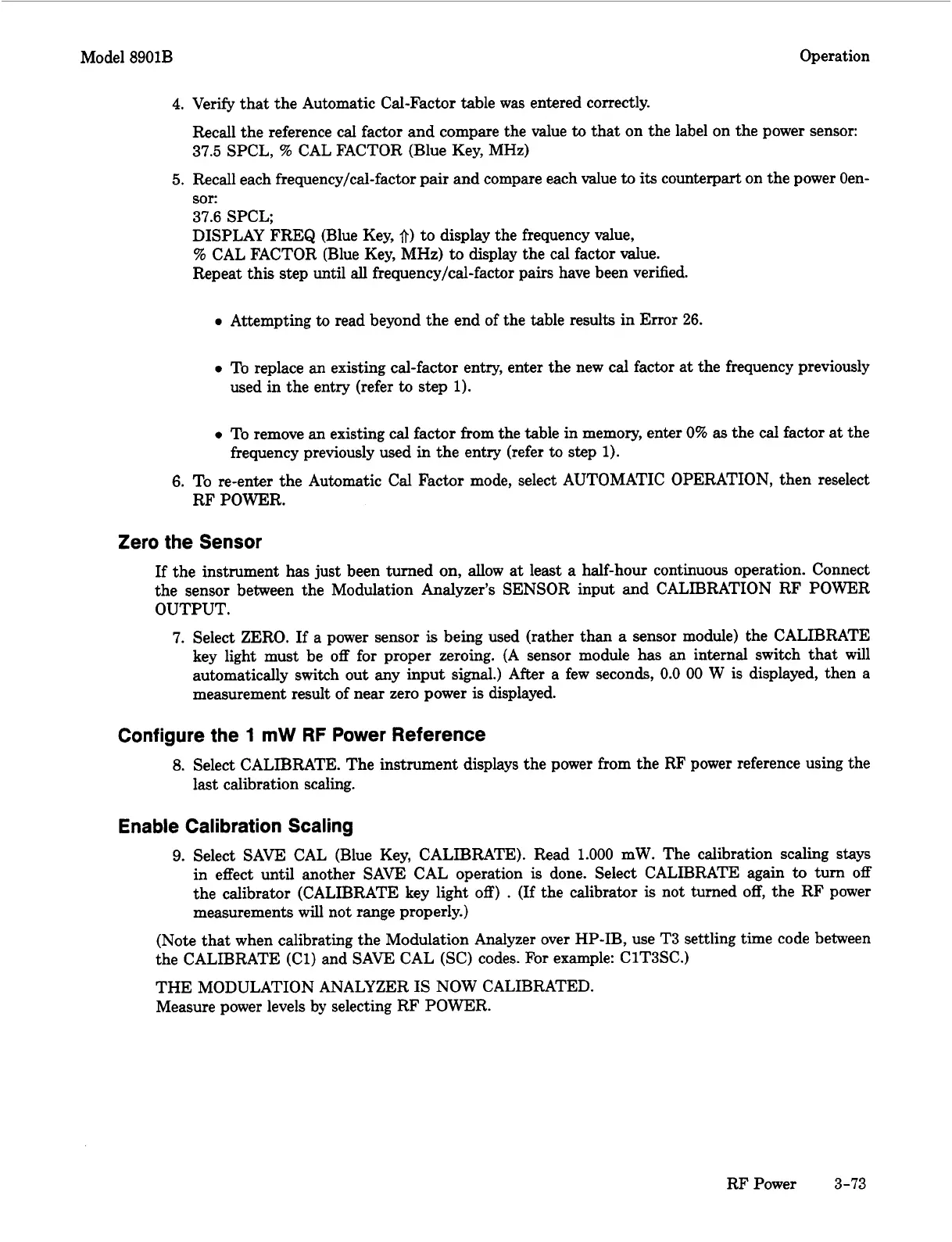Model 8901B Operation
4.
Verify that the Automatic Cal-Factor table was entered correctly.
Recall the reference cal factor and compare the value
to
that
on the label on the power sensor:
37.5 SPCL,
5%
CAL FACTOR (Blue Key, MHz)
5.
Recall each frequency/cal-factor pair and compare each value
to
its
counterpart on the power Oen-
sor:
37.6 SPCL;
DISPLAY FREQ (Blue Key,
9)
to display the frequency value,
%
CAL FACTOR (Blue Key, MHz) to display the cal factor value.
Repeat this step until
all
frequency/cal-factor pairs have been verified.
0
Attempting
to
read beyond the end of the table results in
Error
26.
0
To replace
an
existing cal-factor entry, enter the new cal factor at the frequency previously
used in the entry (refer
to
step
1).
0
To remove an existing cal factor from the table in memory, enter
0%
as
the cal factor at the
6. To re-enter the Automatic Cal Factor mode, select AUTOMATIC OPERATION, then reselect
frequency previously used in the entry (refer to step
1).
RF POWER.
Zero the Sensor
If the instrument has just been turned on, allow at least
a
half-hour continuous operation. Connect
the sensor between the Modulation Analyzer’s SENSOR input and CALIBRATION RF POWER
OUTPUT.
7.
Select ZERO.
If
a power sensor
is
being used (rather than
a
sensor module) the CALIBRATE
key light must be off for proper zeroing.
(A
sensor module has
an
internal switch that will
automatically switch out any input signal.)
After
a few seconds,
0.0
00
W
is
displayed, then a
measurement result of near zero power
is
displayed.
Configure the
1
mW
RF
Power Reference
8.
Select CALIBRATE. The instrument displays the power from the RF power reference using the
last calibration scaling.
Enable Calibration Scaling
9.
Select SAVE CAL (Blue Key, CALIBRATE). Read 1.000 mW. The calibration scaling stays
in effect until another SAVE CAL operation is done. Select CALIBRATE again
to
turn
off
the calibrator (CALIBRATE key light
off) .
(If
the calibrator
is
not turned
off,
the RF power
measurements will not range properly.)
(Note that when calibrating the Modulation Analyzer over HP-IB, use T3 settling time code between
the CALIBRATE (Cl) and SAVE CAL (SC) codes. For example: ClT3SC.)
THE MODULATION ANALYZER
IS
NOW CALIBRATED.
Measure power levels by selecting RF POWER.
RFPower 3-73
