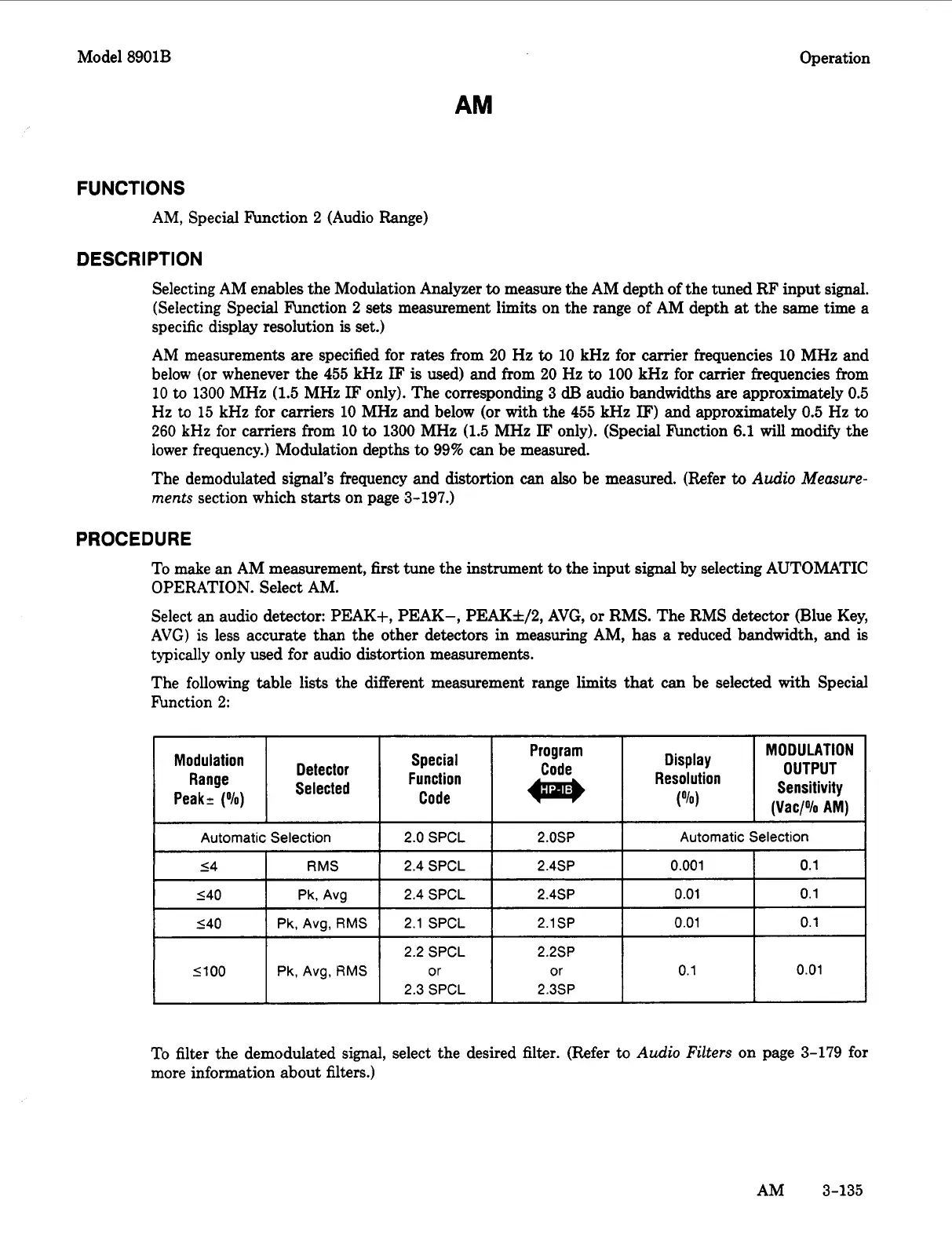Model 8901B
AM
Display
Resolution
(Oh
1
Program
Code
Spec
i
a
I
Function
Code
Detector
Selected
Modulation
Range
Peak?
(YO)
FUNCTIONS
AM, Special Function
2
(Audio Range)
M
0
D
U
LATl
ON
OUTPUT
Sensitivity
(Vac/O/o AM)
D
ESCR
I
PT
I
ON
Automatic Selection
14
RMS
140 Pk,
Avg
140 Pk,
Avg,
RMS
5100
Pk,
Avg,
HMS
Operation
2.0 SPCL 2.0SP
Automatic Selection
2.4 SPCL 2.4SP 0.001
0.1
2.4 SPCL 2.4SP
0.01
0.1
2.1 SPCL 2.1 SP
0.01
0.1
2.2 SPCL 2.2SP
2.3 SPCL 2.3SP
or
or
0.1
0.01
Selecting AM enables the Modulation Analyzer
to
measure the AM depth of the tuned RF input signal.
(Selecting Special Function 2 sets measurement limits on the range of AM depth
at
the same time a
specific display resolution is set.)
AM measurements are specified for rates from 20 Hz
to
10 kHz for carrier frequencies 10 MHz and
below (or whenever the
455
kHz
IF
is
used) and from 20 Hz
to
100
kHz for carrier frequencies from
10
to
1300 MHz
(1.5
MHz
IF
only). The corresponding 3
dB
audio bandwidths are approximately 0.5
Hz
to
15 kHz for carriers
10
MHz and below (or with the 455 kHz
IF)
and approximately 0.5 Hz
to
260
kHz
for carriers from 10
to
1300 MHz
(1.5
MHz
IF
only). (Special Function 6.1 will modify the
lower frequency.) Modulation depths
to
99% can be measured.
The demodulated signal’s frequency and distortion can
also
be measured. (Refer
to
Audio
Measure-
ments
section which
starts
on page 3-197.)
PROCEDURE
To
make an AM measurement, first tune the instrument
to
the input signal by selecting AUTOMATIC
OPERATION. Select AM.
Select an audio detector: PEAK+, PEAK-, PEAKf/2, AVG, or RMS. The RMS detector (Blue Key,
AVG)
is
less accurate than the other detectors in measuring AM, has
a
reduced bandwidth, and
is
typically only used for audio distortion measurements.
The following table lists the different measurement range limits
that
can be selected with Special
hnction
2:
To
filter the demodulated signal, select the desired filter. (Refer to
Audio
Filters
on page 3-179 for
more information about filters.)
AM 3-135
