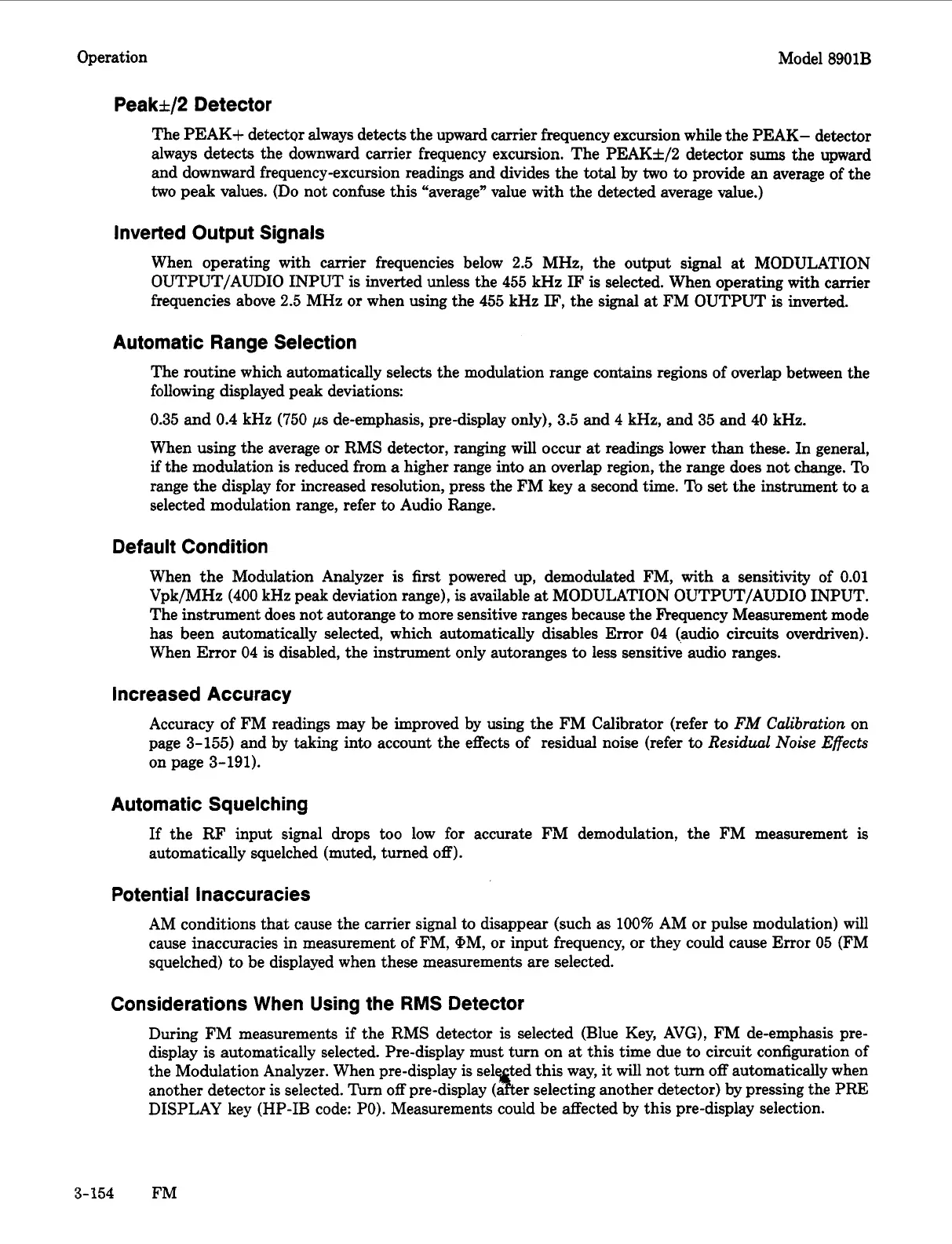Operation Model 8901B
Peak&/P Detector
The PEAK+ detector always detects the upward carrier frequency excursion while the PEAK- detector
always detects the downward carrier frequency excursion. The PEAKf/2 detector
sums
the upward
and downward frequency-excursion readings and divides the
total
by
two
to
provide an average of the
two peak values. (Do not confuse this “average” value with the detected average value.)
Inverted Output Signals
When operating with carrier frequencies below
2.5
MHz, the output
signal
at
MODULATION
OUTPUT/AUDIO INPUT
is
inverted unless the
455
kHz
IF
is
selected. When operating with carrier
frequencies above
2.5
MHz
or
when using the
455
kHz
IF,
the signal at FM OUTPUT
is
inverted.
Automatic Range Selection
The routine which automatically selects the modulation range contains regions of overlap between the
following displayed peak deviations:
0.35 and
0.4
kHz
(750
ps
de-emphasis, pre-display only),
3.5
and
4
kHz, and 35 and
40
kHz.
When using the average
or
RMS detector, ranging will occur
at
readings lower than these. In general,
if
the modulation
is
reduced from
a
higher range into an overlap region, the range does not change. To
range the display for increased resolution, press the FM key
a
second time.
To
set the instrument
to
a
selected modulation range, refer
to
Audio Range.
Default Condition
When the Modulation Analyzer is
first
powered up, demodulated FM, with a sensitivity of 0.01
Vpk/MHz
(400
kHz peak deviation range),
is
available at MODULATION OUTPUT/AUDIO INPUT.
The instrument does not autorange
to
more sensitive ranges because the Frequency Measurement mode
has been automatically selected, which automatically disables Error
04
(audio circuits overdriven).
When Error
04
is disabled, the instrument only autoranges
to
less sensitive audio ranges.
Increased Accuracy
Accuracy of FM readings may be improved by using the FM Calibrator (refer
to
FM
Calibration
on
page
3-155)
and by taking into account the effects of residual noise (refer
to
Residual Noise Effects
on page 3-191).
Automatic Squelching
If
the RF input signal drops too low for accurate FM demodulation, the FM measurement
is
automatically squelched (muted, turned
off).
Potential Inaccuracies
AM conditions that cause the carrier signal
to
disappear (such
as
100%
AM or pulse modulation) will
cause inaccuracies in measurement of FM, @M,
or
input frequency,
or
they could cause Error
05
(FM
squelched) to be displayed when these measurements are selected.
Considerations When Using the
RMS
Detector
During FM measurements if the RMS detector
is
selected (Blue Key, AVG), FM de-emphasis pre-
display
is
automatically selected. Pre-display must turn on at this time due to circuit configuration
of
the Modulation Analyzer. When pre-display is sel ted this way,
it
will not turn
off
automatically when
DISPLAY key (HP-IB code:
PO).
Measurements could be affected by this pre-display selection.
another detector is selected. Turn
off
pre-display
(
B
er selecting another detector) by pressing the PRE
3-154
FM
