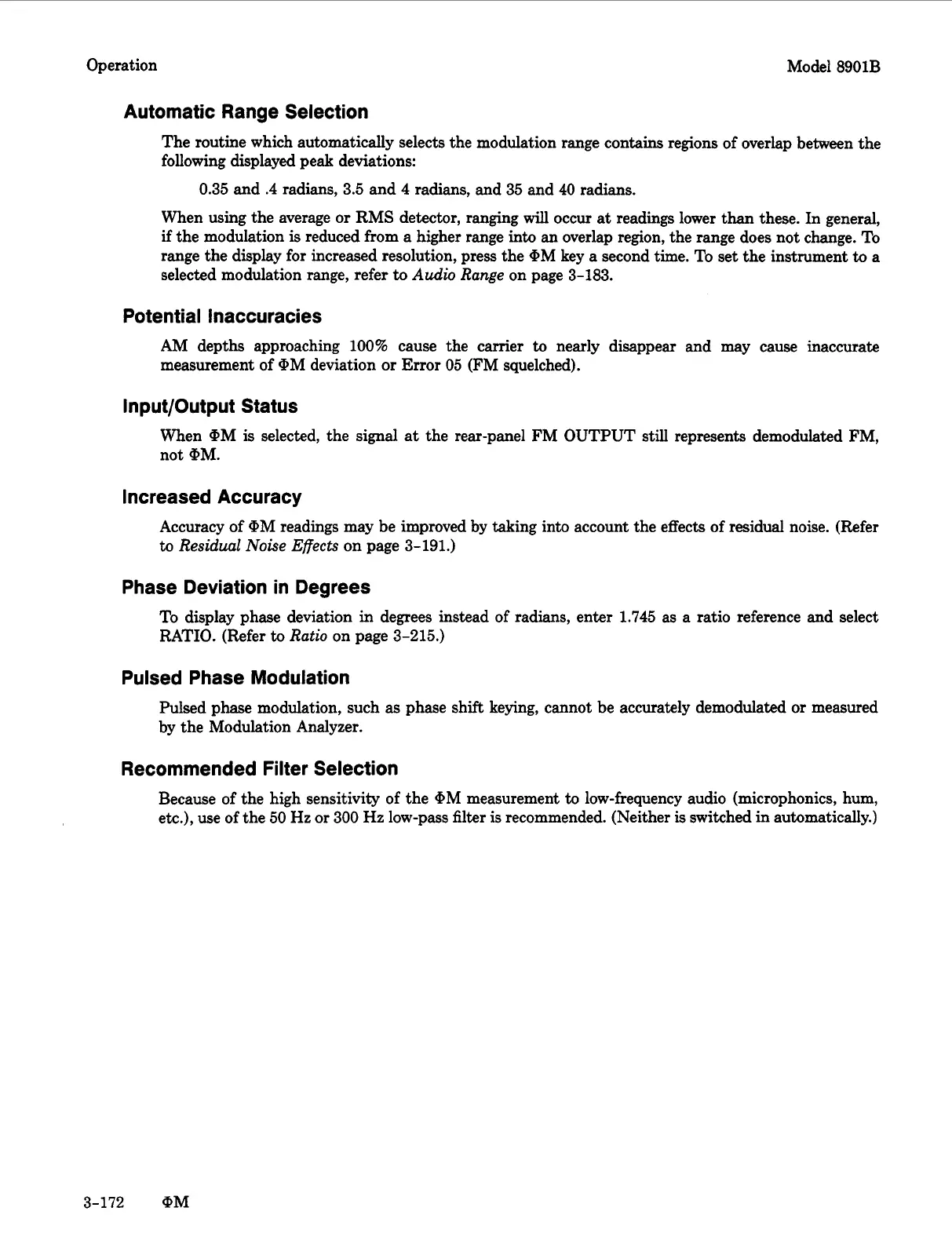Operation Model
8901B
Automatic Range Selection
The routine which automatically selects the modulation range contains regions of overlap between the
following displayed peak deviations:
0.35
and
.4
radians,
3.5
and
4
radians, and
35
and
40
radians.
When using the average or RMS detector, ranging
will
occur
at
readings lower than these. In general,
if
the modulation
is
reduced from
a
higher range into an overlap region, the range does not change.
To
range the display for increased resolution, press the QM key
a
second time. To set the instrument
to
a
selected modulation range, refer
to
Audio Range
on page
3-183.
Potential Inaccuracies
AM depths approaching
100%
cause the carrier
to
nearly disappear and may cause inaccurate
measurement of QM deviation
or
Error
05
(FM squelched).
Input/Output Status
When QM
is
selected, the
signal
at
the rear-panel FM OUTPUT still represents demodulated FM,
not QM.
Increased Accuracy
Accuracy of
QM
readings may be improved by taking into account the effects of residual noise. (Refer
to
Residual Noise Effects
on page
3-191.)
Phase Deviation in Degrees
To display phase deviation in degrees instead of radians, enter
1.745
as a ratio reference and select
RATIO. (Refer
to
Ratio
on page
3-215.)
Pulsed Phase Modulation
Pulsed phase modulation, such
as
phase shift keying, cannot be accurately demodulated or measured
by the Modulation Analyzer.
Recommended Filter Selection
Because of the high sensitivity of the
QM
measurement
to
low-frequency audio (microphonics, hum,
etc.), use of the
50
Hz
or
300
Hz
low-pass filter
is
recommended. (Neither is switched in automatically.)
3-172
+M
