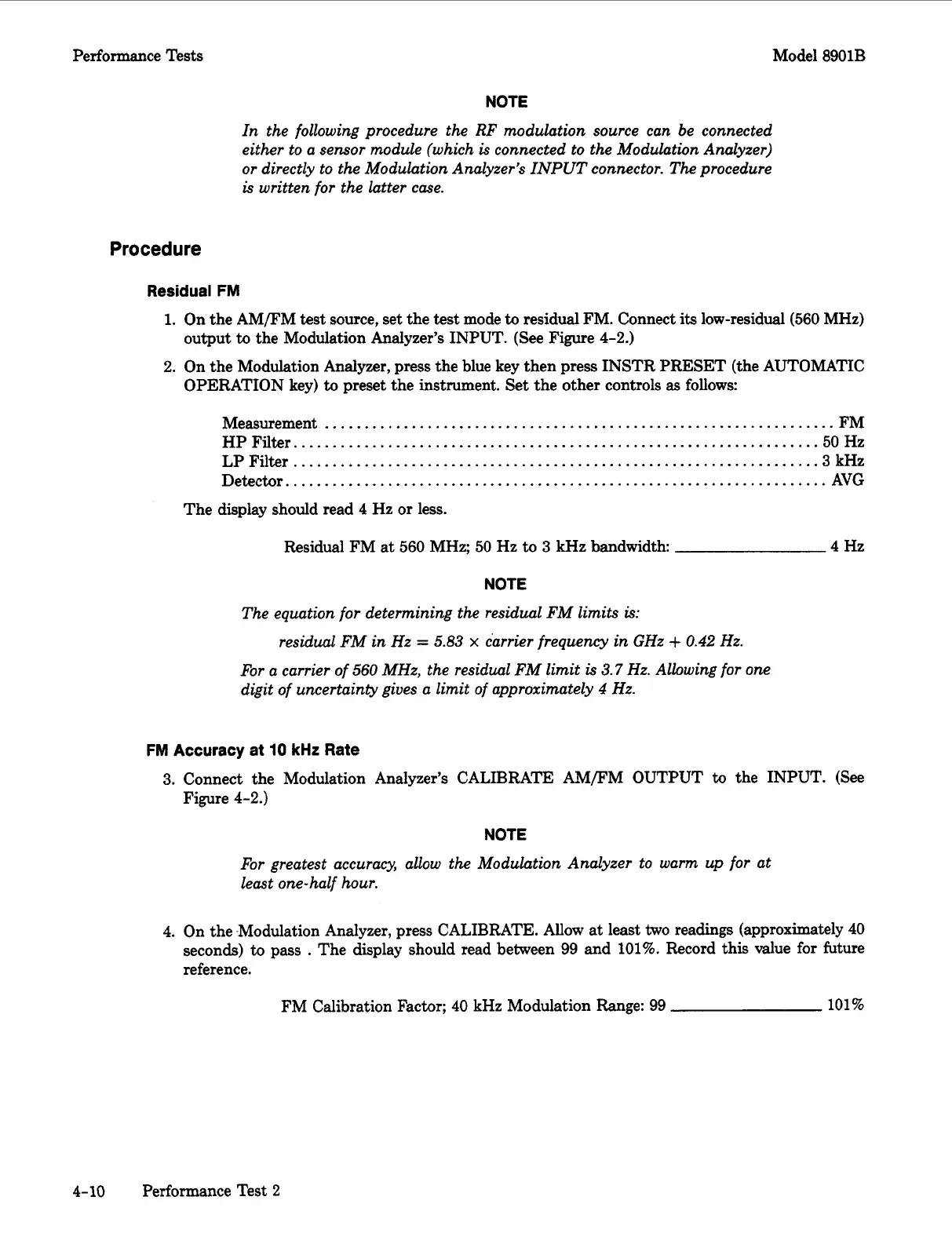Performance Tests Model 8901B
NOTE
In the following procedure the
RF
modulation source can be connected
either to a sensor module (which
is
connected to the Modulation Analyzer)
or
directly
to
the Modulation Analyzer’s
INPUT
connector.
The
procedure
is
written for the latter case.
Procedure
Residual
FM
1.
On the AMFM
test
source, set the
test
mode
to
residual FM. Connect
its
low-residual(560 MHz)
2.
On the Modulation Analyzer, press the blue key then press INSTR PRESET (the AUTOMATIC
output
to
the Modulation Analyzer’s INPUT. (See Figure
4-2.)
OPERATION key)
to
preset the instrument. Set the other controls
as
follows:
Measurement
.................................................................
FM
HP
Filter..
................................................................
.50
Hz
LP Filter
..................................................................
.3
kHz
Detector.
....................................................................
AVG
The display should read
4
Hz or less.
Residual FM
at
560 MHz;
50
Hz
to
3
kHz
bandwidth
4
Hz
NOTE
The equation for determining the residual FM limits
is:
residual FM
in
Hz
=
5.83
x
carrier frequency
in
GHz
+
0.42
Hz.
For
a carrier of
560
MHz, the residuul FM limit
is
3.7
Hz. Allowing for one
digit of uncertainty gives a limit of approximately
4
Hz.
FM
Accuracy
at
10
kHz
Rate
3.
Connect the Modulation Analyzer’s CALIBRATE AM/FM OUTPUT
to
the INPUT. (See
Figure
4-2.)
NOTE
For
greatest accuracy, allow
the
Modulation Analyzer to warm up
for
at
least one-half hour.
4.
On the ,Modulation Analyzer, press CALIBRATE. Allow
at
least
two
readings (approximately
40
seconds) to pass
.
The display should read between 99 and 101%. Record this value for future
reference.
FM Calibration Factor;
40
kHz Modulation Range: 99
101%
4-10
Performance Test
2
