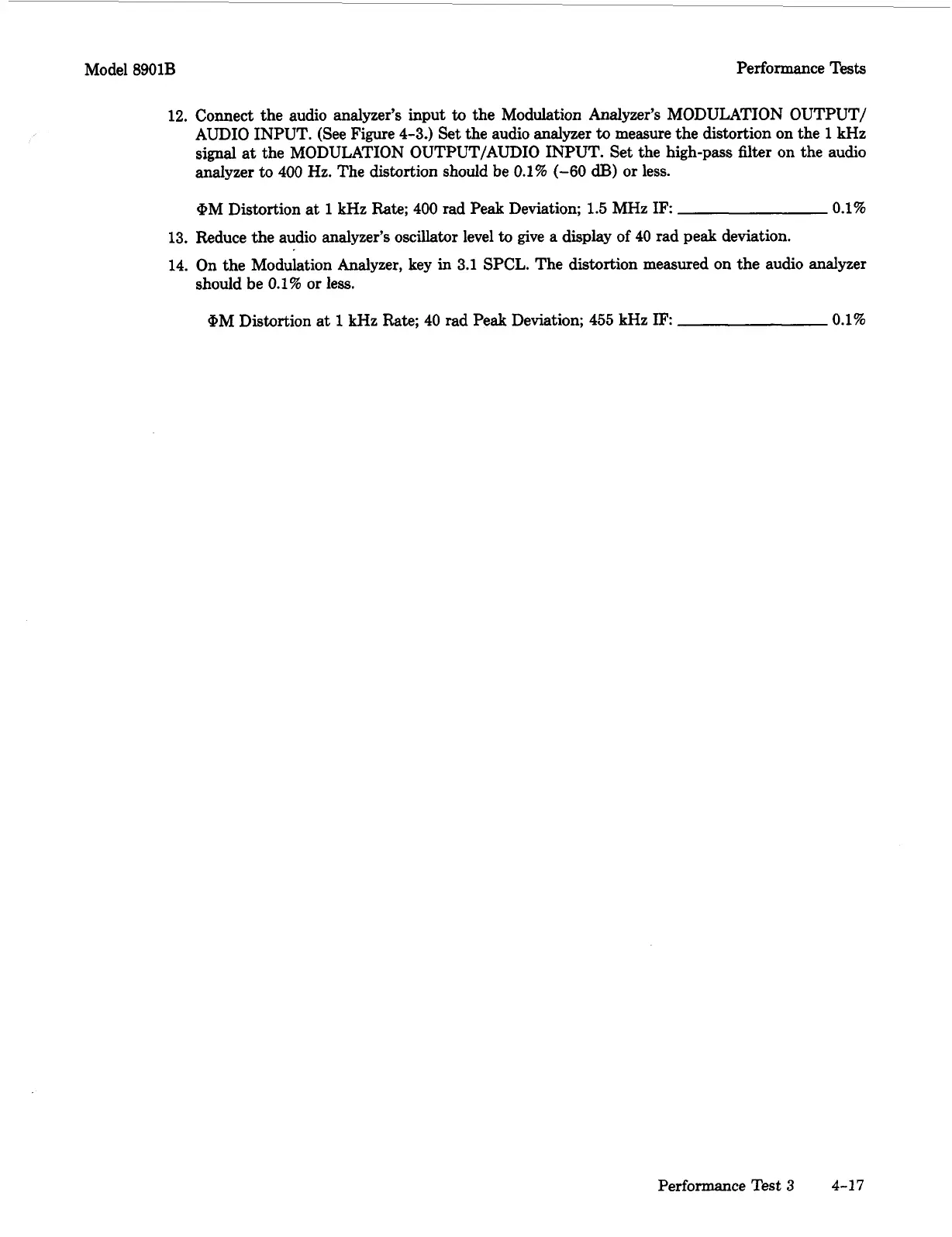Model
8901B
Performance Tests
12.
Connect the audio analyzer’s input
to
the Modulation Analyzer’s MODULATION OUTPUT/
AUDIO
INPUT. (See Figure
4-3.)
Set the audio analyzer
to
measure the distortion on the
1
kHz
signal at the MODULATION OUTPUT/AUDIO INPUT. Set the high-pass
filter
on the audio
analyzer
to
400
Hz. The distortion should be
0.1%
(-60
dB)
or less.
@M Distortion at
1
kHz
Rate;
400
rad Peak Deviation;
1.5
MHz
IF:
0.1%
13.
Reduce the audio analyzer’s oscillator level
to
give a display
of
40
rad peak deviation.
14.
On the Modulation Analyzer, key in
3.1
SPCL. The distortion measured
on
the audio analyzer
should be
0.1%
or less.
9M Distortion at
1
kHz
Rate;
40
rad Peak Deviation;
455
kHz
IF:
0.1%
Performance Test
3
4-17
