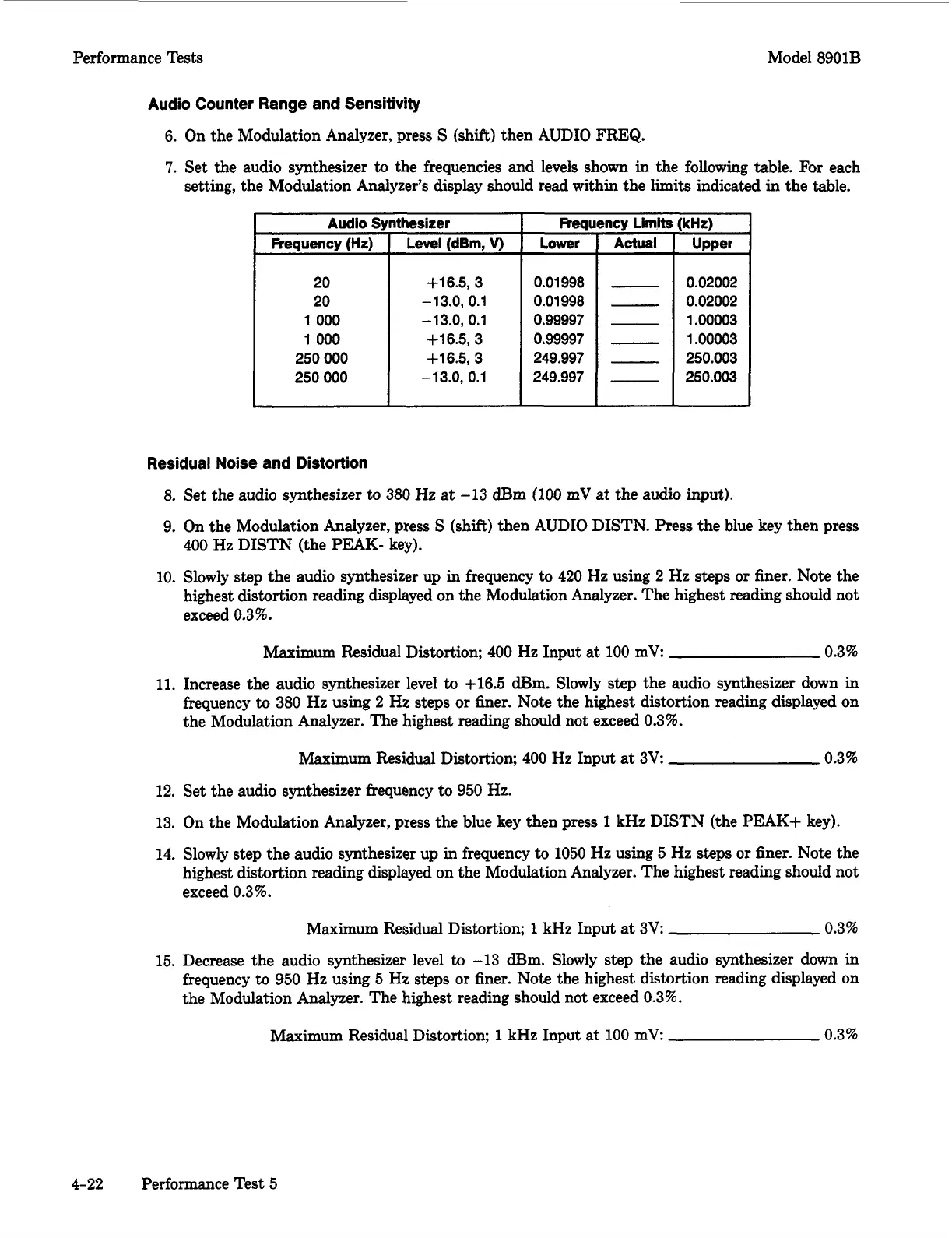Performance Tests Model 8901B
Audio Counter Range and Sensitivity
6. On the Modulation Analyzer, press
S
(shift) then AUDIO FmQ.
7.
Set the audio synthesizer
to
the frequencies and levels shown in the following table. For each
setting, the Modulation Analyzer’s display should read within the limits indicated in the table.
Audio Synthesizer
Frequency (Hz)
I
Level (dBm,
V)
20
20
1
000
1
000
250
000
250
000
+16.5, 3
-13.0, 0.1
-13.0, 0.1
+16.5,
3
+16.5, 3
-13.0, 0.1
Freqi
Lower
0.01 998
0.01 998
0.99997
0.99997
249.997
249.997
ncy
Limit!
Actual
kHz)
Upper
0.02002
0.02002
1.00003
1.00003
250.003
250.003
Residual Noise and Distortion
8.
Set the audio synthesizer
to
380
Hz
at
-13 dBm (100
mV
at
the audio input).
9. On the Modulation Analyzer, press
S
(shift) then AUDIO DISTN. Press the blue key then press
400
Hz
DISTN (the PEAK- key).
10. Slowly step the audio synthesizer up in frequency
to
420
Hz using
2
Hz
steps or finer. Note the
highest distortion reading displayed
on
the Modulation Analyzer. The highest reading should not
exceed
0.3%.
Maximum Residual Distortion;
400
Hz
Input at 100 mV
0.3%
11.
Increase the audio synthesizer level
to
+16.5
dBm.
Slowly step the audio synthesizer down in
frequency
to
380
Hz
using
2
Hz
steps or her. Note the highest distortion reading displayed on
the Modulation Analyzer. The highest reading should not exceed
0.3%.
Maximum Residual Distortion;
400
Hz Input
at
3V
0.3%
12.
Set the audio synthesizer frequency
to
950
Hz.
13. On the Modulation Analyzer, press the blue key then press
1
kHz DISTN (the PEAK+ key).
14.
Slowly step the audio synthesizer up in frequency
to
1050
Hz
using
5
Hz
steps or finer. Note the
highest distortion reading displayed on the Modulation Analyzer. The highest reading should not
exceed
0.3%.
Maximum Residual Distortion;
1
kHz Input
at
3V:
0.3%
15. Decrease the audio synthesizer level
to
-13 am. Slowly step the audio synthesizer down in
frequency to 950 Hz using
5
Hz steps
or
finer. Note the highest distortion reading displayed on
the Modulation Analyzer. The highest reading should not exceed
0.3%.
Maximum Residual Distortion;
1
kHz Input at 100 mV 0.3%
4-22
Performance Test
5
