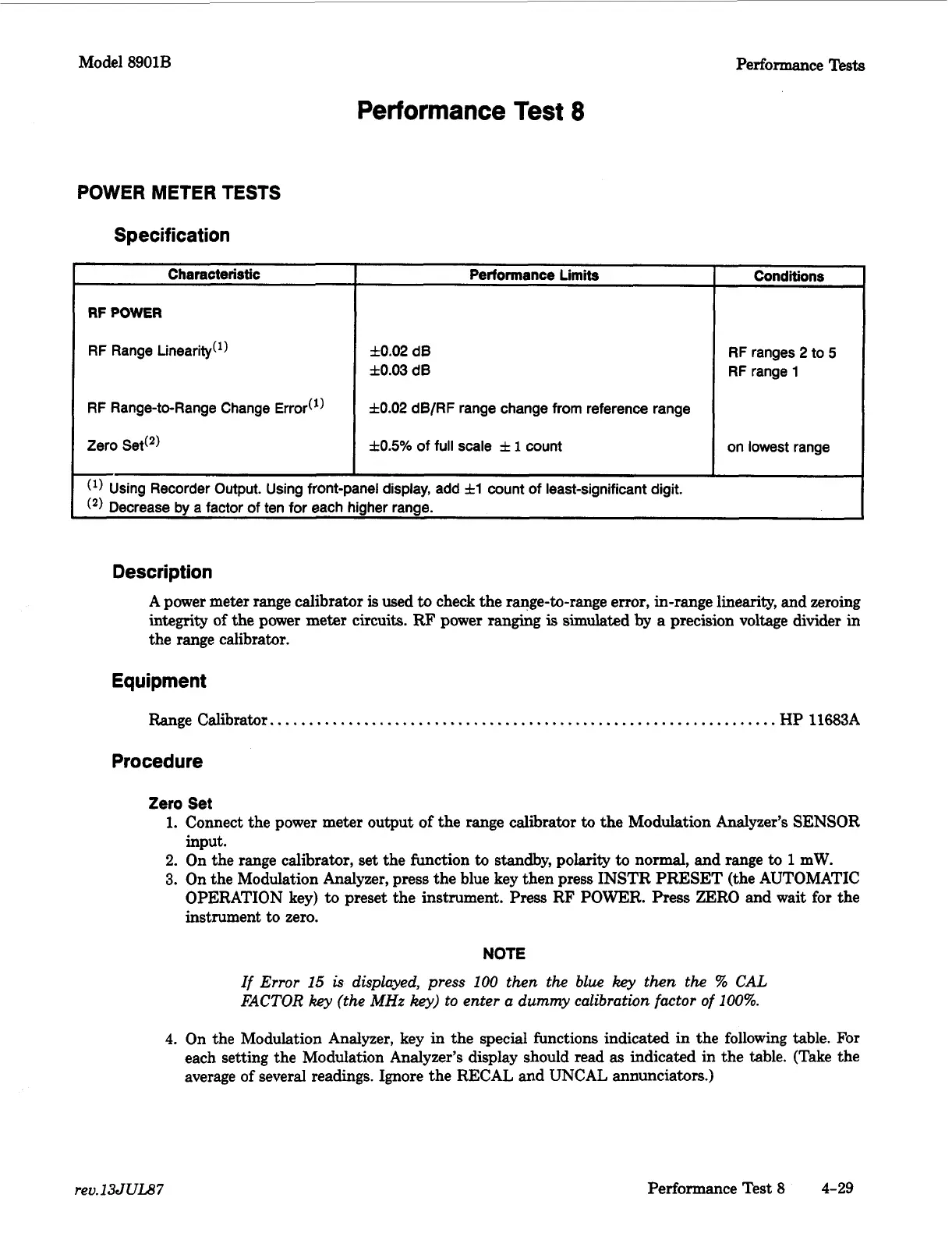Model 8901B Performance Tests
Performance
Test
8
POWER METER TESTS
Specification
Characteristic
RF
POWER
RF
Range Linearity(’)
RF
Range-to-Range Change Error(’)
Zero Set(2)
Performance
Limits
f0.02
dB
f0.03
dB
f0.02
dB/RF range change
..om
reference range
f0.5%
of
full
scale
f
1
count
Conditions
RF
ranges
2
to
5
RF
range
1
on lowest range
Using
Recorder Output. Using front-panel display, add
fl
count of least-significant digit.
(2)
Decrease
by
a factor
of
ten for each higher range.
Description
A
power meter range calibrator is used
to
check the range-to-range error, in-range linearity, and zeroing
integrity
of
the power meter circuits.
RF
power
ranging
is
simulated
by
a
precision voltage divider
in
the range calibrator.
Equipment
Range Calibrator..
.
. . .
.
.
. . . .
.
.
.
. .
.
. . .
.
. .
.
. .
. . .
.
.
. . . . . .
.
. .
.
. .
. . . .
. . .
. .
. . . . . . . .
.
. .
.
HP
11683A
Procedure
Zero
Set
1.
Connect the power meter output
of
the range calibrator
to
the Modulation Analyzer’s SENSOR
2.
On the range calibrator, set the function
to
standby, polarity
to
normal, and range
to
1
mW.
3.
On the Modulation Analyzer, press the blue key then press INSTR PRESET (the AUTOMATIC
OPERATION key)
to
preset the instrument. Press RF POWER. Press ZERO and wait for the
instrument to zero.
input.
NOTE
If
Error
15
is
displayed, press
100
then the blue key then the
%
CAL
FACTOR
key (the
MHz
key)
to
enter a dummy calibration factor of
100%.
4.
On the Modulation Analyzer, key in the special functions indicated in the following table. For
each setting the Modulation Analyzer’s display should read
as
indicated in the table. (Take the
average
of
several readings. Ignore the RECAL and UNCAL annunciators.)
rev.
13
JUL87
Performance Test
8
4-29
