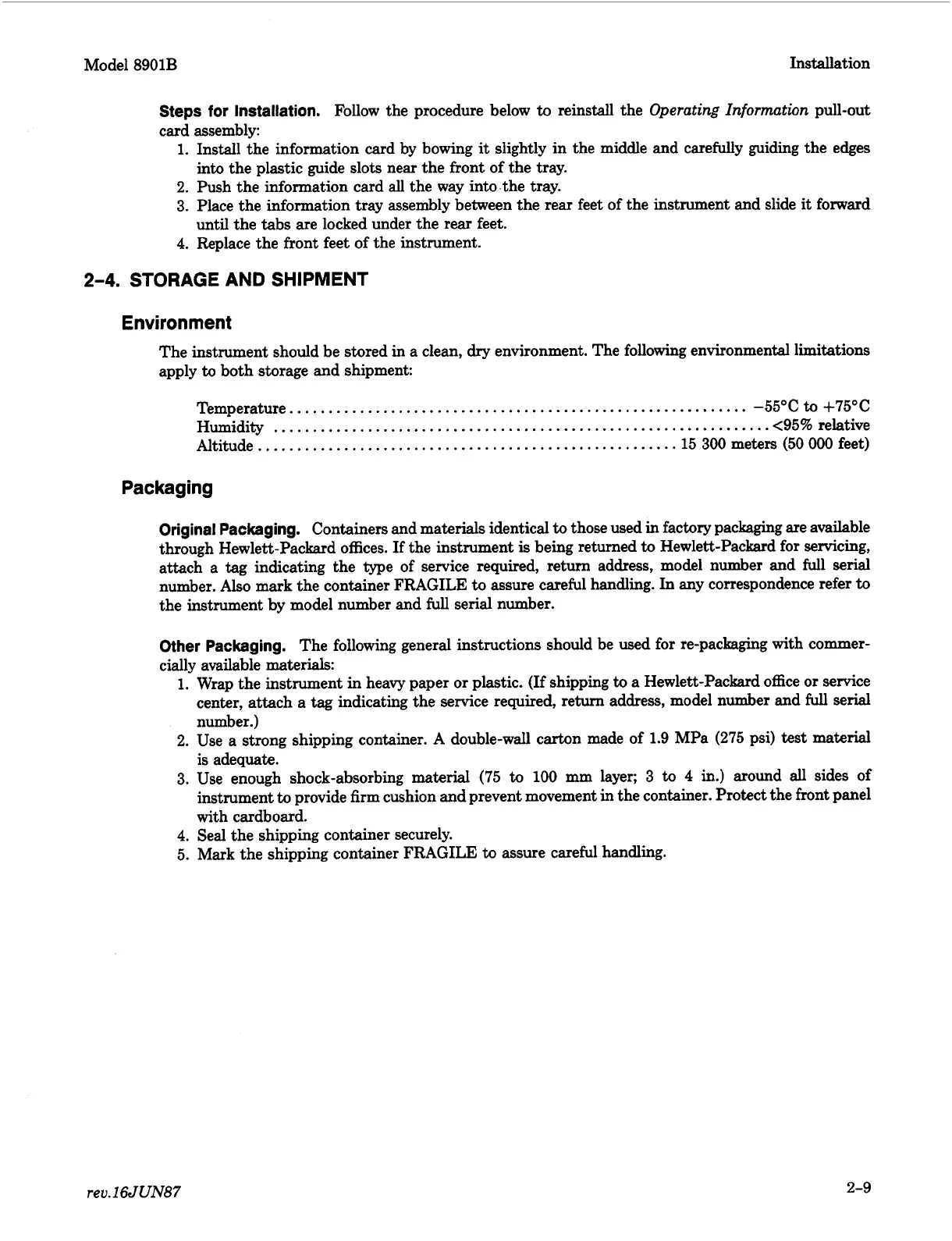Model 8901B Installation
Steps
for
Installation.
Follow the procedure below
to
reinstall the
Operating Information
pull-out
card assembly:
1.
Install the information card by bowing
it
slightly in the middle and carefully guiding the edges
2.
Push the information card
all
the way into.the tray.
3.
Place the information tray assembly between the rear feet of the instrument and slide it forward
4.
Replace the front feet of the instrument.
into the plastic guide slots near the front of the tray.
until the tabs are locked under the rear feet.
2-4.
STORAGE AND SHIPMENT
Environment
The instrument should be stored in
a
clean,
dry
environment. The following environmental limitations
apply
to
both storage and shipment:
Temperature..
.........................................................
-55°C
to
+75OC
Humidity
................................................................
~95% relative
Altitude..
...................................................
.15
300
meters (50
000
feet)
Packaging
Original Packaging.
Containers and materials identical
to
those used
in
factory packaging are available
through Hewlett-Packard offices.
If
the instrument
is
being returned
to
Hewlett-Packard for servicing,
attach
a
tag indicating the iype of service required, return address, model number and full
serial
number. Also mark the container FRAGILE
to
assure careful handling.
In
any correspondence refer
to
the instrument by model number and full serial number.
Other Packaging.
The following general instructions should be used for re-packaging with commer-
cially available materials:
1.
Wrap the instrument
in
heavy paper or plastic.
(If
shipping
to
a
Hewlett-Packard office
or
service
center, attach a tag indicating the service required, return address, model number and
full
serial
number.)
2.
Use a strong shipping container.
A
double-wall carton made of 1.9 MPa (275 psi) test
material
is
adequate.
3.
Use enough shock-absorbing
material
(75
to
100 mm layer;
3
to
4
in.) around
all
sides of
instrument
to
provide firm cushion and prevent movement
in
the container. Protect the front panel
with cardboard.
4.
Seal the shipping container securely.
5. Mark the shipping container FRAGILE
to
assure careful handling.
rev.
16JUN87
2-9
