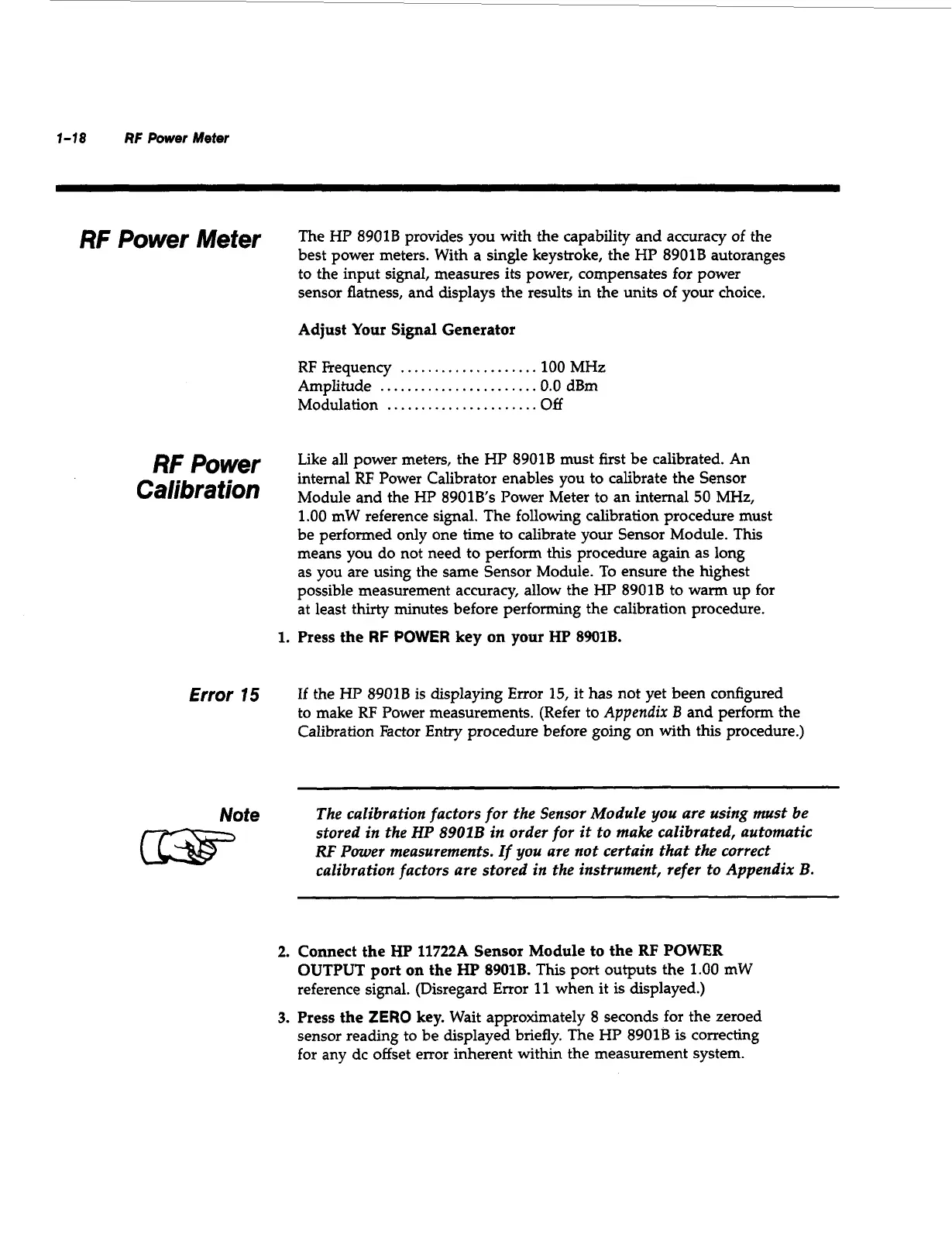1-18
RF
Power
Meter
RF
Power Meter
RF
Power
Calibration
Error
7
5
Note
1.
2.
3.
The HP 8901B provides you with the capability and accuracy
of
the
best power meters. With a single keystroke, the HP 8901B autoranges
to the input signal, measures its power, compensates for power
sensor flatness, and displays the results
in
the units of your choice.
Adjust Your Signal Generator
RF Frequency
....................
100
MHz
Amplitude
.......................
0.0
dBm
Modulation
......................
Off
Like all power meters, the HP 89018 must first be calibrated. An
internal
RF
Power Calibrator enables you to calibrate the Sensor
Module and the HP 8901B’s Power Meter to an internal
50
MHz,
1
.OO
mW reference signal. The following calibration procedure must
be performed only one time to calibrate your Sensor Module.
This
means you do not need to perform this procedure again as long
as you are using the same Sensor Module. To ensure the highest
possible measurement accuracy, allow the HP 8901B to warm up for
at least thirty minutes before performing the calibration procedure.
Press the
RF
POWER
key on your HP 8901B.
If
the HP 8901B is displaying Error
15,
it has not yet been configured
to make RF Power measurements. (Refer to
Appendix
B
and perform the
Calibration Factor Entry procedure before going on with this procedure.)
The calibration factors
for
the Sensor Module
you
are using must be
stored in the
HP
8901B
in order
for
it to make calibrated, automatic
RF
Power measurements.
If
you
are not certain that the correct
calibration factors are stored in the instrument, refer to Appendix
B.
Connect the HP 11722A Sensor Module to the
RF
POWER
OUTPUT
port
on the
HP
8901B.
This port outputs the
1.00
mW
reference signal. (Disregard Error
11
when it
is
displayed.)
Press the
ZERO
key.
Wait approximately
8
seconds for the zeroed
sensor reading to be displayed briefly.
The
HP 8901B
is
correcting
for any dc offset error inherent within the measurement system.
