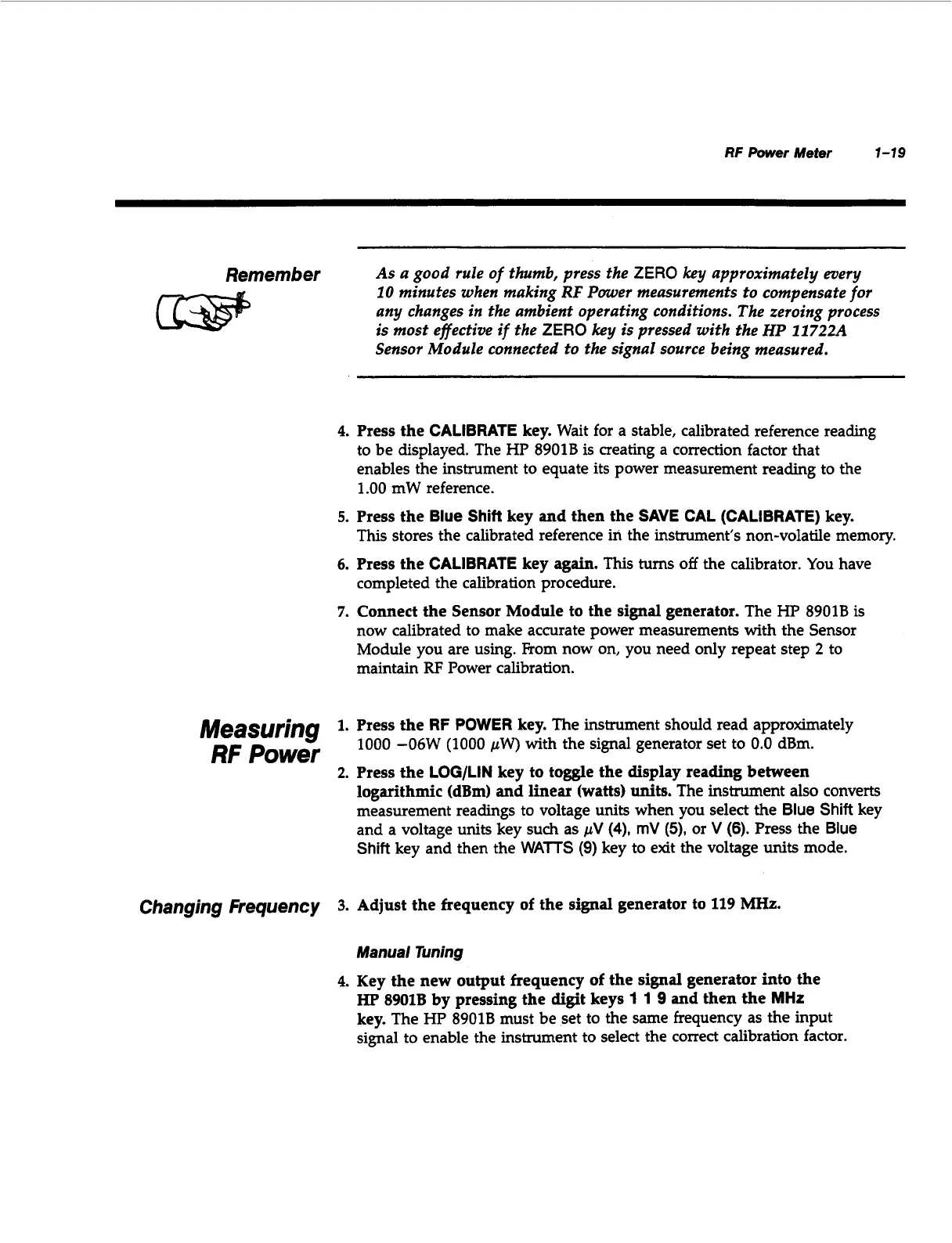RF
Power
Meter
7-79
Remember
As
a
good rule of thumb, press the
ZERO
key approximately every
10
minutes when making
RF
Power measurements to compensate for
any changes in the ambient operating conditions. The zeroing process
is most efective if the
ZERO
key is pressed with the
HP
11722A
Sensor Module connected to the signal source being measured.
4.
Press the
CALIBRATE
key. Wait for a stable, calibrated reference reading
to be displayed. The HP 8901B
is
creating a correction factor that
enables the instrument to equate its power measurement reading to the
1.00 mW reference.
5.
Press the
Blue
Shift
key
and
then the
SAVE CAL (CALIBRATE)
key.
This stores the calibrated reference in the instrument’s non-volatile memory.
6.
Press the
CALIBRATE
key again.
This
turns
off
the calibrator.
You
have
completed the calibration procedure.
7.
Connect
the
Sensor Module to the
signal
generator. The HP 8901B
is
now calibrated to make accurate power measurements with the Sensor
Module you are using. Erom now on, you need only repeat step
2
to
maintain
RF
Power calibration.
Measuring
1.
Press the
RF
POWER
key. The instrument should read approximately
1000
-06W (1000 pW) with the signal generator set to 0.0 dBm.
2.
Press the
LOG/LIN
key to toggle the display reading between
logarithmic
(dBm)
and linear (watts) units. The instrument also converts
measurement readings to voltage units when you select the
Blue
Shift
key
and a voltage units key
such
as
pV
(4),
mV
(5),
or
V
(6).
Press the
Blue
Shift
key and then the
WATTS
(9)
key to exit the voltage units mode.
RF
Power
Changing frequency
3.
Adjust the frequency
of
the
signal
generator to
119
MHz.
Manual
Tuning
4.
Key the new output frequency
of
the
signal
generator into the
Hp
8901B
by pressing the digit keys
1
1
9
and
then
the
MHz
key. The HP 8901B must be set to the same frequency as
the
input
signal to enable the instrument to select the correct calibration factor.
