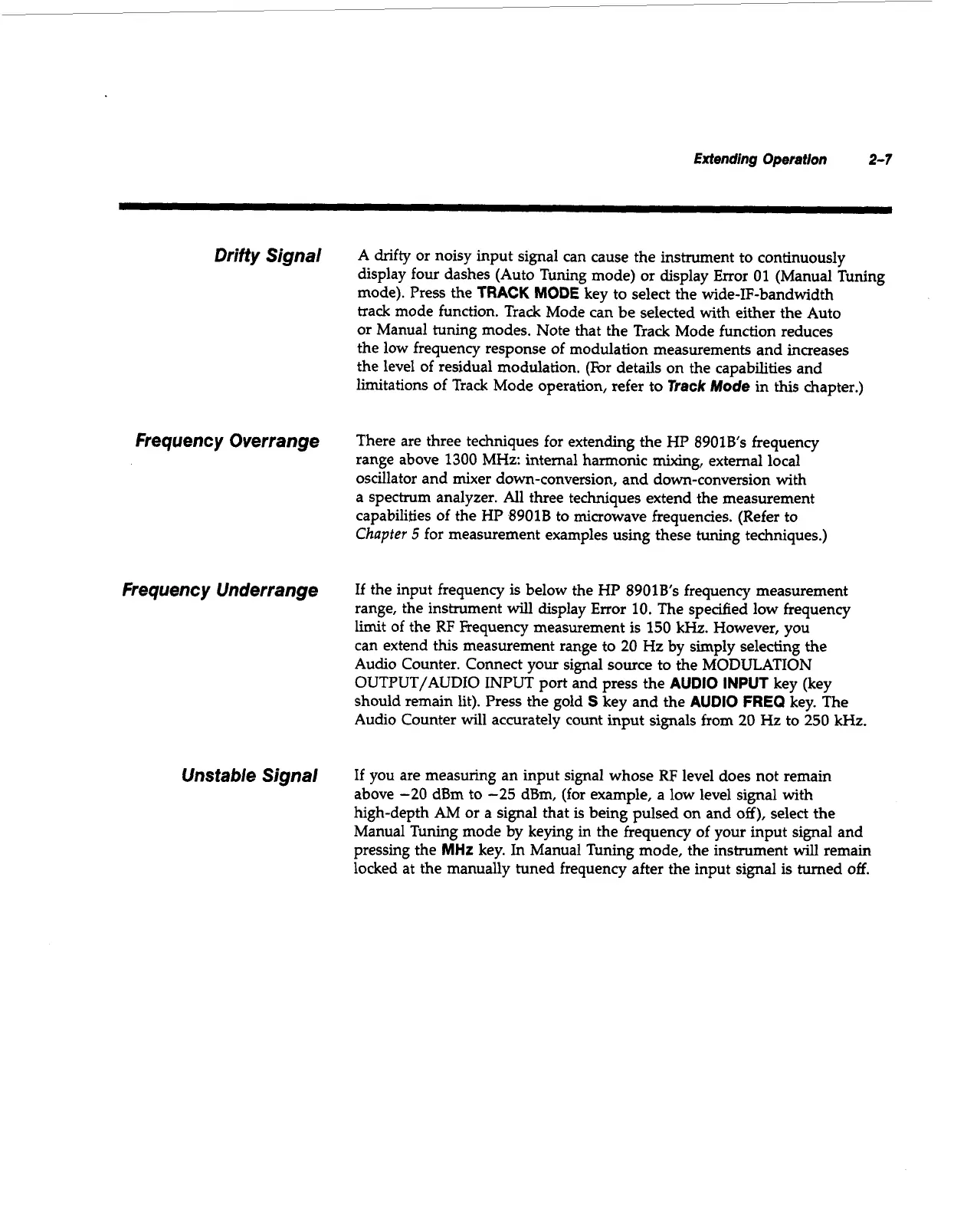Extending
Operation
2-7
Drifty Signal
A drifty or noisy input signal can cause the instrument to continuously
display four dashes (Auto Tuning mode)
or
display Error 01 (Manual Tuning
mode). Press the
TRACK
MODE
key to select the wide-IF-bandwidth
track mode function. Track Mode can be selected with either the Auto
or Manual tuning modes. Note that the Track Mode function reduces
the low frequency response of modulation measurements and increases
the level of residual modulation. (For details on the capabilities and
limitations of Track Mode operation, refer to
Track
Mode
in this chapter.)
Frequency Overrange
There are three techniques for extending the HP 8901B's frequency
range above
1300
MHz: internal harmonic
mixing,
external local
oscillator and mixer down-conversion, and down-conversion with
a spectrum analyzer. All three techniques extend the measurement
capabilities of the HP 8901B to microwave frequencies. (Refer to
Chapter
5
for measurement examples using these tuning techniques.)
Frequency Underrange
If
the input frequency is below the HP 8901B's frequency measurement
range, the instrument
will
display
Error
10. The specified low frequency
limit of the RF Frequency measurement is
150
kHz.
However, you
can extend this measurement range
to
20
Hz
by simply selecting the
Audio Counter. Connect
your
signal source to the MODULATION
OUTPUT/AUDIO INPUT port and press the
AUDIO INPUT
key (key
should remain lit). Press the gold
S
key and the
AUDIO
FREQ
key. The
Audio Counter will accurately count input signals from
20
Hz to
250
kHz.
Unstable Signal
If
you
are measuring an input signal whose
RF
level does not remain
above
-20
dBm to
-25
dBm, (for example, a low level signal with
high-depth AM or a signal that
is
being pulsed on and
off),
select the
Manual Tuning mode by keying in the frequency of your input signal and
pressing the
MHz
key. In Manual Tuning mode, the instrument
will
remain
locked at the manually tuned frequency after the input signal
is
turned
off.
