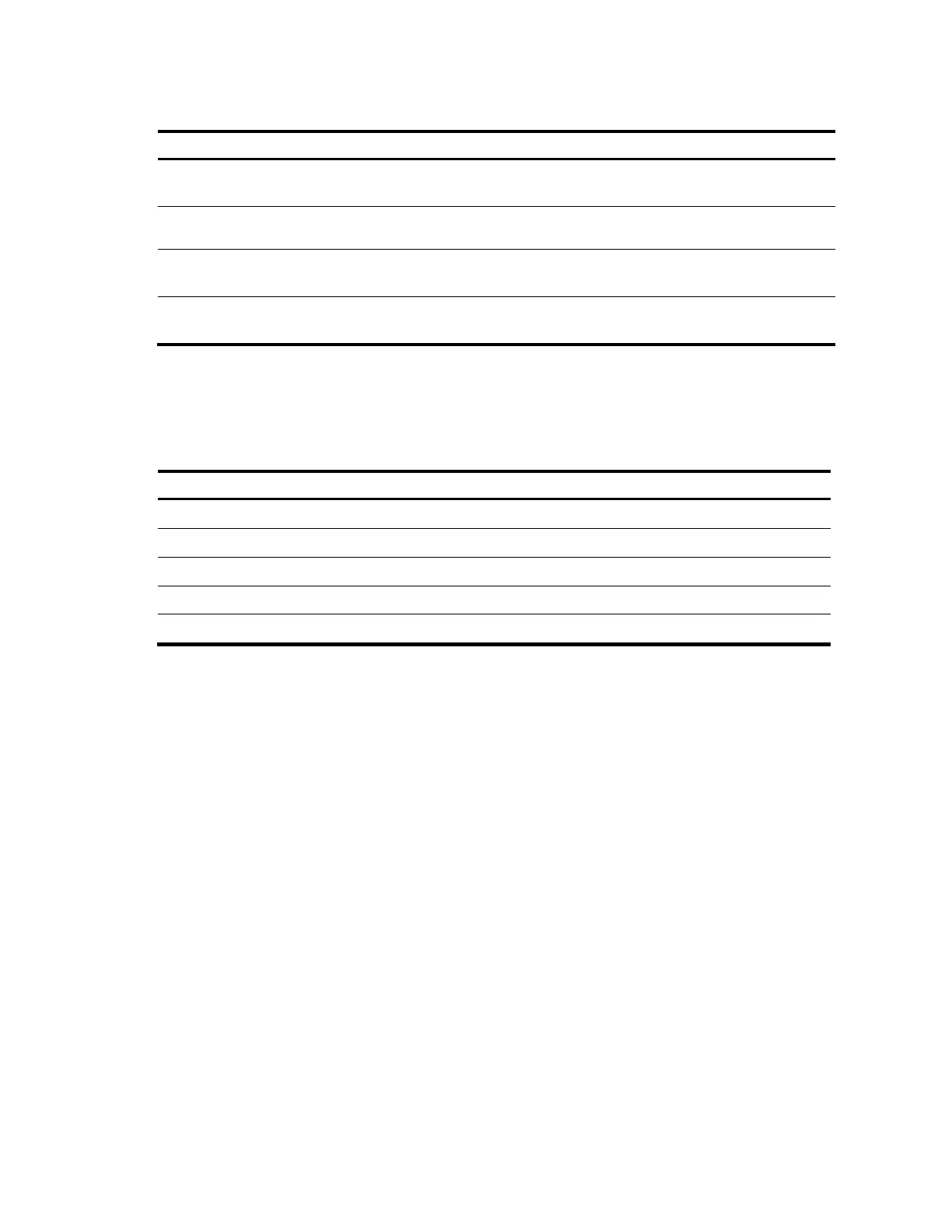99
Interface cards
4-Port 10 GE Ethernet SFP+ optical interface
card
Provides four 10 Gbps SFP+ optical ports
2-port 10 GE SFP+ optical interface card
Provides two 10 Gbps SFP+ optical ports
16-port 100/1000Base-X SFP interface card
Provides sixteen 100/1000 Mbps SFP
copper/optical ports
16-port 10/100/1000Base-T Ethernet
electrical interface card
Provides sixteen 10/100/1000 Mbps
Ethernet copper ports
For more information about the interface cards, see HP A5820X & A5800 Switch Series Interface Cards
User Guide.
OAP cards
WLAN access controller module
WLAN access controller module
WLAN access controller module
Expansion interface card slot
WLAN access controller module
Expansion interface card slot
For more information about the LSWM1WCM20 card, see the user guide that comes with the card. For
more information about any other OAP card, see HP OAP Cards User Guide.
Hot swappable PoE modules
You can install a hot swappable PoE module (LSW148POEM) in an A5800-48G-PoE+ (2 slots) or
A5800-48G-PoE+ TAA (2 slots) switch to supply power to devices such as IP telephones, wireless LAN
access points (APs), and web cameras through Ethernet ports over twisted pair cable.
For more information about this PoE module, see HP LSW148POEM PoE Module User Guide.