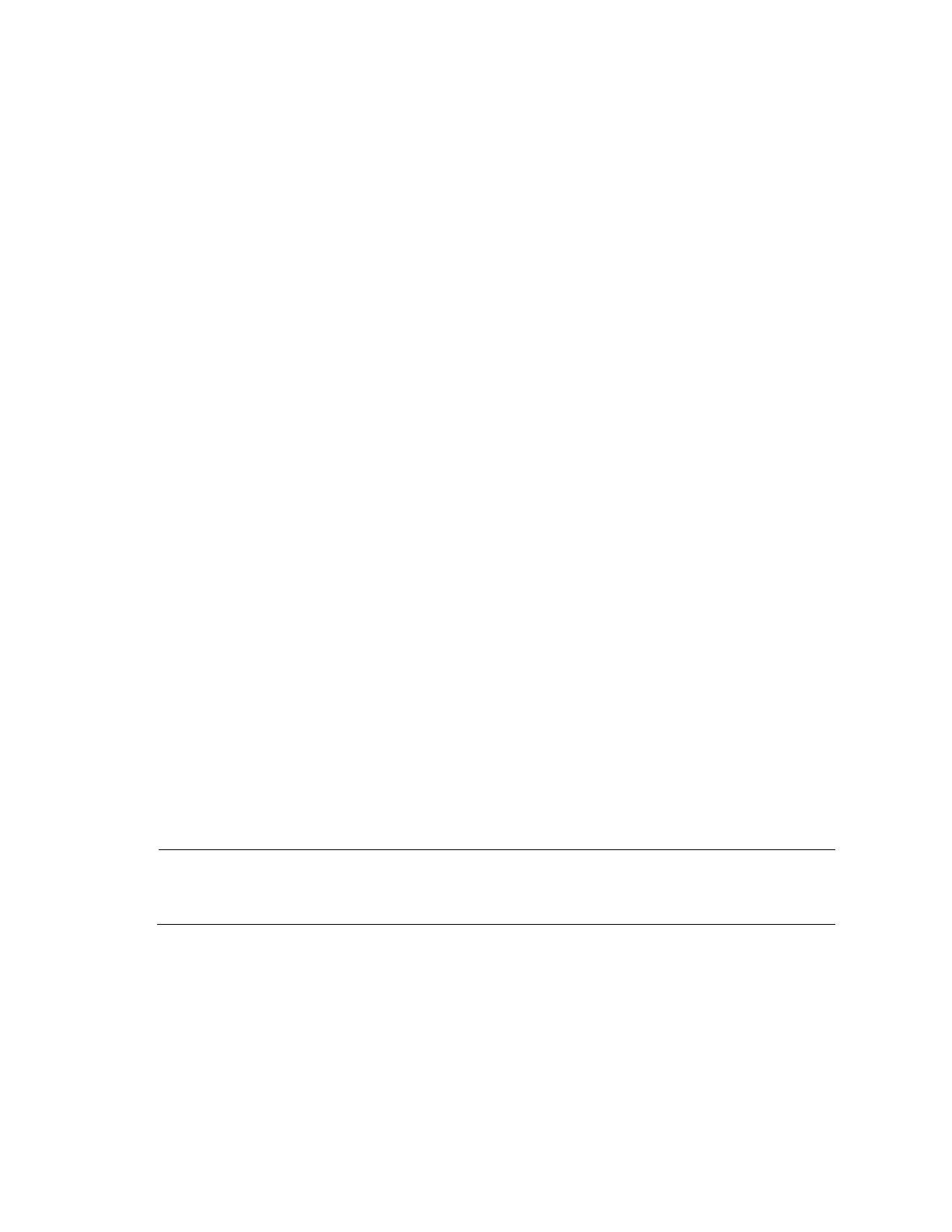52
Creation Date : Feb 23 2011,15:47:03
CPU Clock Speed : 750MHz
Memory Size : 1024MB
Flash Size : 512MB
CPLD Version : 005
PCB Version : Ver.A
Mac Address : 00E058778800
Press Ctrl-B to enter Extended Boot menu...0
In fast startup mode, you must press Ctrl + B within one second to enter the Boot menu. If you perform no
operation or press a key other than Ctrl + B within one second, the system automatically starts up and
displays the following information:
Starting to get the main application
file--flash:/a5800.bin!.............................
................................................................................
................................................................................
...................
The main application file is self-decompressing.................................
................................................................................
................................................................................
...........................Done!
The A5800 application file is self-decompressing...............................
................................................................................
................................................................................
............Done!
System is starting...
User interface aux1 is available.
Press ENTER to get started.
Press Enter at the prompt, and you can configure the switch when the prompt <HP> appears.
NOTE:
For more information about the configuration commands and CLI, see
HP A5820X & A5800 Switch
Series Configuration Guides
and
HP A5820X & A5800 Switch Series Command References
.
