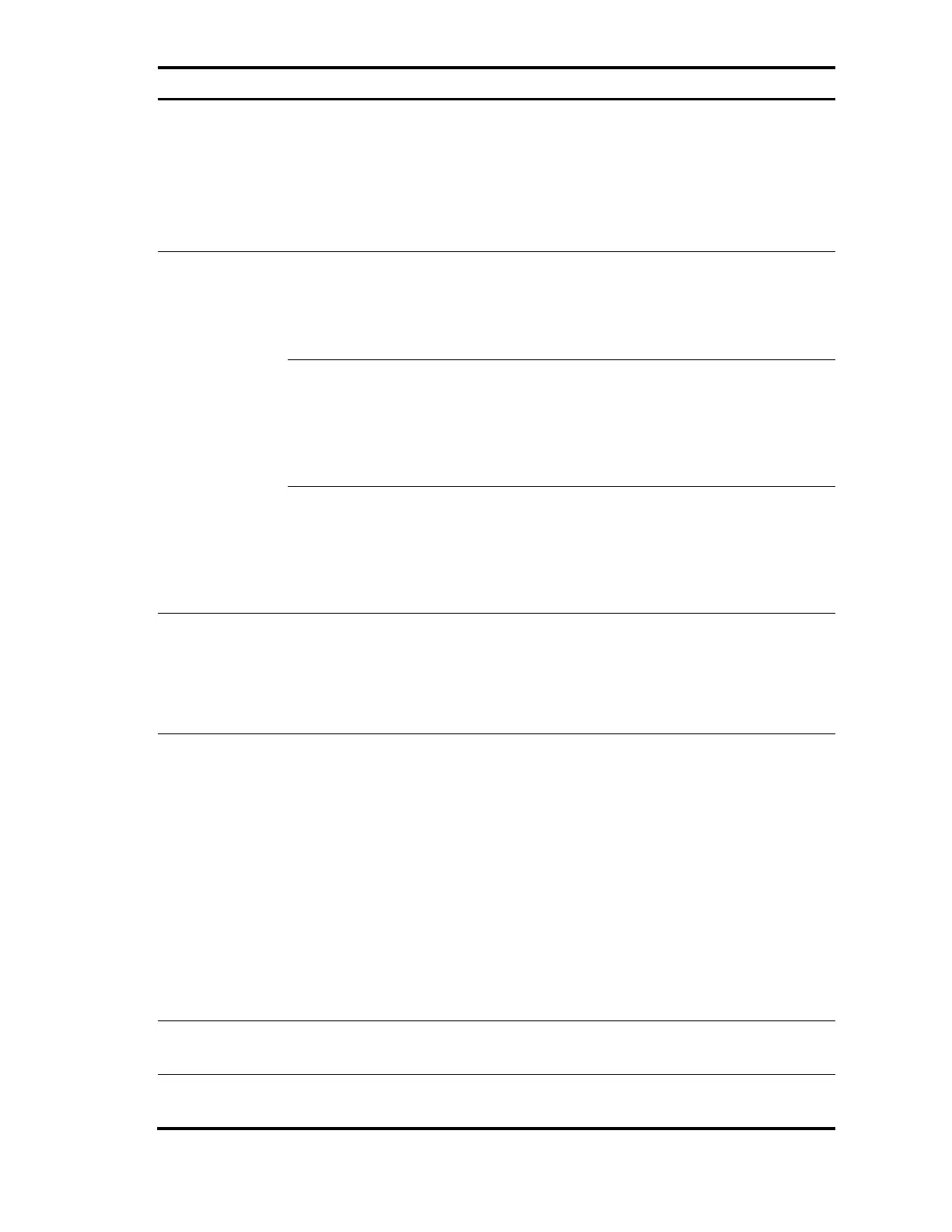18
To do… Use the command… Remarks
7. Set the maximum number of
concurrent users of the local
user account.
access-limit max-user-number
Optional.
By default, there is no limit to the
maximum number of concurrent users
of a local user account.
The limit is effective only for local
accounting and is not effective for FTP
users.
8. Configure the
password
control
attributes for
the local user.
Set the
password
aging time.
password-control aging aging-
time
Optional.
By default, the setting for the user
group is used. If there is no such
setting for the user group, the global
setting (90 days by default) is used.
Set the
minimum
password
length.
password-control length
length
Optional.
By default, the setting for the user
group is used. If there is no such
setting for the user group, the global
setting (10 characters by default) is
used.
Configure
the
password
composition
policy.
password-control composition
type-number type-number [
type-length type-length ]
Optional.
By default, the settings for the user
group are used. If there is no such
setting for the user group, the global
settings (both are 1 by default) are
used.
9. Configure the binding
attributes for the local user.
bind-attribute { call-number
call-number [ : subcall-number
] | ip ip-address | location
port slot-number subslot-
number port-number | mac
mac-address | vlan vlan-id } *
Optional.
By default, no binding attribute is
configured for a local user.
Binding attributes are only intended
for and LAN users.
10. Configure the authorization
attributes for the local user.
authorization-attribute { acl
acl-number | callback-number
callback-number | idle-cut
minute | level level | user-
profile profile-name | user-
role { guest | guest-manager
| security-audit } | vlan vlan-
id | work-directory directory-
name } *
Optional.
By default, no authorization attribute
is configured for a local user.
For LAN users, only acl, idle-cut, user-
profile, and vlan are supported.
For SSH, terminal, and Web users,
only level is supported.
For FTP users, only level and work-
directory are supported.
For Telnet users, only level and user-
role is supported.
For other types of local users, no
binding attribute is supported.
11. Set the validity time of the
local user.
validity-date time
Optional.
Not set by default.
12. Set the expiration time of the
local user.
expiration-date time
Optional.
Not set by default.
