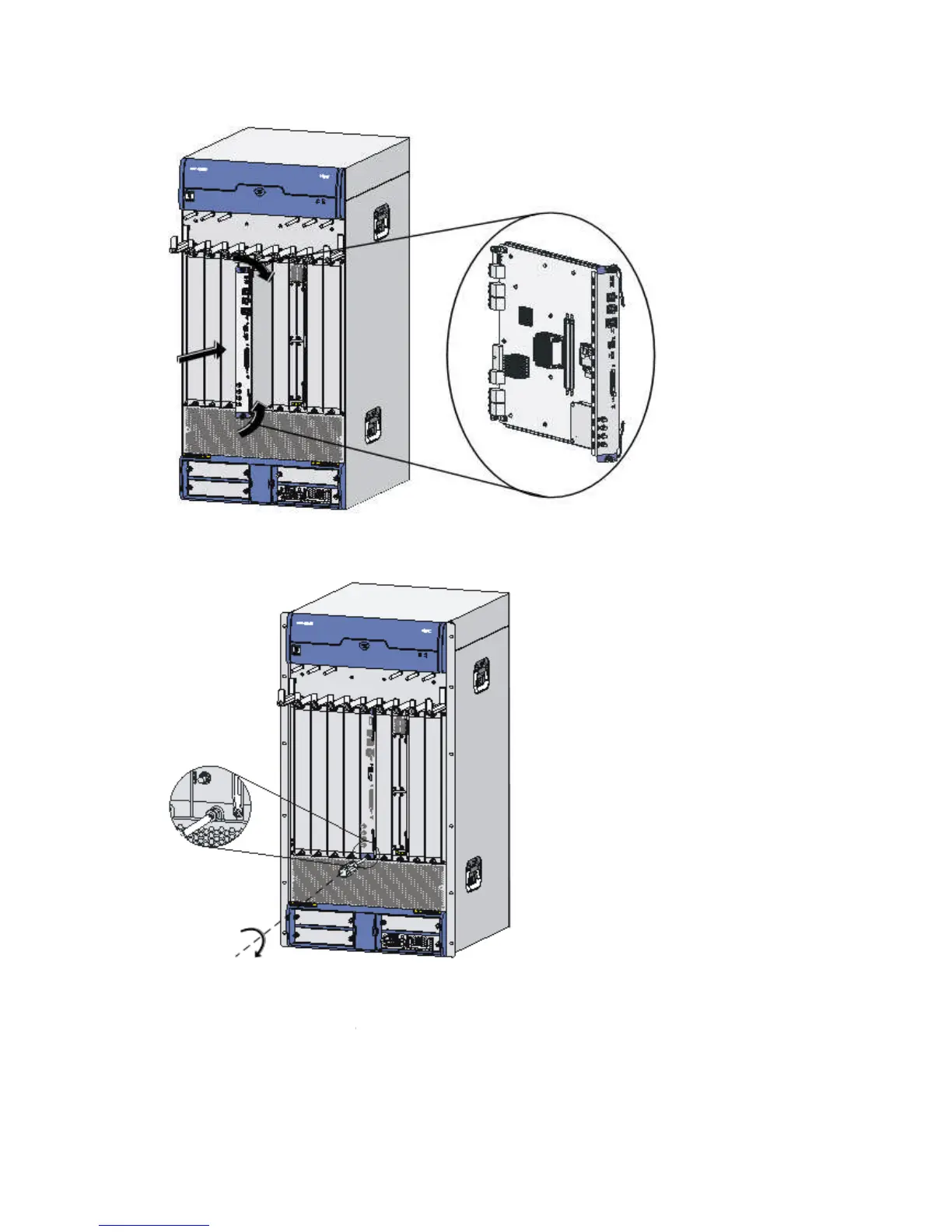Figure 4-16 Insert the
Step4
Fasten the captive screws clockwise with a Philips screwdriver.
Fasten the captive screws on the RSE
Turn on the power switch of the router if the router is powered off.
X1 is powered on, the RUN LED (green) flashes fast (at 8 Hz). It flashes slowly
X1 application is loaded. This means that the RSE
Fasten the captive screws clockwise with a Philips screwdriver.
Fasten the captive screws on the RSE
Turn on the power switch of the router if the router is powered off.
X1 is powered on, the RUN LED (green) flashes fast (at 8 Hz). It flashes slowly
X1 application is loaded. This means that the RSE
X1 is powered on, the RUN LED (green) flashes fast (at 8 Hz). It flashes slowly