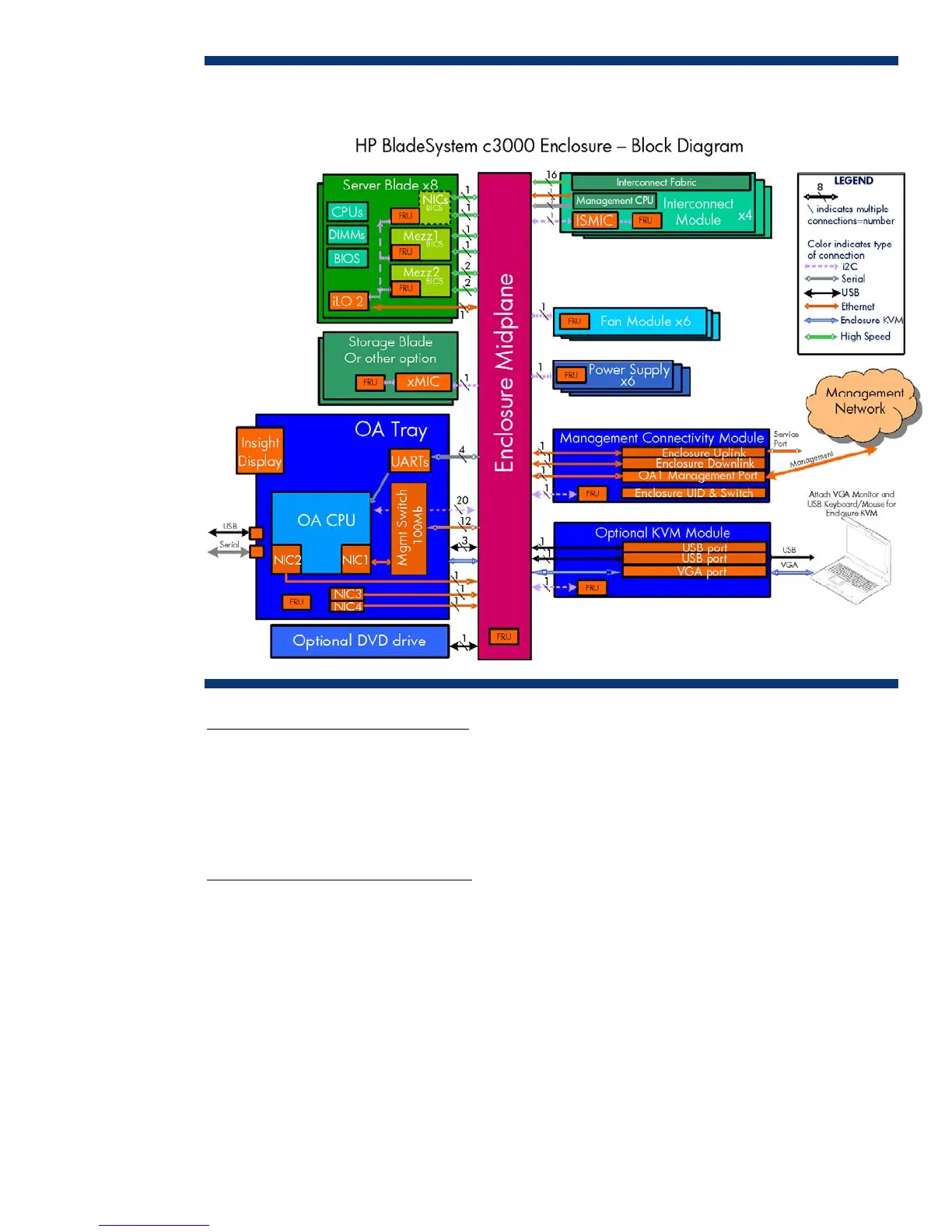Figure 3. Management communications between Onboard Administrator and other components in an HP
BladeSystem c3000 Enclosure
c3000 internal management interfaces
The Onboard Administrator has several hardware interfaces to each bay in the c3000 enclosure to
provide management communications between the Onboard Administrator and all components in the
enclosure. The management hardware interfaces include unique presence pins, Inter-Integrated Circuit
(I2C), serial, and Ethernet connections. These management interface connections are completely
isolated from the server blade connections to interconnect modules.
c3000 external management interfaces
Each c3000 enclosure has several external management interfaces that connect the user to the
Onboard Administrator. The primary external management interface is the management port for the
Onboard Administrator, which is an RJ-45 jack providing Ethernet communications not only to the
Onboard Administrator, but also to every device or interconnect bay with a management processor.
This includes iLO 2 communication for the server blades and any interconnect module using the
c-Class embedded Ethernet management network, such as Virtual Connect Manager.
A serial port on the Onboard Administrator module provides full out-of-band CLI access to the
Onboard Administrator and is used for Onboard Administrator firmware flash recovery. USB ports on
the Onboard Administrator are used to connect external DVD drives to support the enclosure DVD
feature. In addition, an optional internal DVD drive is available for the c3000 enclosure. All c-Class
enclosures support two enclosure link connectors that provide private communications between
enclosures linked with CAT5 cable. In addition, the enclosure link-up connector provides an enclosure
7