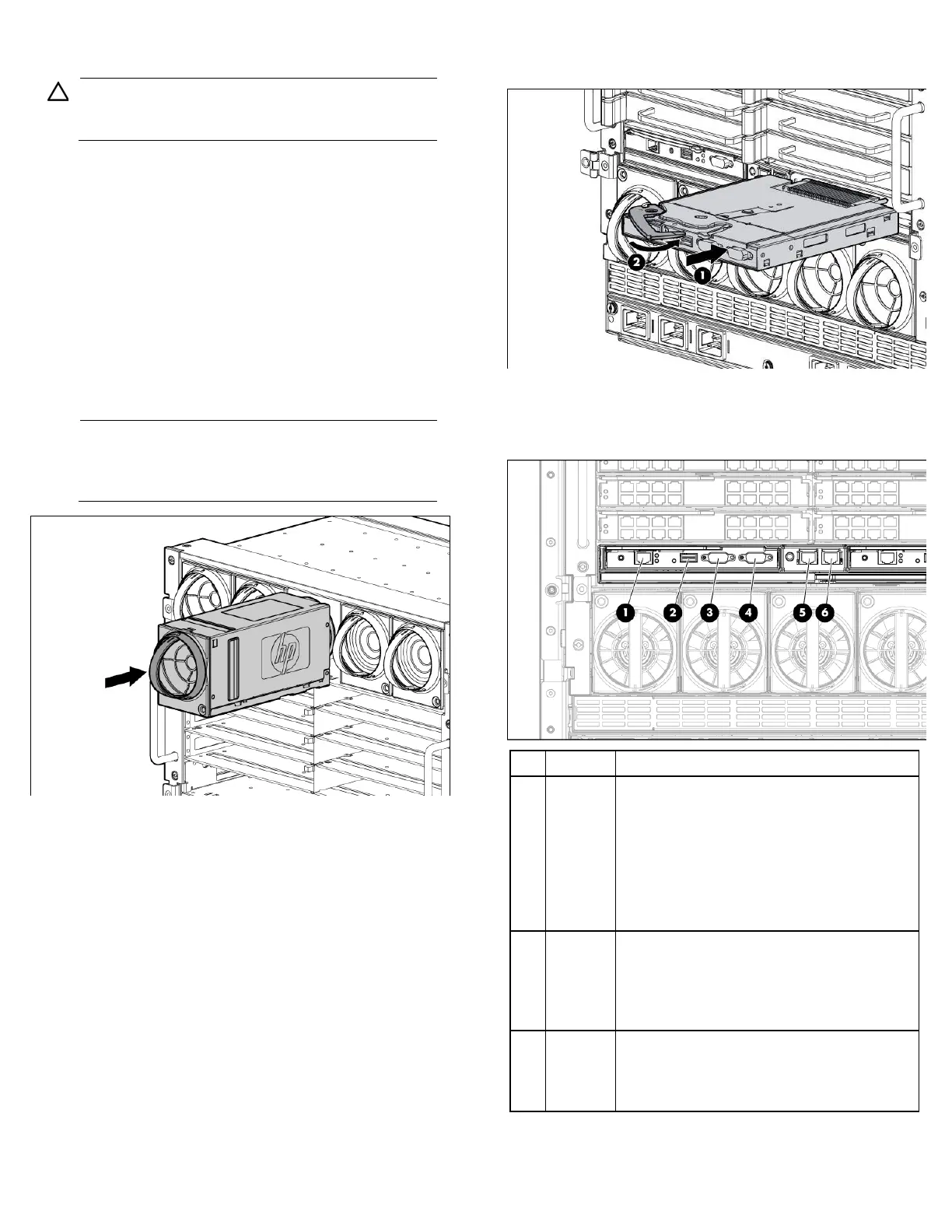7
Installing the rear components
CAUTION: To prevent improper cooling and thermal
damage, do not operate the enclosure unless all bays are
populated with a component or a blank.
1. Install fans in even-numbered groups, based on the total number
of blades installed in the enclosure:
o Four fan configuration—Fan bays 4, 5, 9, and 10 are used
to support a maximum of two devices located in device bays
1, 2, 9, or 10. Only two device bays can be used with four
fans.
o Six fan configuration—Fan bays 3, 4, 5, 8, 9, and 10 are
used to support devices in device bays 1, 2, 3, 4, 9, 10, 11,
or 12.
o Eight fan configuration—Fan bays 1, 2, 4, 5, 6, 7, 9, and
10 are used to support devices in all device bays.
o Ten fan configuration—All fan bays are used to support
devices in all device bays.
NOTE: When installing a fan in the top row of fan bays,
orient the fan so that the LED is in the lower right corner.
When installing a fan in the bottom row of fan bays, orient
the fan so the LED is in the upper left corner.
2. Install fan blanks in any unused fan bays.
3. Install the Onboard Administrator with KVM modules into the
Onboard Administrator with KVM tray based on the total number
ordered:
o One Onboard Administrator with KVM module: Bay 1
o Two Onboard Administrator with KVM modules: Bays 1 and 2
Install an Onboard Administrator with KVM blank into any
unused Onboard Administrator with KVM bay.
Connecting the cables
1. Identify all connectors.
Item Connector Description
1 OA/iLO
Ethernet 1000BaseT RJ45 connector, which
provides Ethernet access to the Onboard
Administrator with KVM and the iLO on each
blade. Also supports interconnect modules with
management processors configured to use the
enclosure management network. Autonegotiates
1000/100/10 or can be configured to force
100Mb or 10Mb full duplex.
2 USB
USB 2.0 Type A connector used for connecting
supported USB devices such as DVD drives, USB
key drives, or a keyboard or mouse for enclosure
KVM use. To connect multiple devices, a USB hub
(not included) is required.
3
Serial
connector
Serial RS232 DB-9 connector with PC standard
pinout. Connect a computer with a null-modem
serial cable to the Onboard Administrator with
KVM command line interface (CLI).