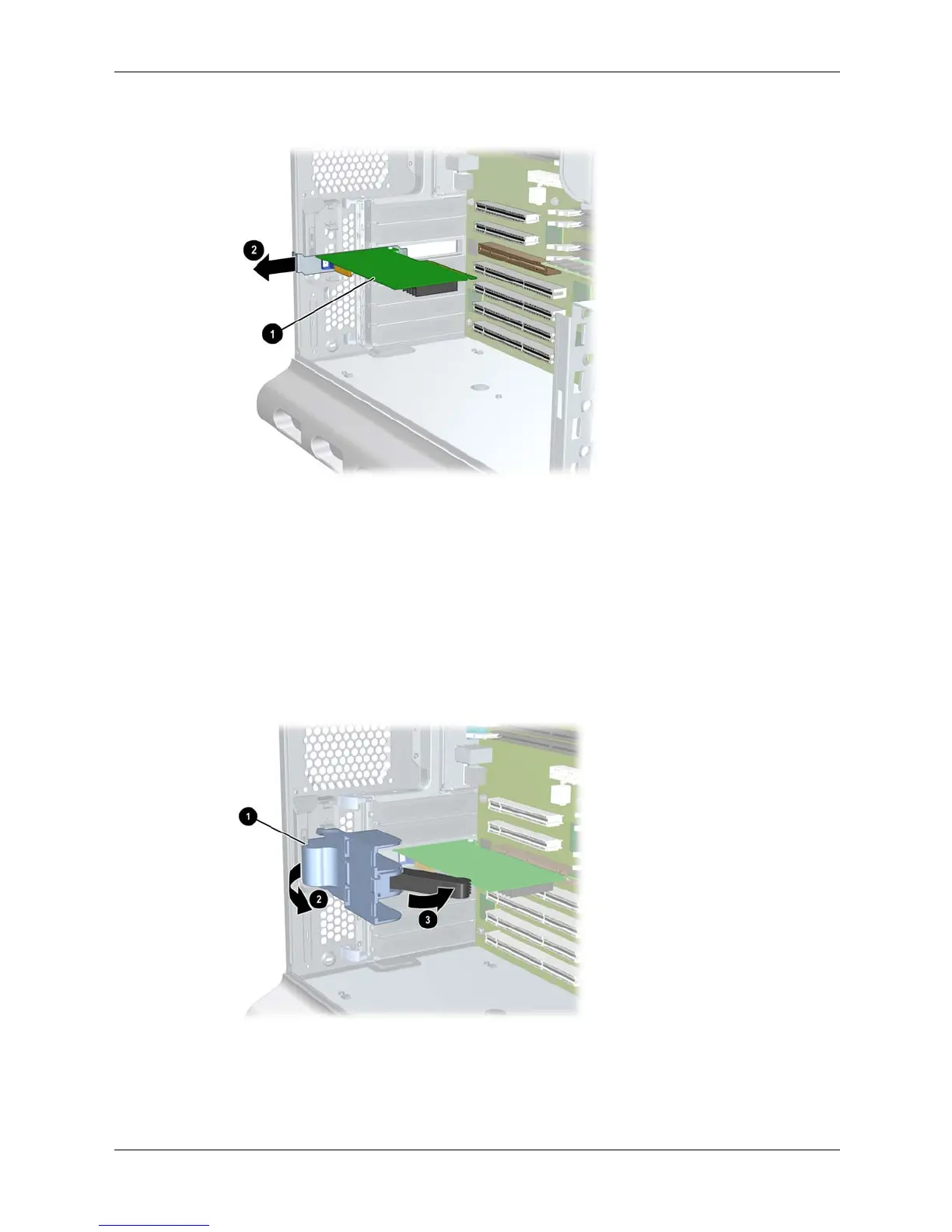3–14 Technical Reference Guide
Installing or Replacing Parts
c. Grasp the card at the edges 1 and lift it out of the slot 2.
Removing an AGP or PCI card
5. If you are not installing a new card in the same slot, insert a filler blank. If you are installing
a new card in the same slot, see page 3-15.
6. Close the PCI/AGP retainer clip and press the two blue release snaps on the rear panel of the
system to lock it in place. (See figure on page 3-13).
7. Replace the AGP retainer if you removed it.
a. Insert the tab on the retainer securely into the slot on the rear edge of the system
chassis 1 and rotate the retainer until it snaps into place 2.
b. Make sure the retainer 3 is securely holding the AGP card in place.
Replacing the AGP retainer
8. Replace the main access panel, reattach the power cable and any external cables attached to
the PCI/AGP cards, and turn on the system.