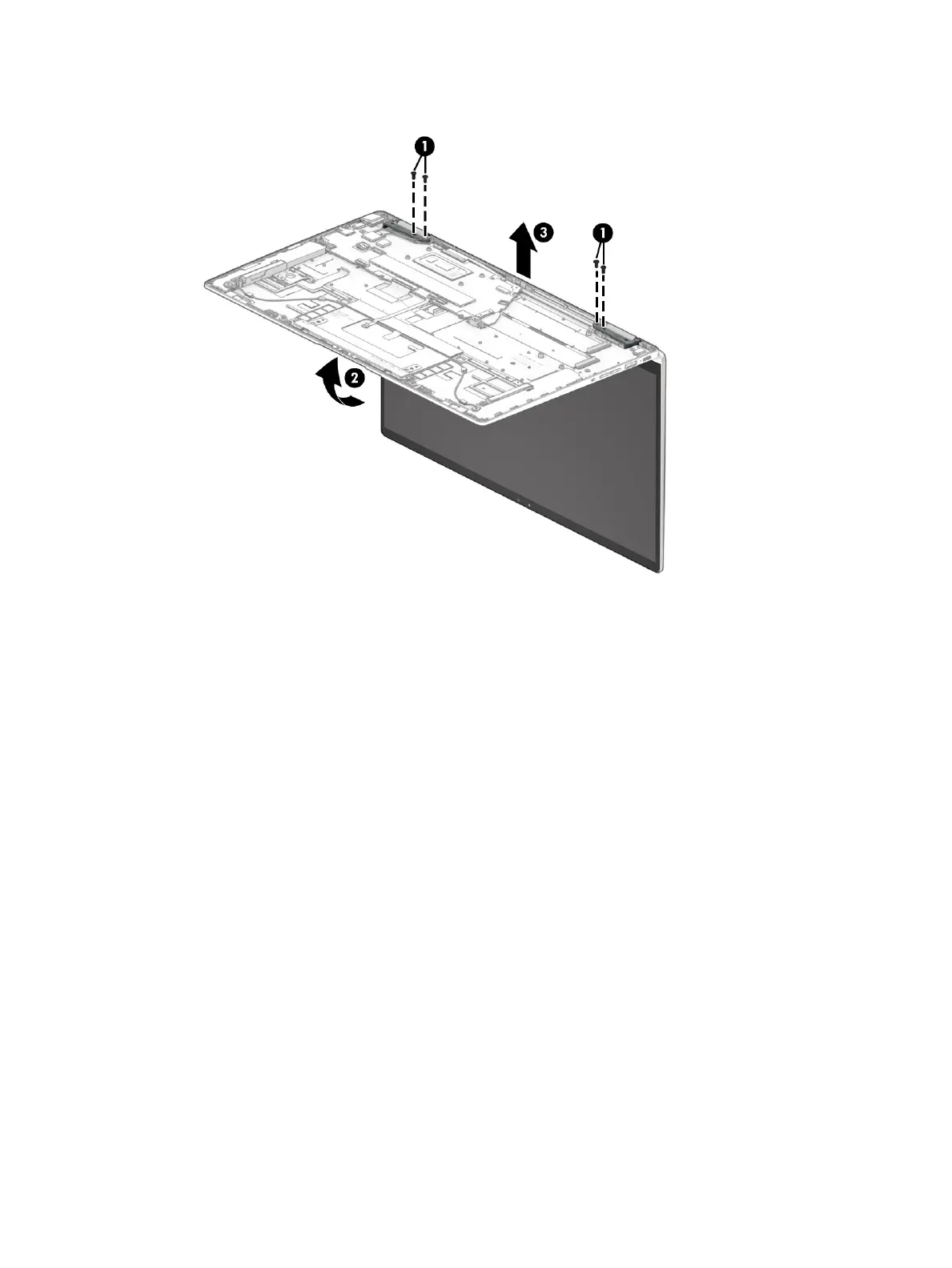6. Separate the computer from the display (3).
7. If you need to remove the display panel:
a. Use a at tool to separate the panel from the display back cover (1).
b. The display panel is secured to the display enclosure with tape that is installed under the left and
right sides of the panel. To remove the panel, use tweezers to grasp the end of the tape. While
turning the tweezers, wrap the tape around the tweezers (2) as you continue to pull the tape out
from behind the display panel (3). You must pull the tape multiple times before it is completely
removed.
Component replacement procedures 39
