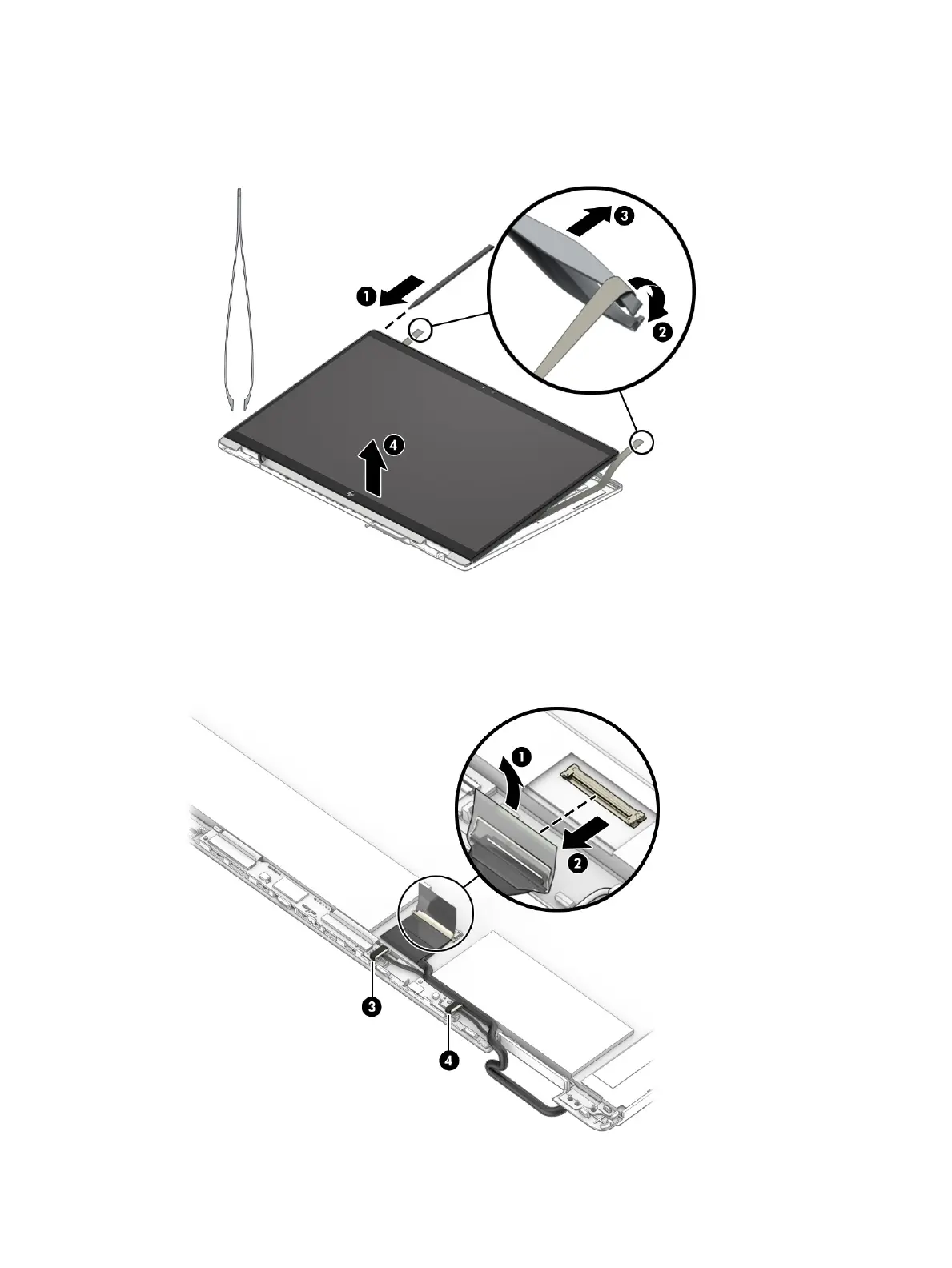c. Rotate the display panel over and place it next to the display back cover (4).
The display panel is available as spare part number M00317-001. Display panel adhesive is
available as spare part number M00311-001.
d. Lift the tape from the connector on the display panel (1), and then disconnect the cable from the
panel (2).
e. Disconnect the cable from the side of the touch board (3).
f. Disconnect the cable form the g-sensor board (4).
40 Chapter 5 Removal and replacement procedures for authorized service provider parts
