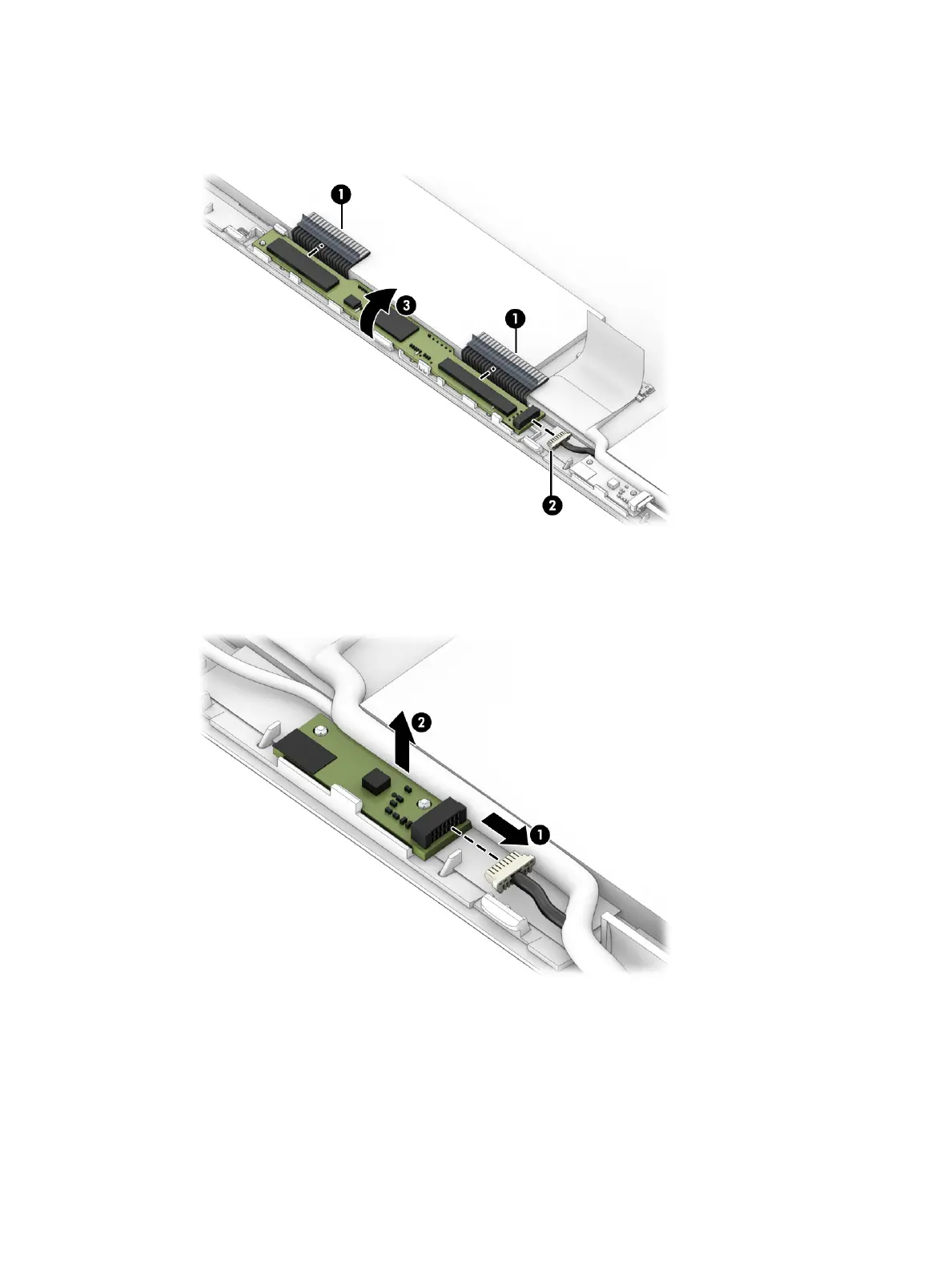8. If you need to remove the touch board, disconnect the two at ribbon cables from the top of the board
(1), disconnect the cable from the end of the board (2), and then rotate the bottom of the board up to
remove it (3).
9. If you need to remove the g-sensor board, disconnect the cable from the board (1), and then remove the
board from the clips that secure it to the bottom of the display (2).
The g-sensor board is available as spare part number M00316-001.
10. If you need to remove the hinges from the display enclosure:
a. Remove the three Phillips M2.5 × 3.5 screws (1) from each hinge.
b. Remove the hinges from the display (2).
The display hinges are available as spare part number M00312-001.
Component replacement procedures 41
