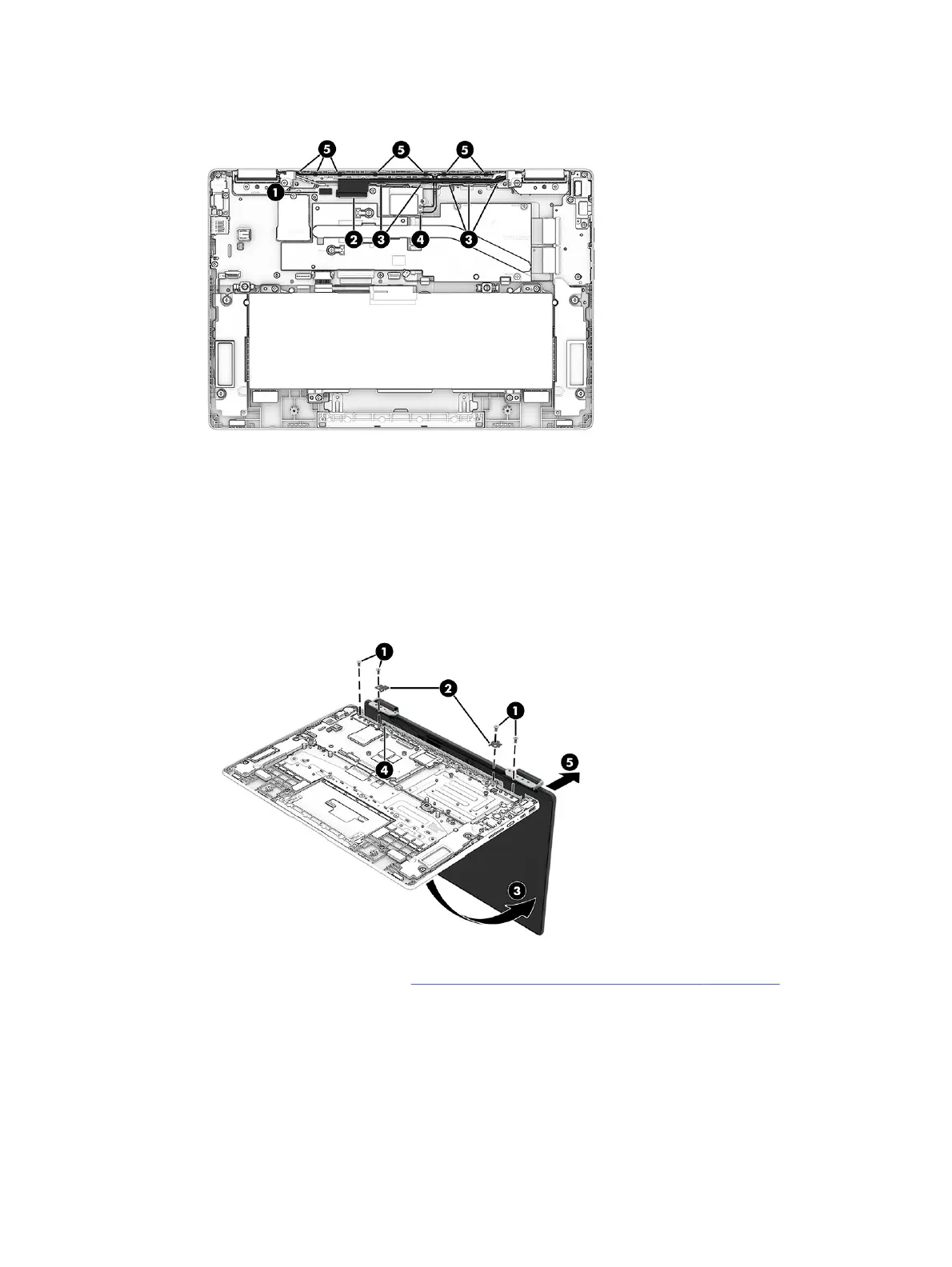4. Remove the antenna cables from the clips along the top of the computer (5).
5. Remove the four Phillips M2.5 × 5.0 screws (1) that secure the display assembly to the computer.
6. Remove the bracket from each hinge (2).
7. Open the display to 90° to open the hinges (3).
8. Remove the antenna cable from the clip in the right hinge cavity (4).
9. Separate the display from the computer (5).
10. To remove the display panel, see Display panel (without removing the display) on page 25.
11. To remove the camera module:
a. Use a tool to release the camera module at the notches near both ends of the module (1) from
the display back cover. (The module is attached with double-sided adhesive.) Note that the camera
cable routes under the camera so that you must remove the camera before you can disconnect the
cable.
Display assembly
41