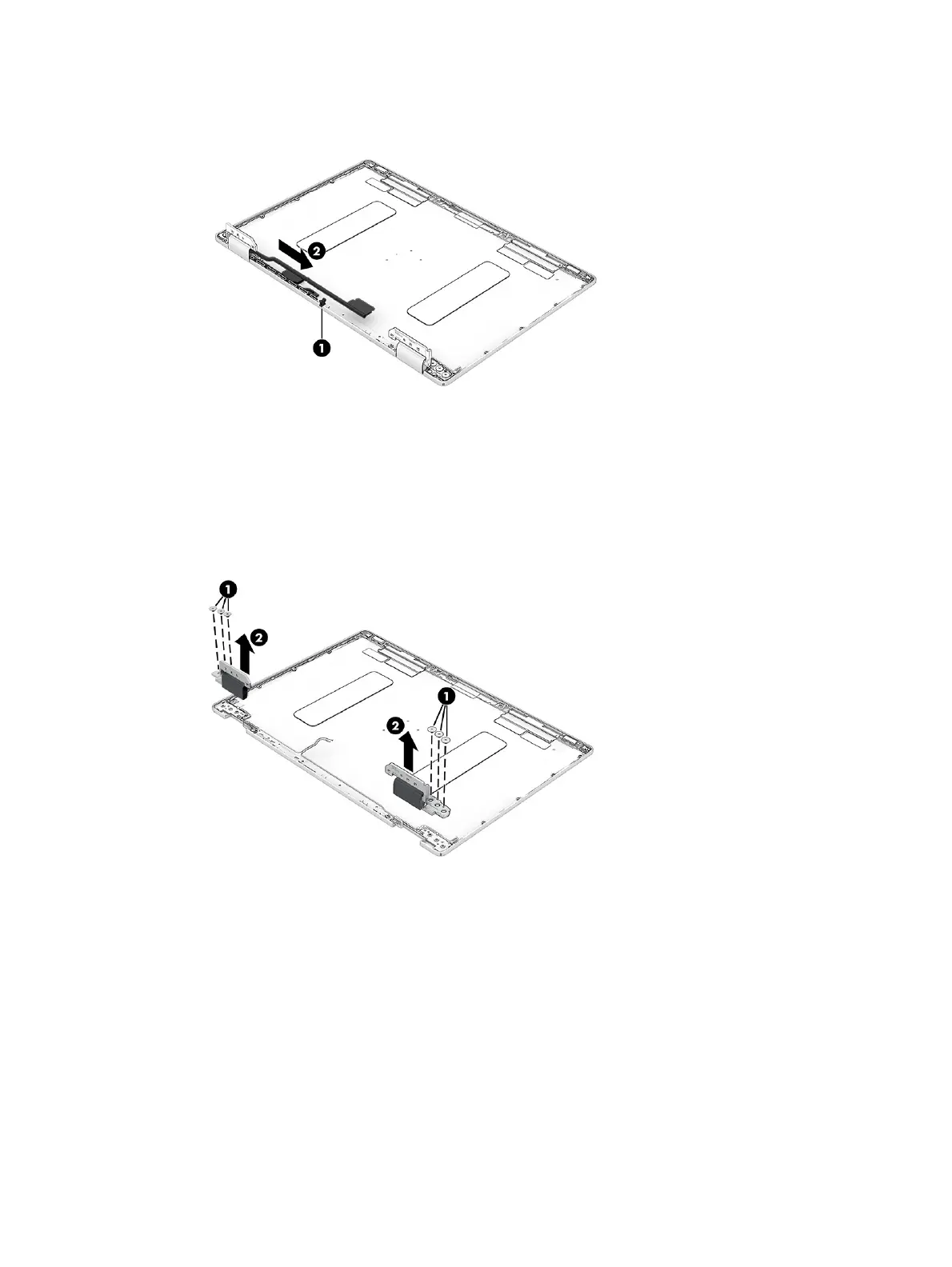14. To remove the hinges from the display rear cover:
a. Remove the three Phillips M2.5 × 2.5 broadhead screws (1) from each hinge.
b. Remove the hinges from the display back cover (2).
The display hinges are available as spare part number N24426-001.
15. To remove the hinge covers from the hinges:
a. Remove the rubber insert from the inside of each hinge cover (1).
b. Remove the Phillips M2.0 × 2.5 screw (2) from the inside of each hinge cover.
c. Pull the covers o the hinges (3).
The display hinge covers are available as spare part number N24424-001.
The display hinge cover rubber inserts are available as spare part number N24429-001.
Display assembly
43