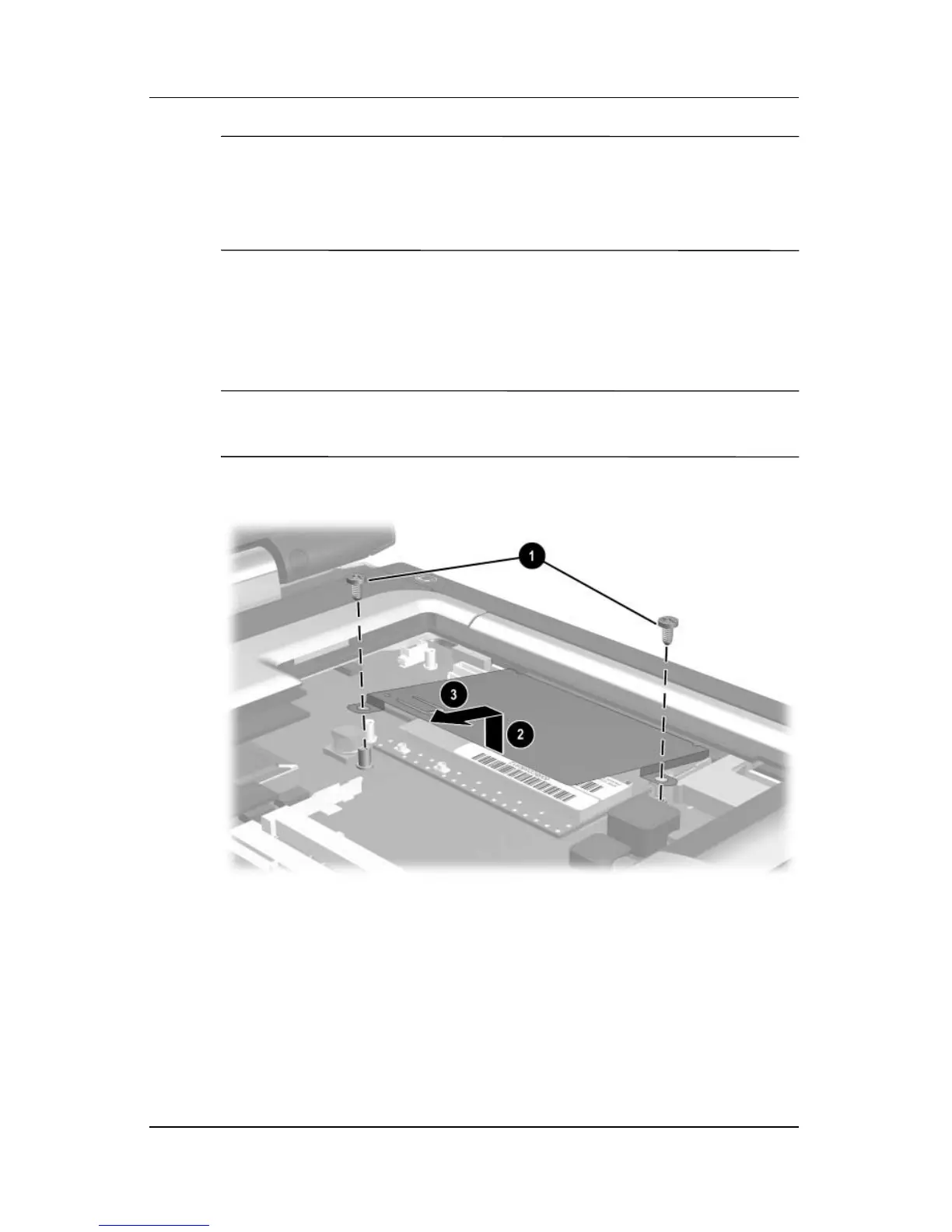Removal and Replacement Procedures
Maintenance and Service Guide 5–25
✎
Some computer models have two Torx7 with pin security screws
(M2.0×4.0) securing the Mini PCI communications board to the
computer. A T7 pin bit screw driver is required to remove the
Mini PCI communications board on these computer models.
3. Remove the two T8M2.0×4.0 screws 1 that secure the Mini
PCI communications board shield to the notebook.
4. Lift up on the left side of the shield 2 and slide it to the
left 3 to remove it.
✎
The Mini PCI communications board shield is included in the
Miscellaneous Plastics Kit, spare part number 345066-001.
Removing the Mini PCI Communications Board Shield
