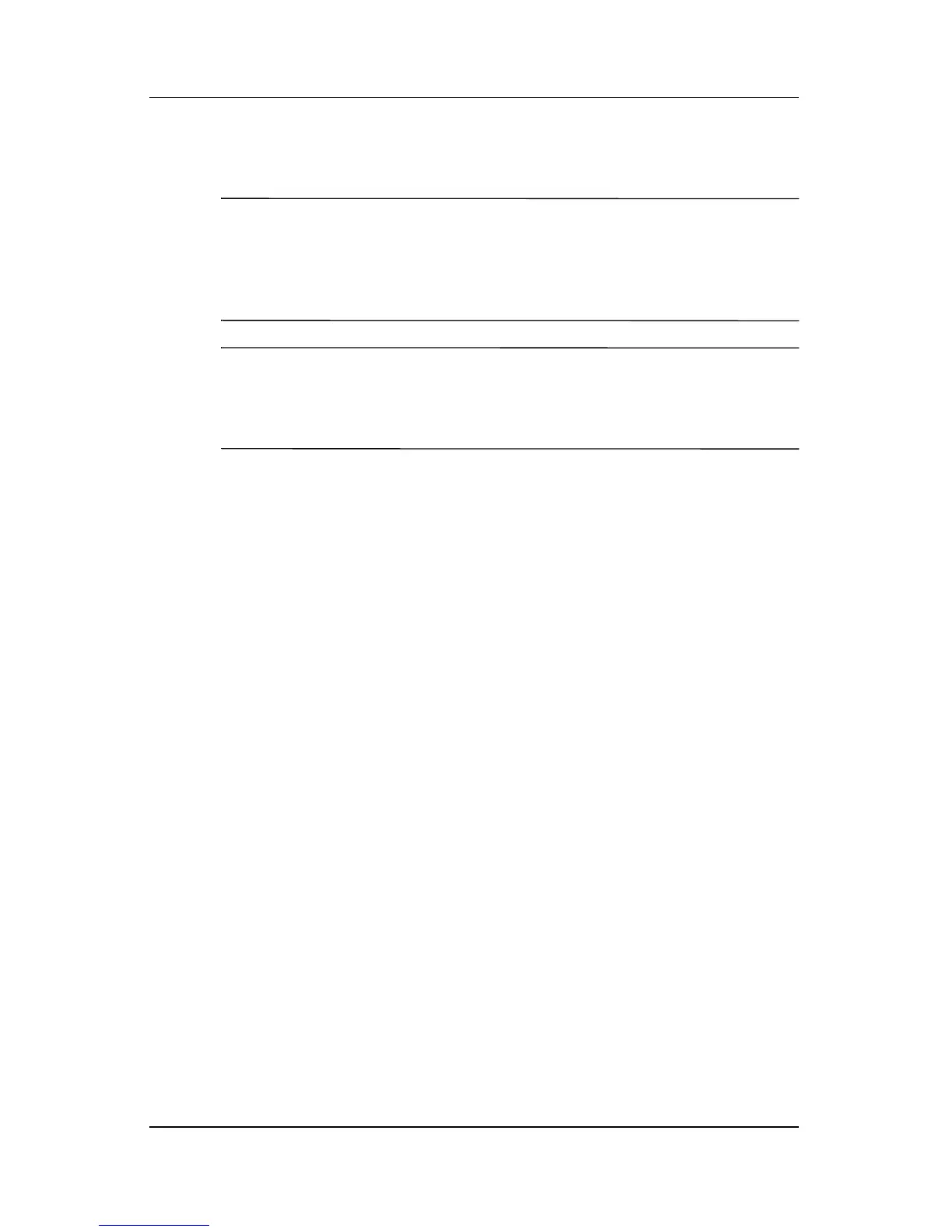Drives
Hardware and Software Guide 6–4
Primary Hard Drive
Ä
CAUTION: To help avoid loss of critical data, initiate standby before
you move a tablet PC or external hard drive from one location to
another. To initiate standby, select Start > Turn Off Computer >
Standby. For more information on initiating and resuming from
standby, refer to Chapter 2, “Power.”
Ä
CAUTION: To prevent system lockup and loss of information, shut down
the tablet PC before removing the hard drive from the hard drive bay. Do
not remove the hard drive while the tablet PC is on, in standby, or in
hibernation.
The tablet PC has one hard drive bay that supports only one hard
drive. The hard drive in the hard drive bay is the primary hard
drive.
To remove the primary hard drive:
1. Save your work and then shut down the tablet PC. (If you are
not sure whether the tablet PC is in hibernation, turn the
tablet PC on by sliding the power switch toward the front of
the tablet PC. Then shut down the tablet PC through the
operating system.)
2. Close the display.
3. Turn the tablet PC upside down with the front of the tablet PC
facing you.
