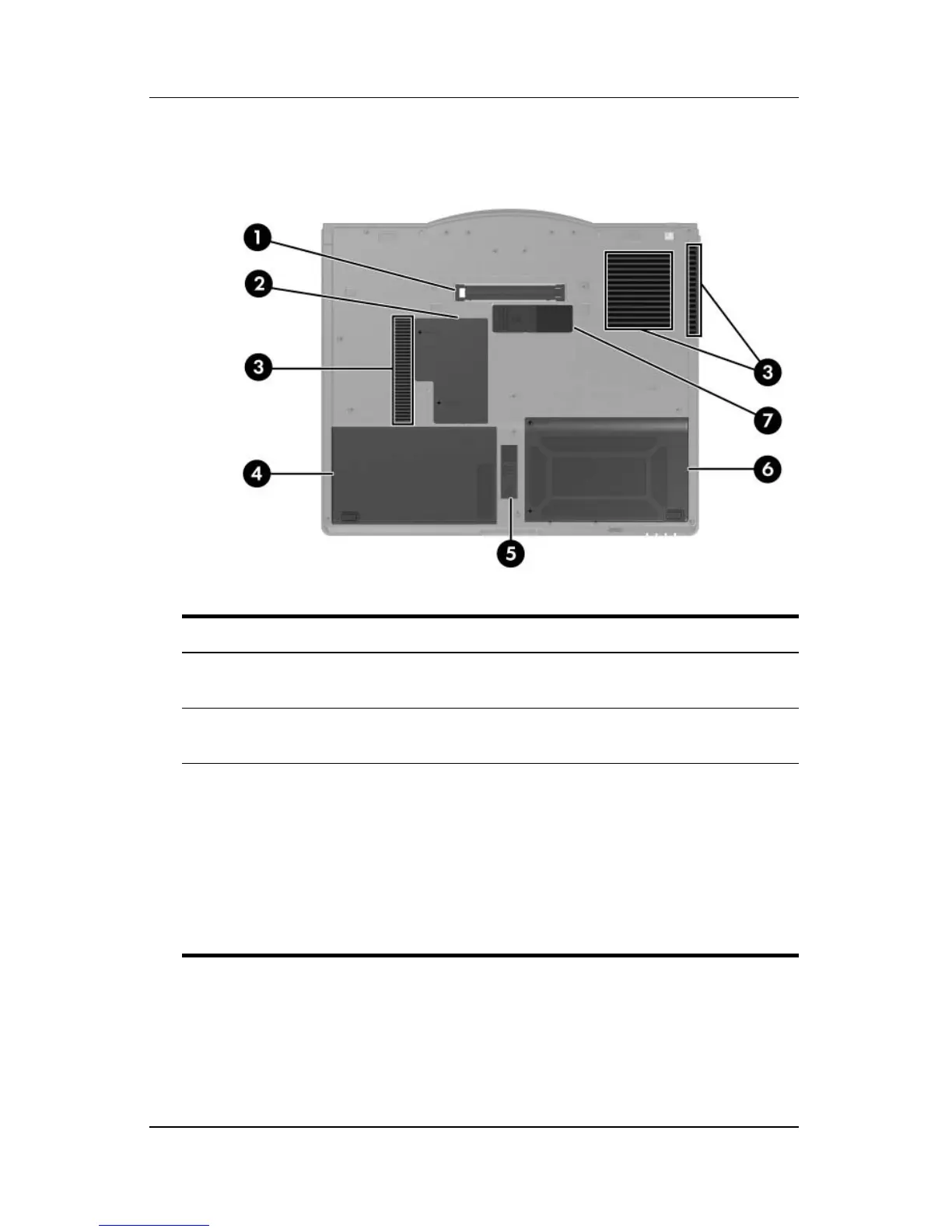Component ID
Hardware and Software Guide 1–14
Bottom Components
Component Description
1
Docking connector Connects the tablet PC to an optional
docking device.
2
Expansion memory module
compartment
Contains one expansion memory
module slot.
3
Vents (3) Enable airflow to cool internal
components.
Ä
To prevent overheating, do
not obstruct vents. Using the
tablet PC on a soft surface,
such as a pillow, blanket, rug,
or thick clothing, may block
airflow.
(Continued)
