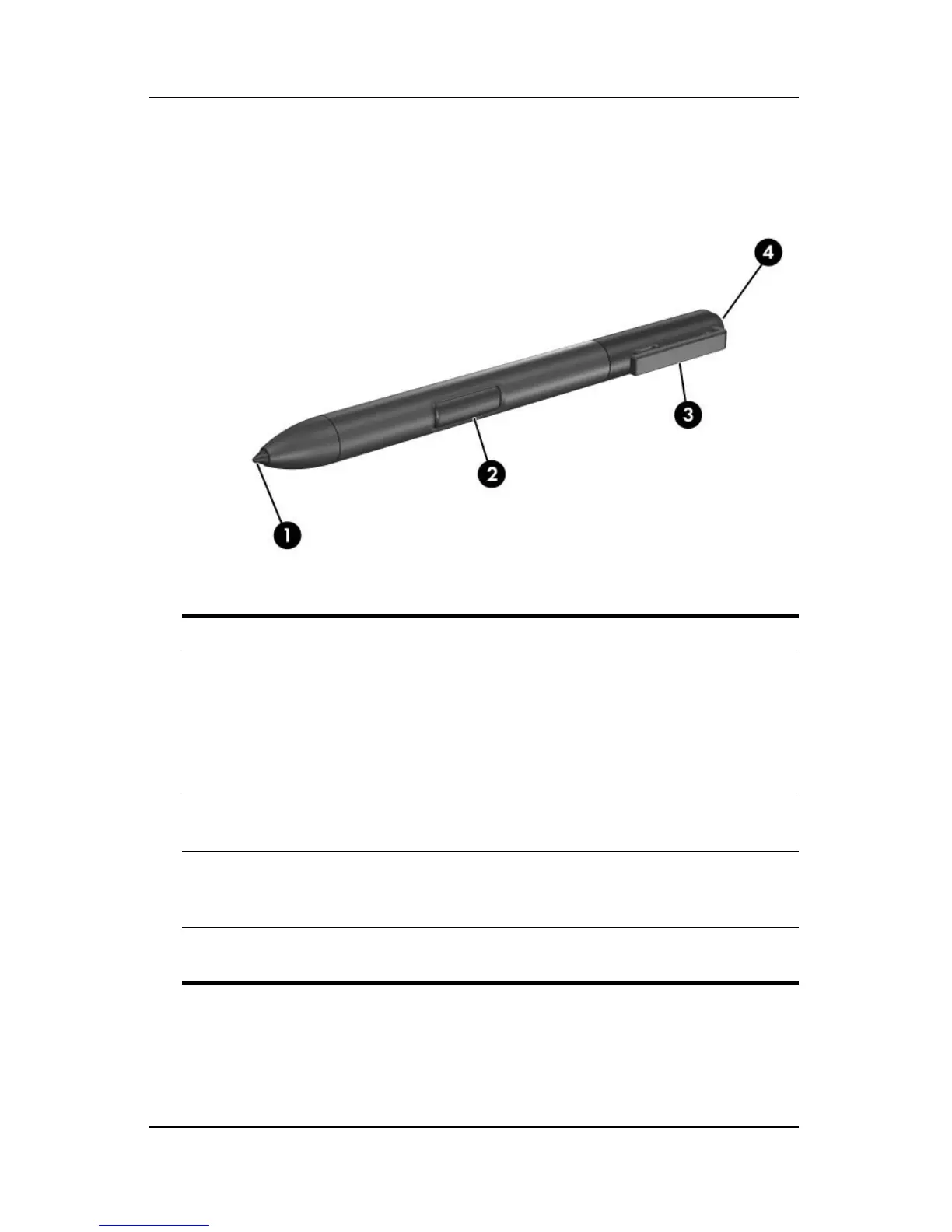Component ID
Hardware and Software Guide 1–18
Pen Components
Component Description
1
Pen tip Interacts with the tablet PC whenever
the tip is touching the screen or within
1.27 cm (0.5 inch) of the screen.
When tapped on or held over a
pen-activated button, activates the
button.
2
Pen button Functions like the right button on an
external mouse.
3
Pen tether eyelet Used with the tether eyelet on the
tablet PC, enables you to tether
the
pen to the tablet PC.
4
Pen eraser Enables you to erase handwriting on
the tablet PC.
