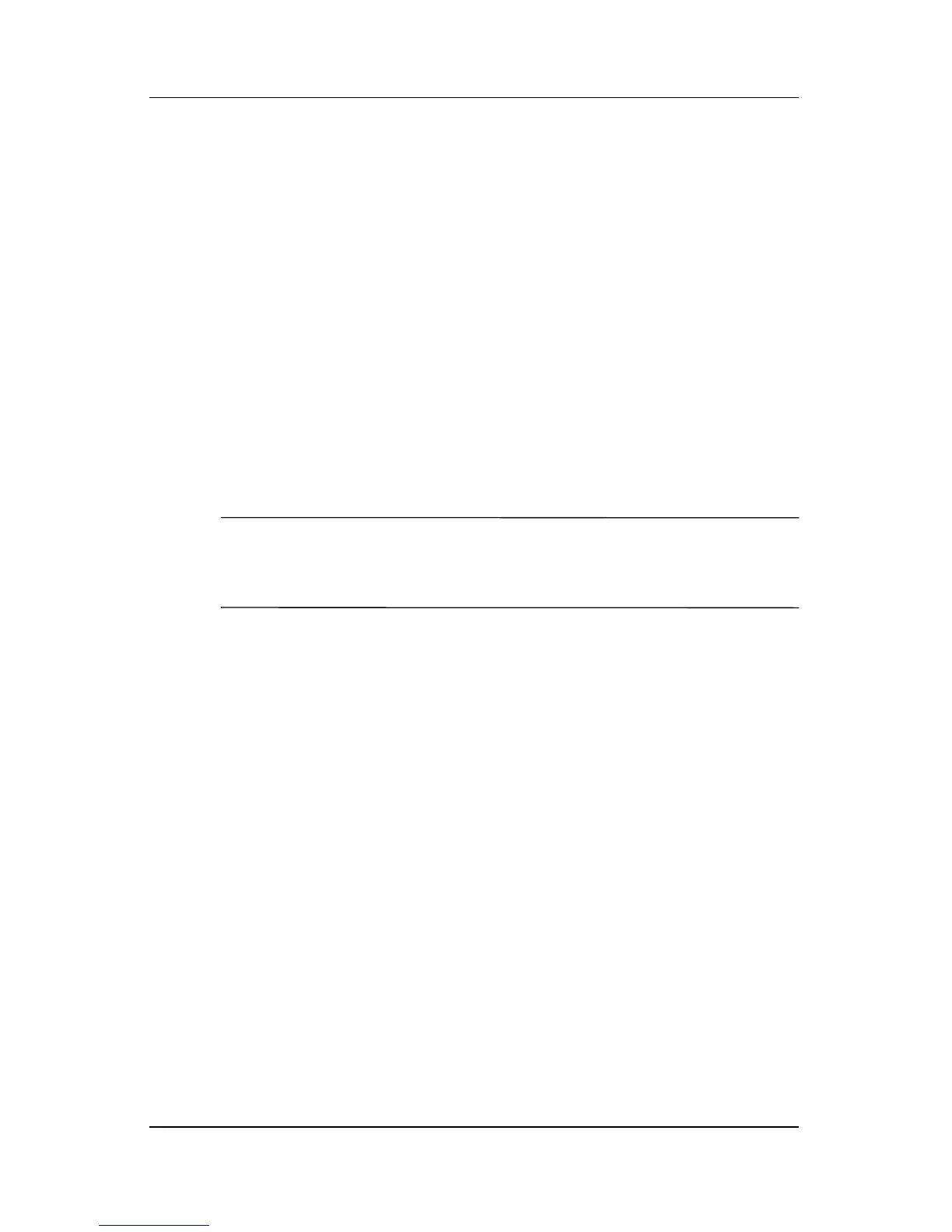Power
Hardware and Software Guide 2–18
Identifying Battery Packs
This tablet PC supports up to 2 battery packs:
■ The primary battery pack is a 6-cell lithium-ion battery pack
that can be used only in the battery bay. One primary battery
pack is included with the tablet PC.
■ The travel battery pack is an optional 8-cell lithium-ion
battery pack that can only be attached to the bottom of the
tablet PC.
If the tablet PC will be idle for 2 weeks or more, remove the
battery pack and store it as described in the
“Storing a Battery
Pack” section in this chapter to prolong battery pack life. For
more information about leaving your work, refer to the “Initiating
Standby, Hibernation or Shutdown” section in this chapter.
✎
Only compatible AC adapters and battery packs should be used
with the tablet PC. For additional information, visit the HP Web
site at http://www.hp.com or contact a service partner.
