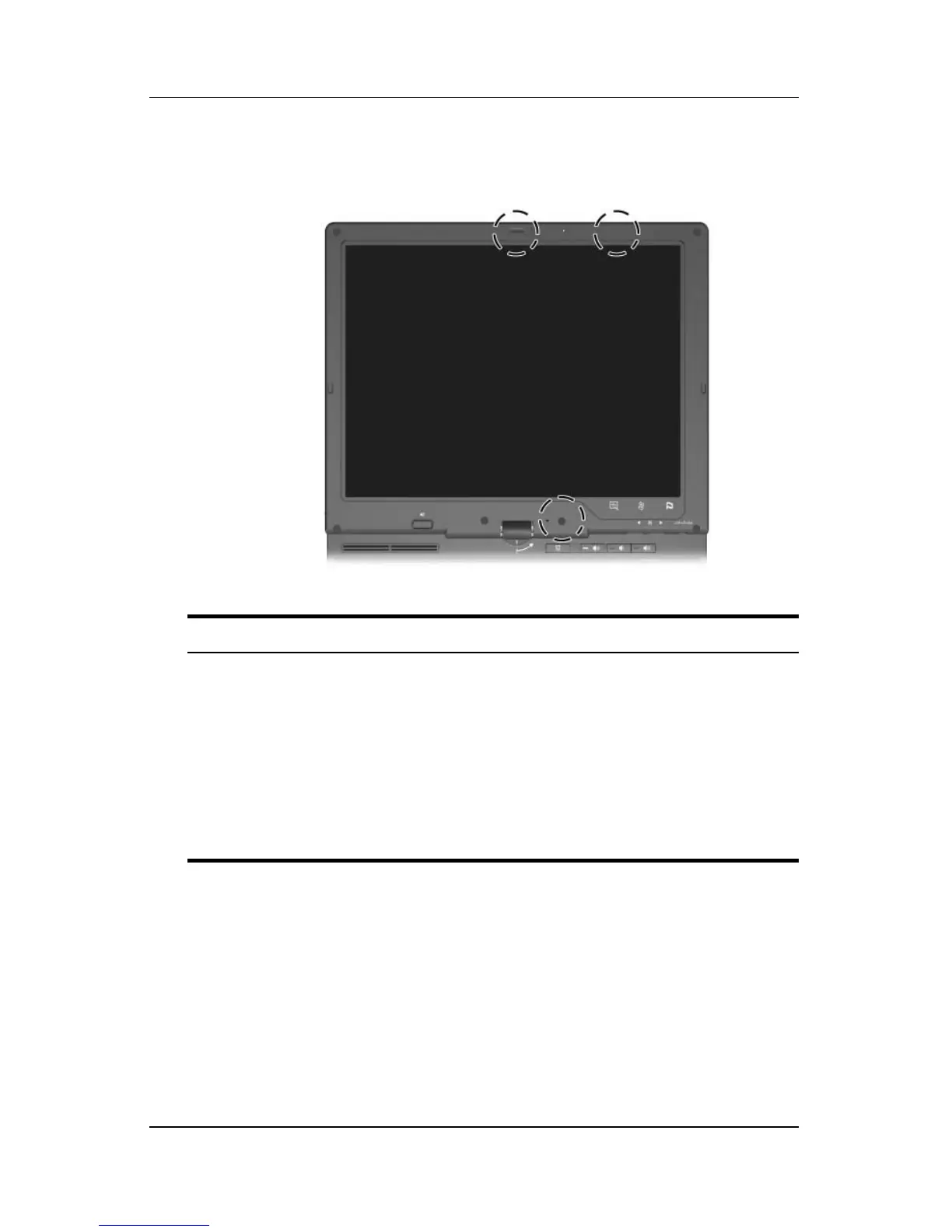Component ID
Hardware and Software Guide 1–17
Magnets
Component Description
Magnets (3) Top left: Engages the display latch.
Top right: Switches the panel orientation
from landscape to portrait mode.
Bottom: Initiates standby if the display is
closed while the tablet PC is turned on.
Ä
Keep diskettes and other magnetic
media away from magnetic fields,
which can erase your data.