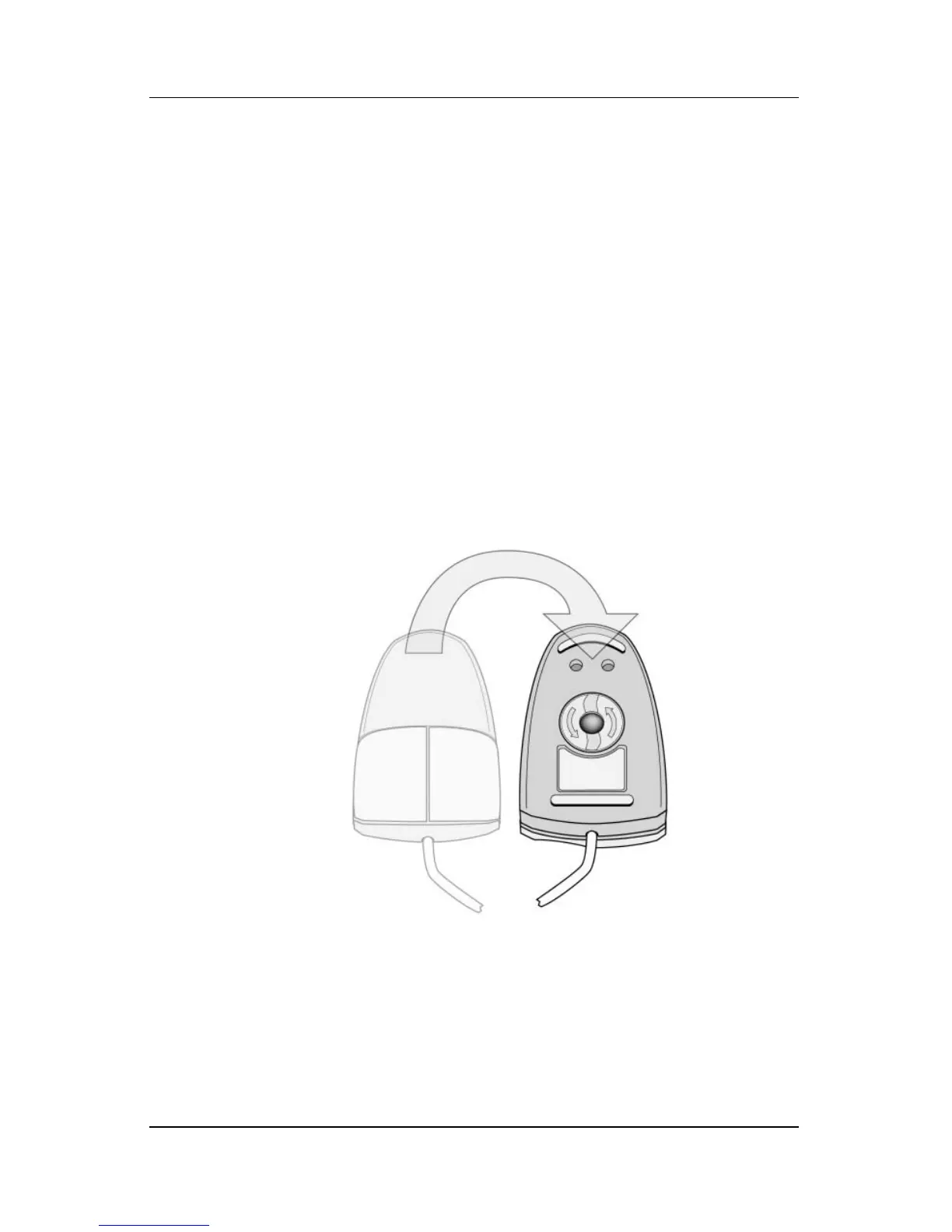Tablet PC Care
Hardware and Software Guide 17–4
TouchPad
Grease and dirt on the TouchPad can cause your cursor to
jump
around on the display screen. To avoid this, wash hands
frequently when using the tablet PC and clean the TouchPad with
a damp cloth.
External Mouse
Keeping an external mouse clean can substantially improve its
performance and prevent loss of mouse pointer control. To clean
an external mouse, complete the following steps:
1. Turn the mouse over and rotate the circular plate about
1/4-inch counterclockwise until it pops loose. Most mice
have an arrow to indicate the direction to turn the plate.