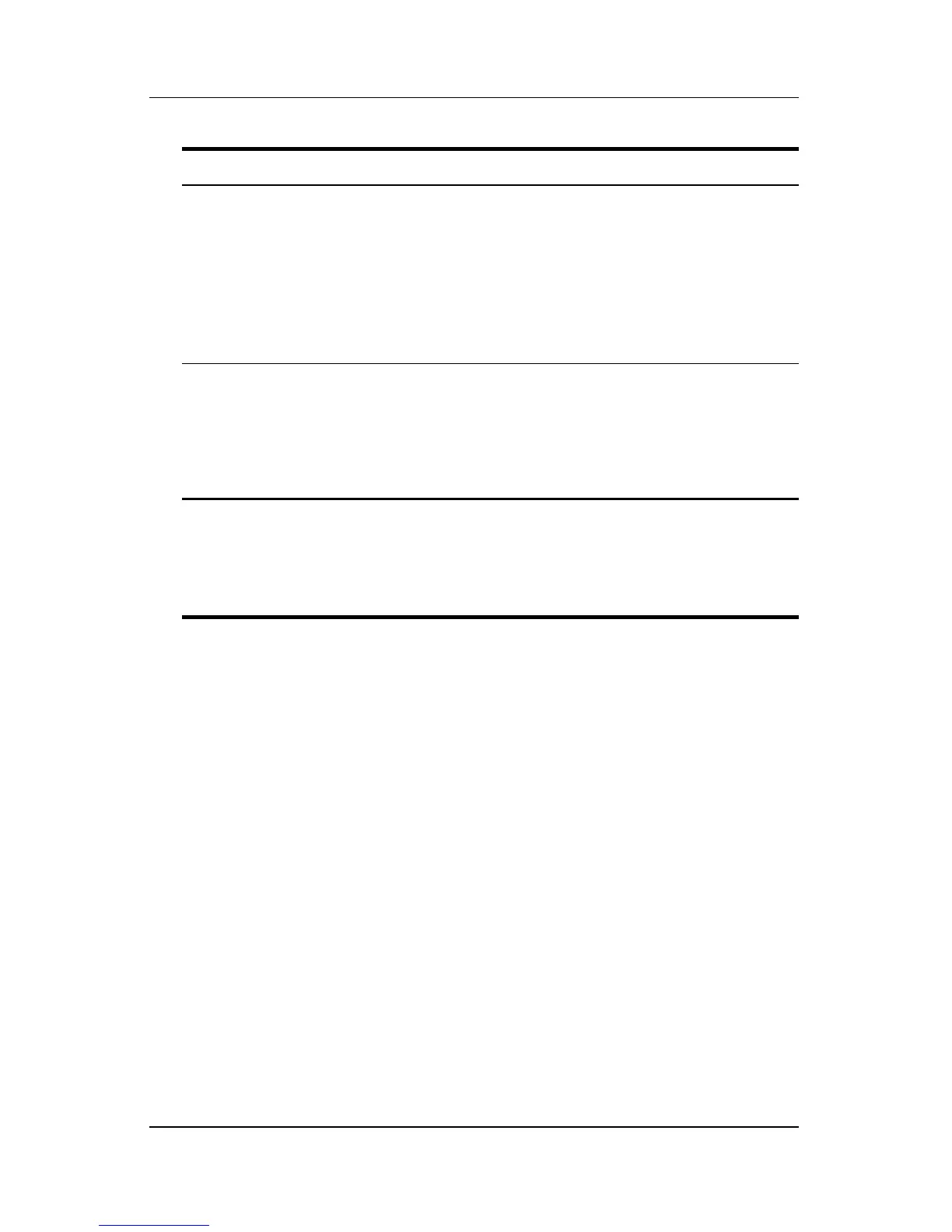Component ID
Hardware and Software Guide 1–8
4
Jog dial* Functions like enter and the up and
down arrow keys on a standard
keyboard.
■ Press inward to enter a command.
■ Rotate upward to scroll upward.
■ Rotate downward to scroll
downward.
5
Windows Security button* When pressed while:
■ Windows is open, enters the
ctrl+alt+delete command.
†
■ The Setup utility is open, enters
the reset command.
*This table describes default settings. For information about changing the
functions of the Windows security button and jog dial, refer to Chapter 4,
“Pen and Command Controls.”
†
To protect your work and the system, the ctrl+alt+delete command cannot
be entered using the ctrl, alt, and del
keys on the on-screen keyboard.
Component Description
