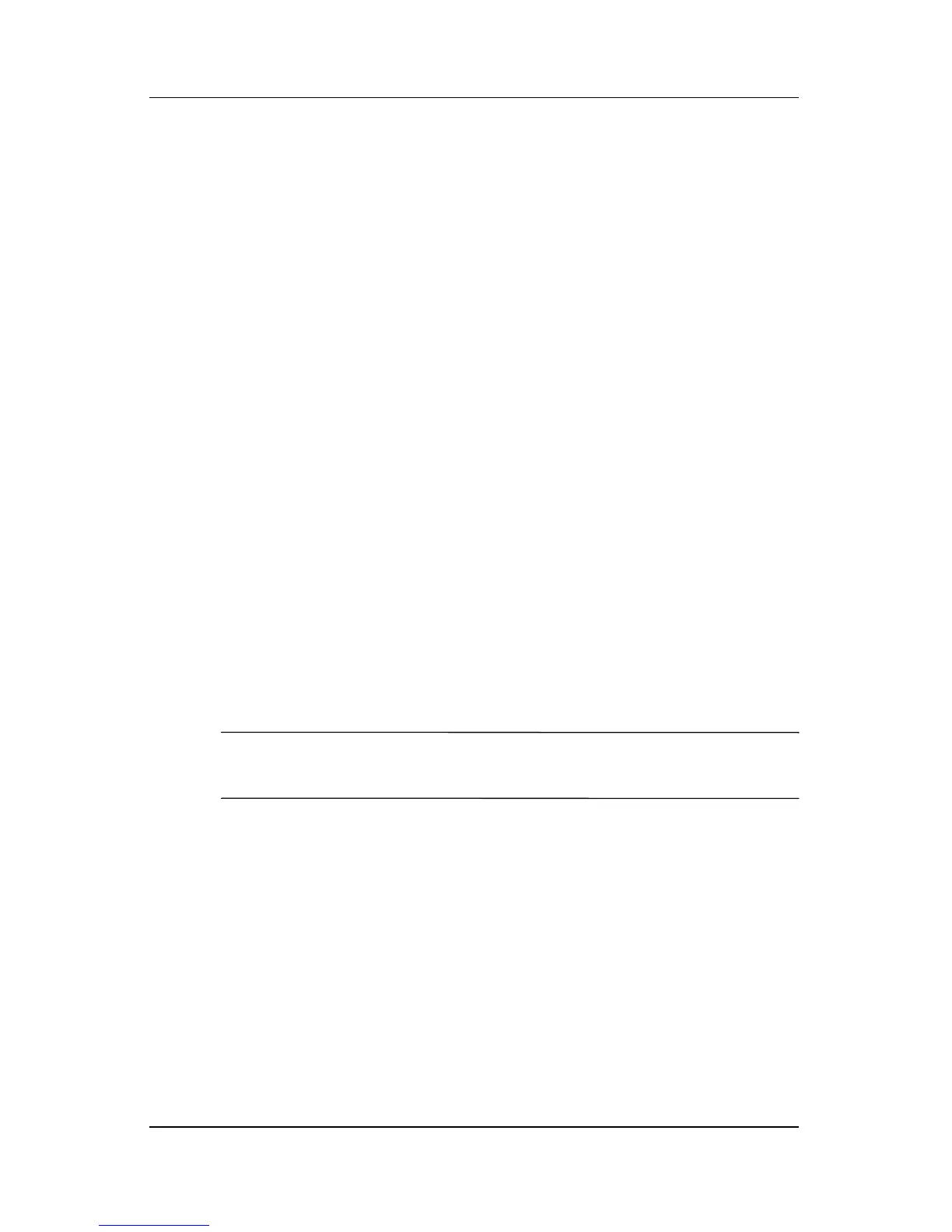Software Update and Recoveries
Hardware and Software Guide 16–4
To download and install a system ROM:
1. Access the page on the HP Web site that provides software
for your tablet PC.
2. Follow the instructions on the screen to locate the system
ROM you want to download.
3. At the download area:
a. Write down the information (date and name) of any
update that is later than the system ROM currently
installed on your tablet PC.
b. Select the software you want and follow the download
instructions on the screen.
4. When the download is complete, open Windows Explorer.
5. In Windows Explorer, select My Computer, and then the
hard drive designation (usually drive C), and then the folder
to which you saved the downloaded item.
6. In the folder, double-click the name or number of the
software package containing the system ROM update. The
system ROM installation begins.
7. To complete the installation, follow the instructions on the
screen.
✎
After a message on the screen reports a successful installation,
you can delete the downloaded package from the folder.
