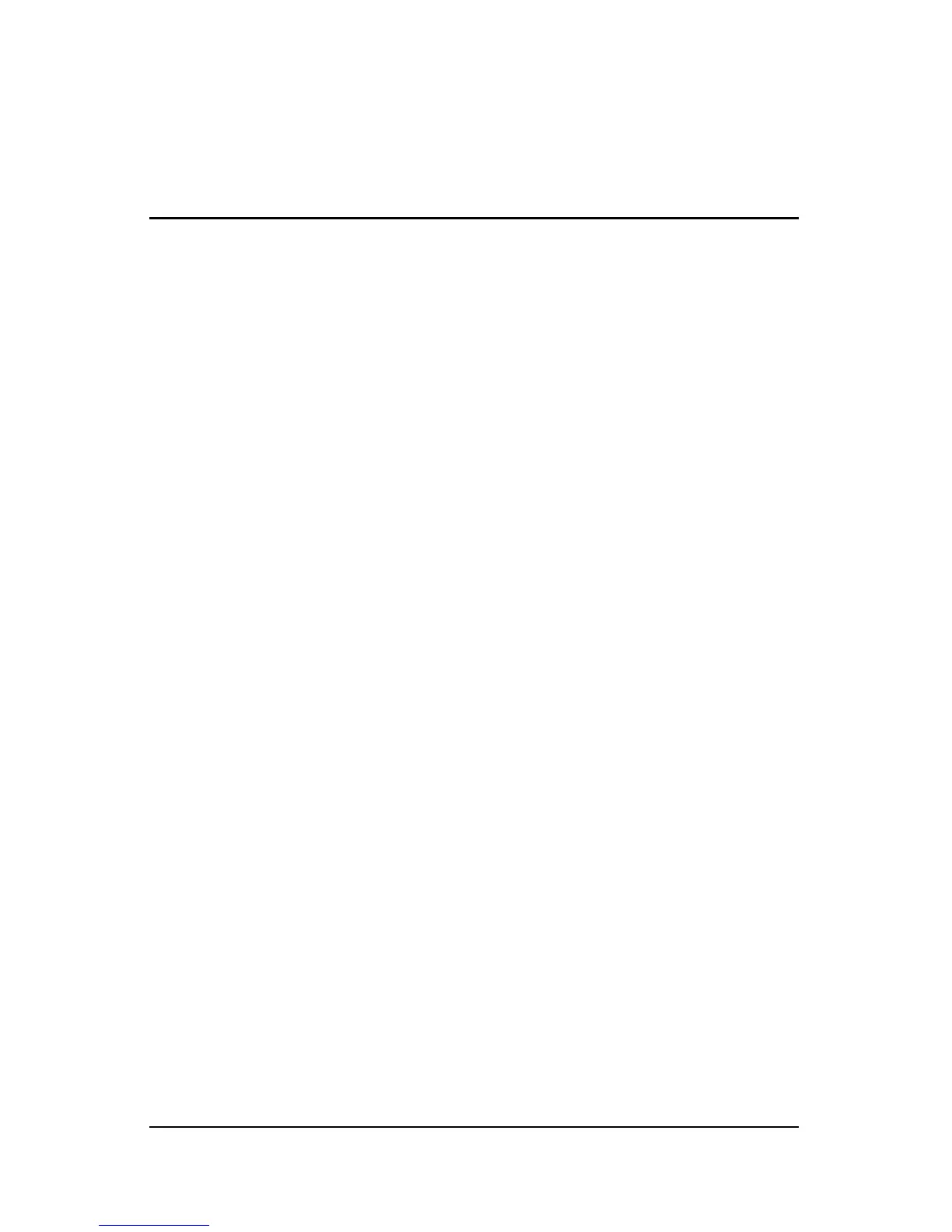Hardware and Software Guide Index–1
Index
A
AC adapter, disconnecting
2–17
AC power
2–17
accessing tablet PC
information
16–2
adapter, modem
11–3
adjusting the volume
5–4
airport security devices
6–2
altitude specifications
A–1
ambient light sensor
3–17
analog vs. digital line
11–1
antennae
1–16
antivirus software
14–21
applications. See software
audio-in (microphone) jack
1–11, 5–2
audio-out (headphone) jack
1–11, 5–2
AutoPlay
5–11
autorun
5–11
B
battery bay, primary
inserting battery pack 2–19
removing battery pack
2–19
battery charge displays
hotkey 3–6
increasing accuracy 2–22
interpreting 2–23
battery light 1–2
battery pack
calibrating 2–26
disposing of 2–33
monitoring charge 2–22
primary 2–19
primary bay 1–15
recycling 2–33
storing 2–17, 2–32
travel battery connector
1–15
See also battery power
battery pack release latch 1–15
battery power
conserving 2–30
low-battery conditions
2–24
running tablet PC on 2–17
See also battery pack
BIOS Configuration for
ProtectTools
14–27
BIOS information, displaying
14–3
Bluetooth device
13–10
