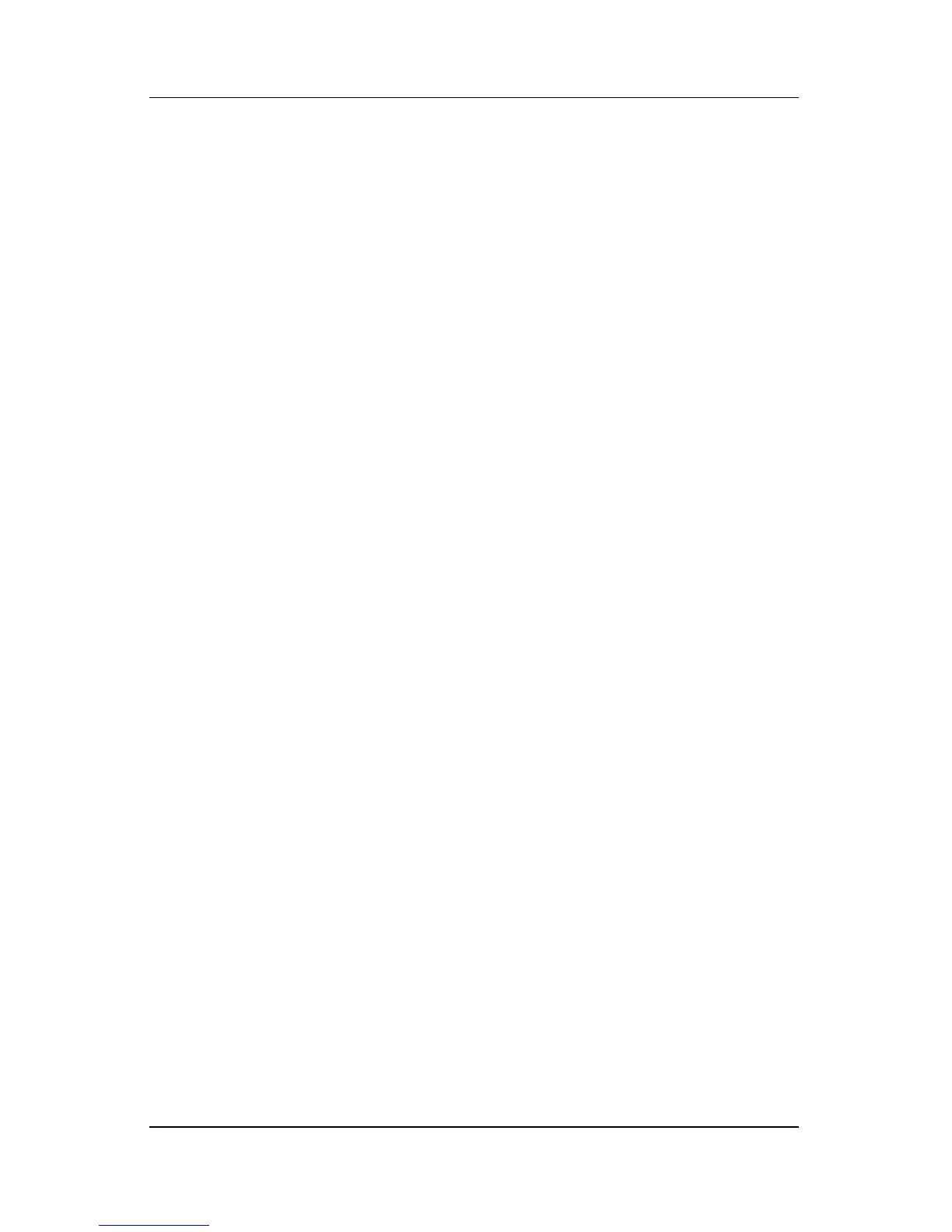Index
Hardware and Software Guide Index–3
controls, command 4–7
copyright warning
5–10
country-specific modem cable
adapter
11–3
Credential Manager for
ProtectTools
14–26
critical low-battery condition
identifying 2–24
restoring from 2–25
Critical Security Updates for
Windows XP
14–24
ctrl+alt+delete command
4–11
D
device disabling 14–18
device drivers
external devices 6–9
PC Card 7–1
device security 14–18
dial, jog
4–12
Digital Media Slot
1–11
digital memory cards,
inserting
8–2
digital memory cards,
removing
8–3
digital vs. analog line
11–1
disabling
internal keypad 3–22
num lock 3–23
disc, optical. See CDs; DVDs
display release button
1–9
display switch, setting
preferences
3–16
display, switching image to or
from
3–6, 3–7
docking connector
1–14
downloading
software 16–5
system ROM 16–4
drive media affected by airport
security
6–2
DriveLock
14–13
drives
affected by airport security
6–2
caring for 6–1
shipping 6–2
DVD region settings 5–11
DVDs
Application and Driver Re-
covery disc 16–6
Operating System disc
16–6
E
electrostatic discharge (ESD)
6–2, 9–1
embedded numeric keypad
3–22
Embedded Security for
ProtectTools
14–25
enablers, PC Card
7–1
enabling
internal keypad 3–22
num lock 3–23
enter command 4–12
environmental specifications
A–1
ESD (electrostatic discharge)
6–2
expansion memory module,
adding
9–2
