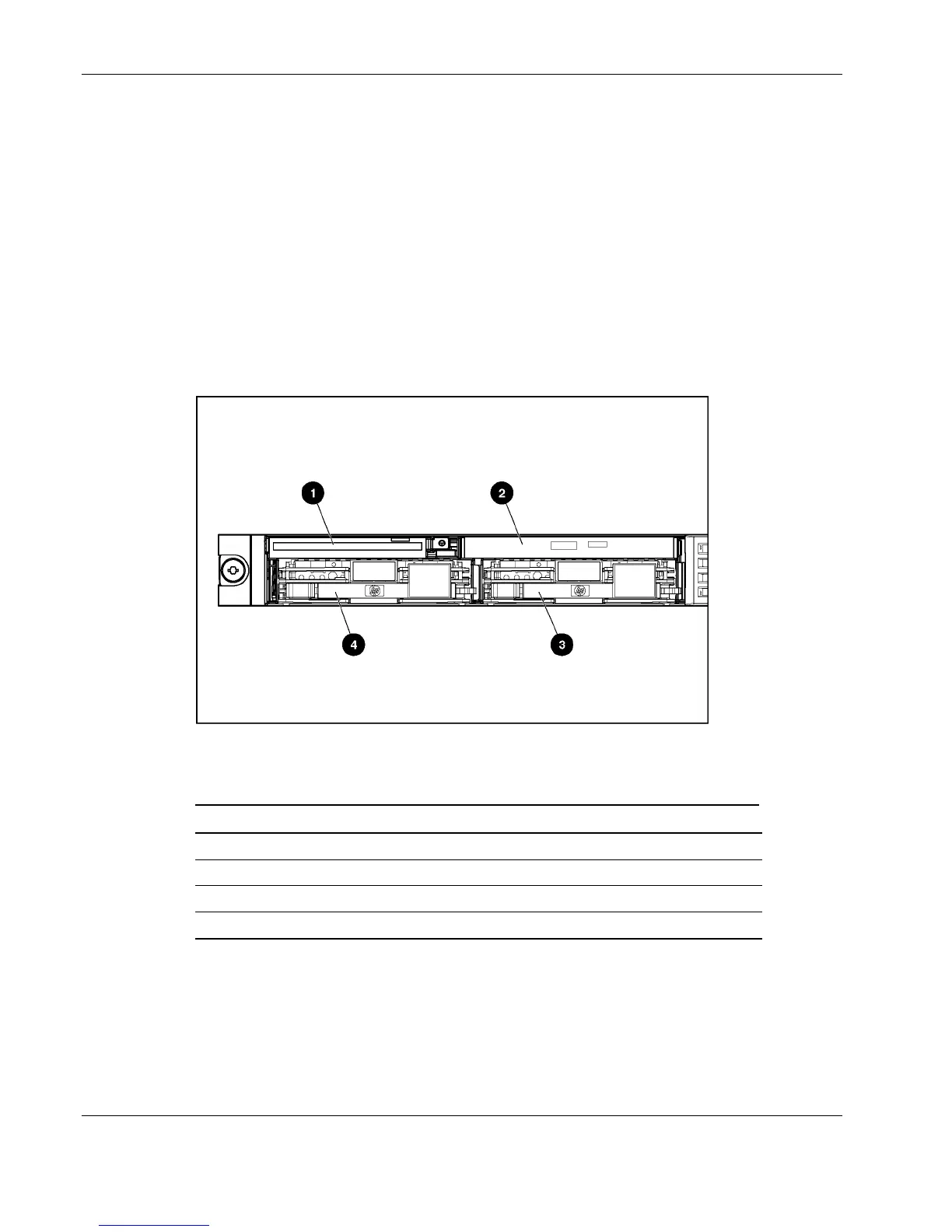Removal and Replacement Procedures
Mass Storage Devices
The ProLiant DL360 Generation 3 server can support the following mass storage devices:
•
•
•
(Up to) Two hot-plug U320 SCSI hard drives
A low-profile optical device
A low-profile, 3.5-inch, 1.44-MB diskette drive
This section describes the drive cage positions and removal and replacement procedures for
these mass storage devices.
Drive Locations
Figure 2-7: Server drive locations
Table 2-1: Server Drive Locations
Location Description
1 Low-profile 3.5-inch, 1.44-MB diskette drive
2 Low-profile optical device
3 Hot-plug U320 SCSI hard drive, SCSI ID 0
4 Hot-plug U320 SCSI hard drive, SCSI ID 1
2-10 HP ProLiant DL360 Generation 3 Server Maintenance and Service Guide
