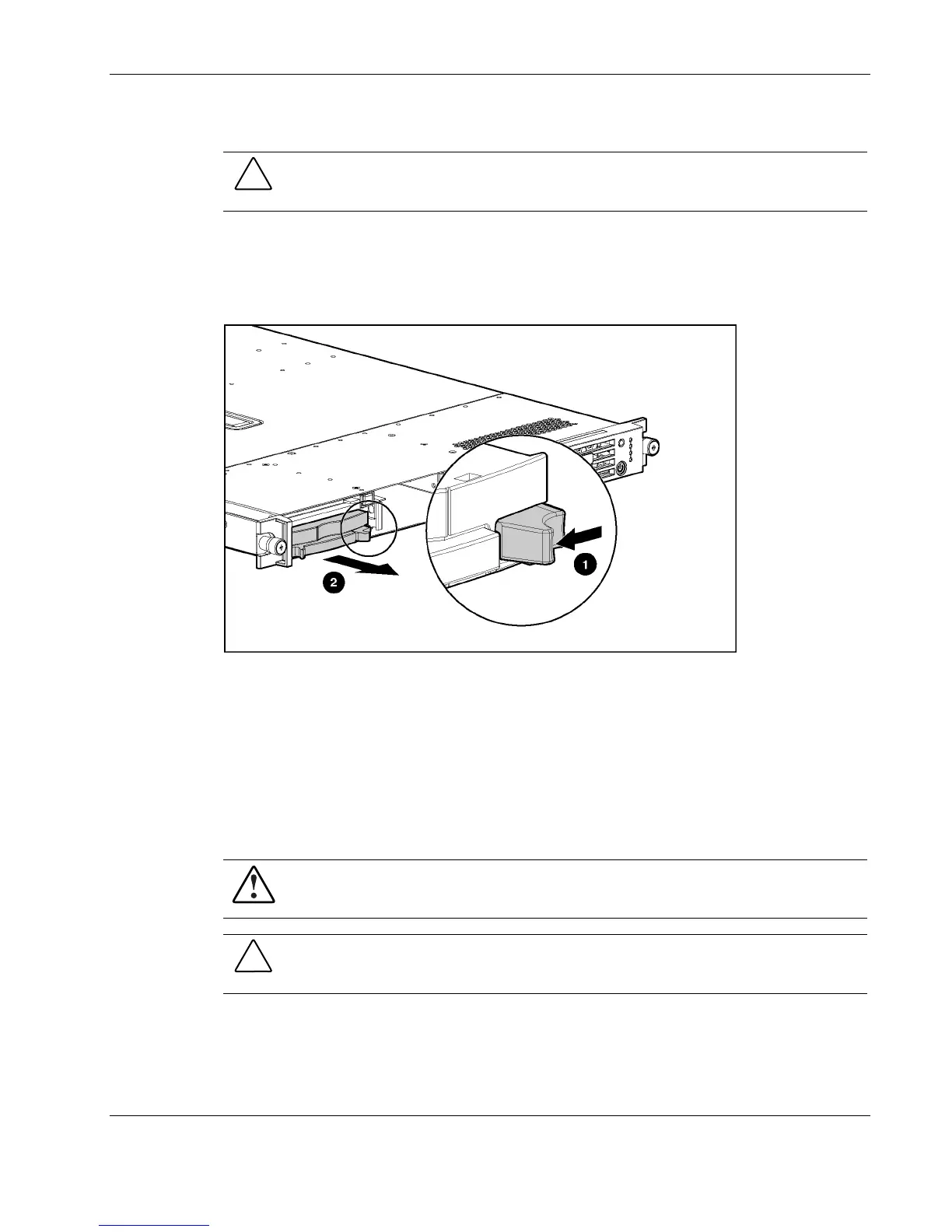Removal and Replacement Procedures
Hard Drive Blank
CAUTION: Do not operate the server without a hard drive or a hard drive blank installed.
Failure to install a hard drive or a hard drive blank can lead to improper cooling and may
damage the system.
To remove a hard drive blank:
1. Press the release button (1).
2. Pull the blank out of the drive bay (2).
Figure 2-8: Removing a hard drive blank
To replace the hard drive blank, slide the blank into the bay until it locks into place.
Hot-Plug U320 SCSI Hard Drives
To assess a hard drive’s status, you must observe and understand the hot-plug hard drive
status LEDs. For a detailed explanation of hard drive status LEDs, refer to the HP ProLiant
DL360 Generation 3 Server Setup and Installation Guide.
WARNING: Read “Hot-plug Hard Dr ive R
eplacement Guidelines” in the HP ProLiant
Servers Troubleshooting Guide before removing a hard drive.
CAUTION: Do not operate the server without a hard drive or a hard drive blank installed.
Failure to install a hard drive or a hard drive blank can lead to improper cooling and may
damage the system.
HP ProLiant DL360 Generation 3 Server Maintenance and Service Guide 2-11
