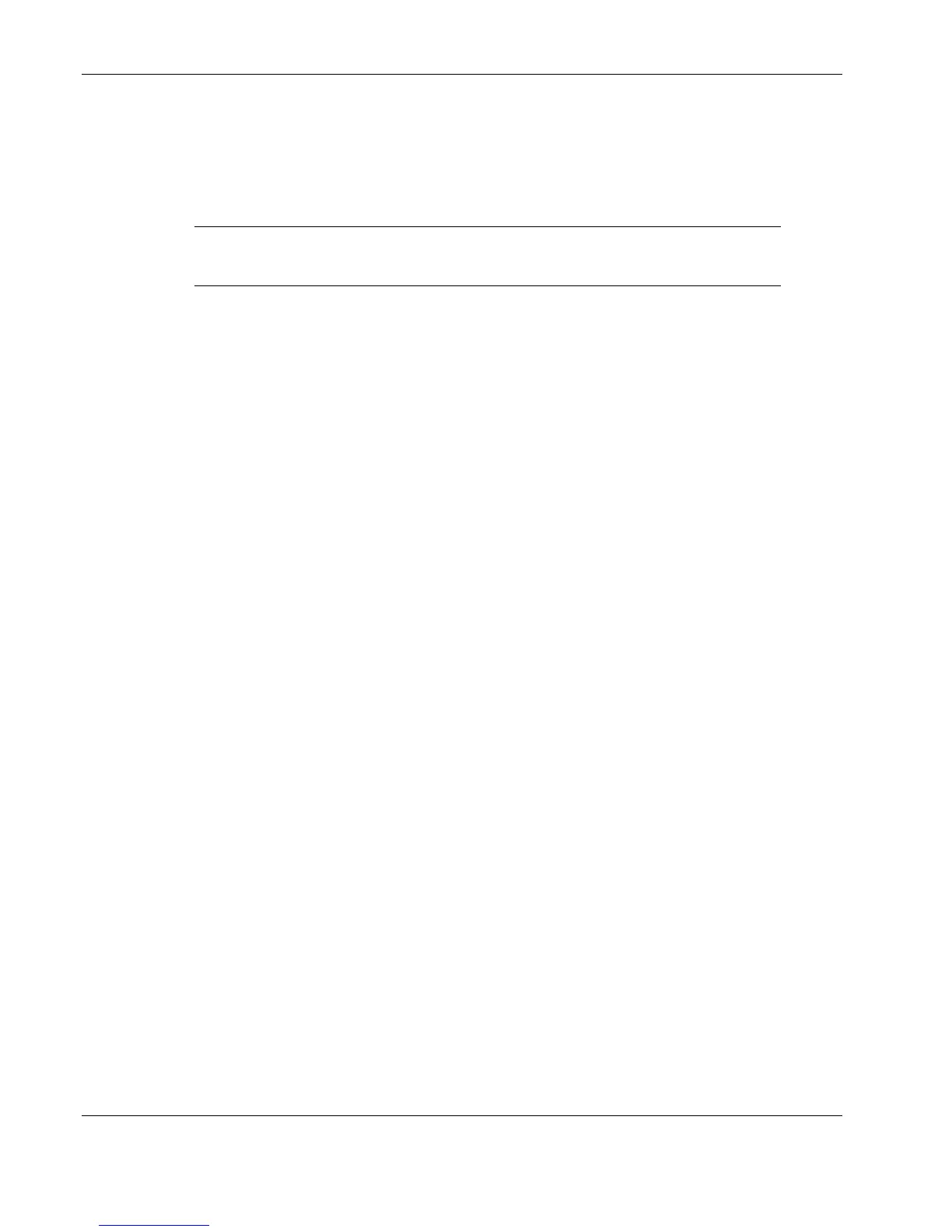LEDs, Switches, and Jumpers
5-8 HP ProLiant DL360 Generation 3 Server Maintenance and Service Guide
Clearing and Resetting System Configuration Settings
It may be necessary at some time to clear and reset system configuration settings. When the
system switch position S6 is set to the On position, the system is prepared to erase all system
configuration settings from both CMOS and NVRAM.
IMPORTANT: Clearing CMOS and/or NVRAM deletes the configuration information. Refer to
the HP ProLiant DL360 Generation 3 Server Setup and Installation Guide for complete
instructions on configuring the server.
To clear and reset the system configuration settings, follow the procedures outlined in the
“Clearing and Resetting System Password Settings” section earlier in this chapter, replacing
switch position S6 for S5. After completing the steps, press the F9 key to run the RBSU and
reset all system configuration settings.
NOTE: For complete instructions on how to use RBSU, refer to the ROM-Based Setup Utility User
Guide found in the HP ProLiant Essentials Foundation pack.
Setting the NIC Operating Mode
The NIC operating modes do not have to be set because the controllers automatically
differentiate between the 10-Mb, 100-Mb and 1-Gb environments.
