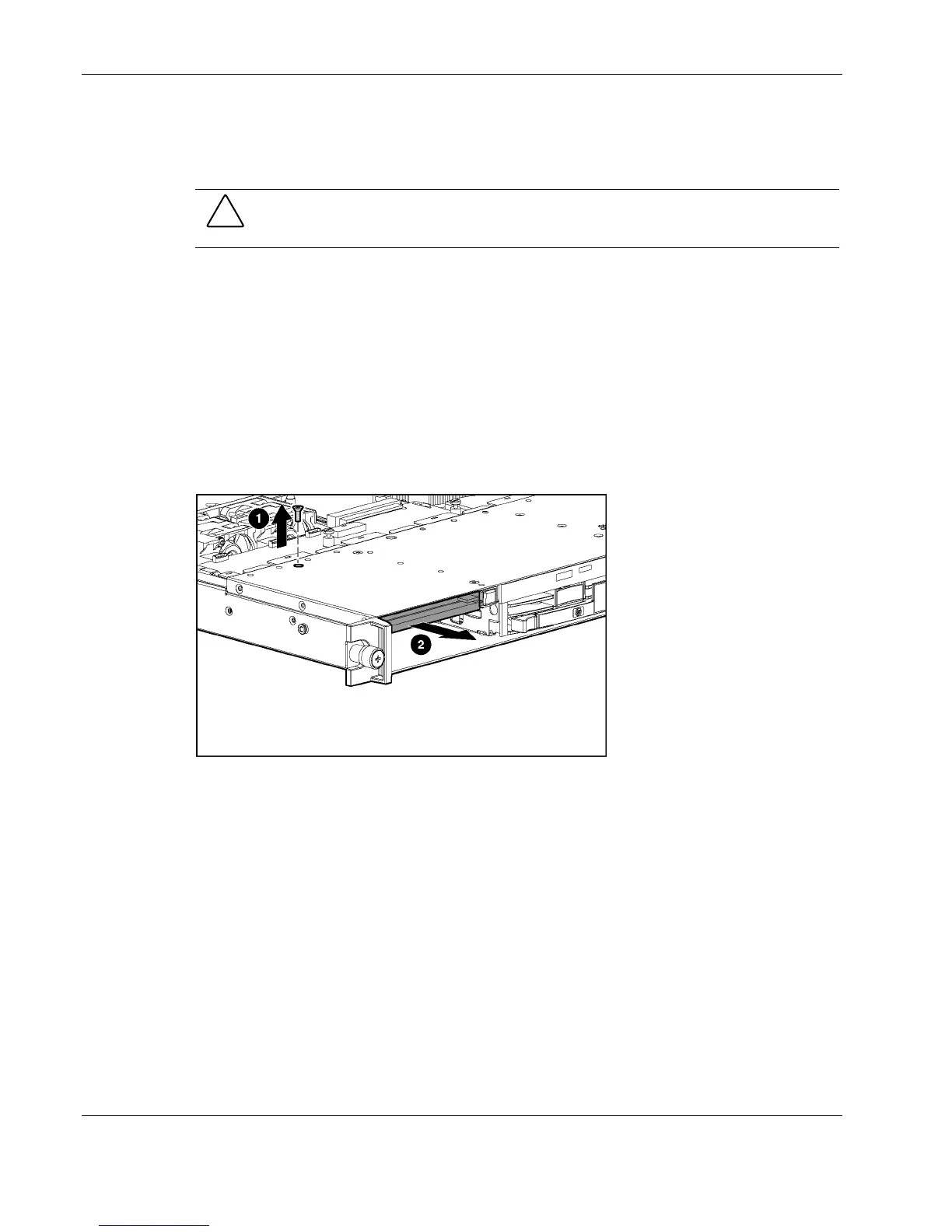Removal and Replacement Procedures
Diskette Drive
To remove the diskette drive:
CAUTION: Do not operate the server without a diskette drive installed. Failure to install a
diskette drive can lead to improper cooling and may damage the system.
1. Power down the server. Refer to “Powering Down the Server” earlier in this chapter.
2. Remove the server from the rack. Refer to “Removing the Server from the Rack” earlier
in this chapter.
3. Remove the access panel. Refer to “Server Access Panel” earlier in this chapter.
4. Remove the hot-plug U320 SCSI hard drive located below the diskette drive. Refer to
“Hot-Plug U320 SCSI Hard Drives” earlier in this chapter.
5. Remove the diskette drive retaining screw (1).
6. Push the diskette drive from the rear to release it from the backplane connector, and pull
the diskette drive out of the chassis (2).
Figure 2-17: Removing the diskette drive
2-18 HP ProLiant DL360 Generation 3 Server Maintenance and Service Guide
