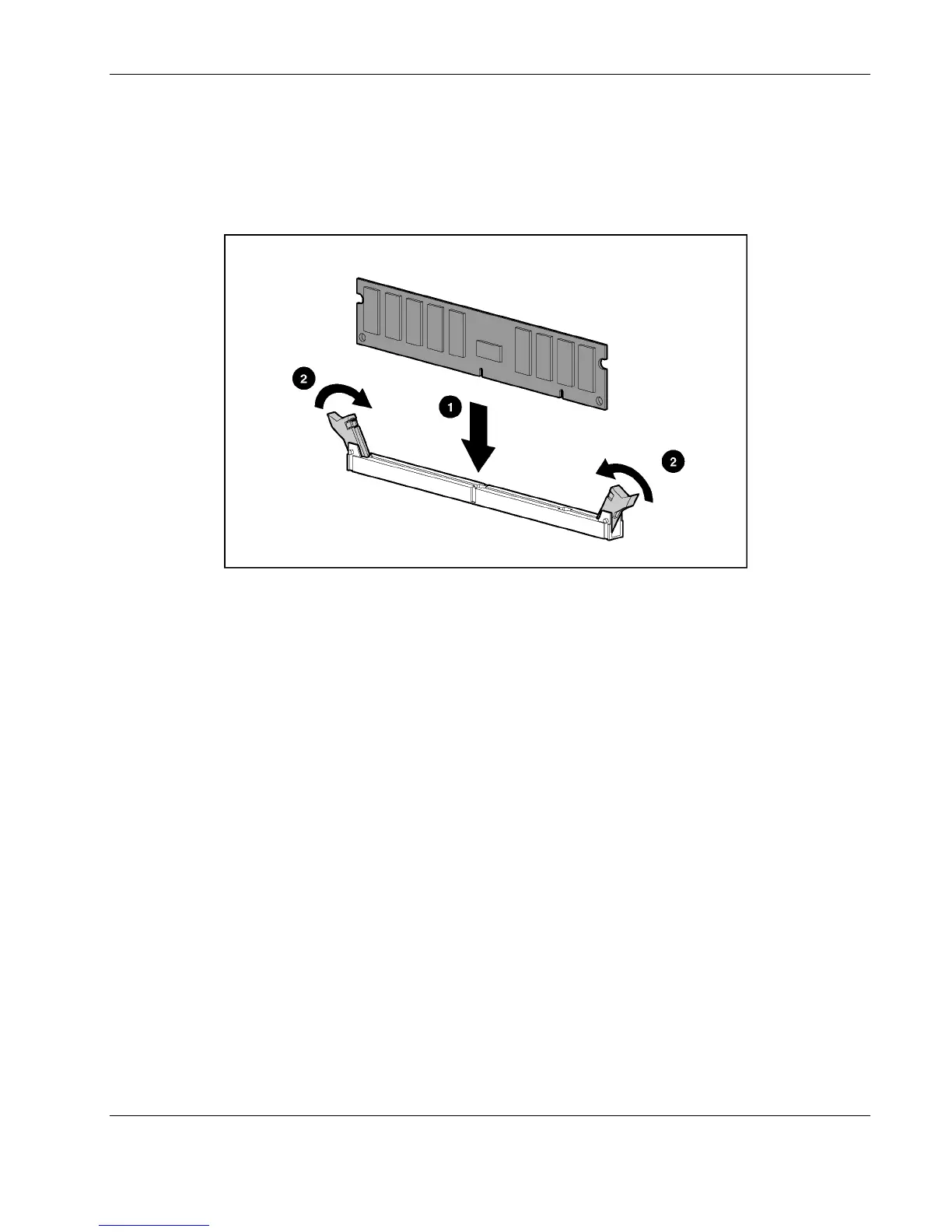Removal and Replacement Procedures
To install a DIMM:
1. Align the key slot in the bottom edge of the DIMM with the tab in the expansion socket.
2. Insert the DIMM at the same angle as the DIMM socket on the system board (1).
3. Press the DIMM firmly until the latches close (2).
Figure 2-37: Installing a DDR SDRAM DIMM into the expansion
socket
HP ProLiant DL360 Generation 3 Server Maintenance and Service Guide 2-33
