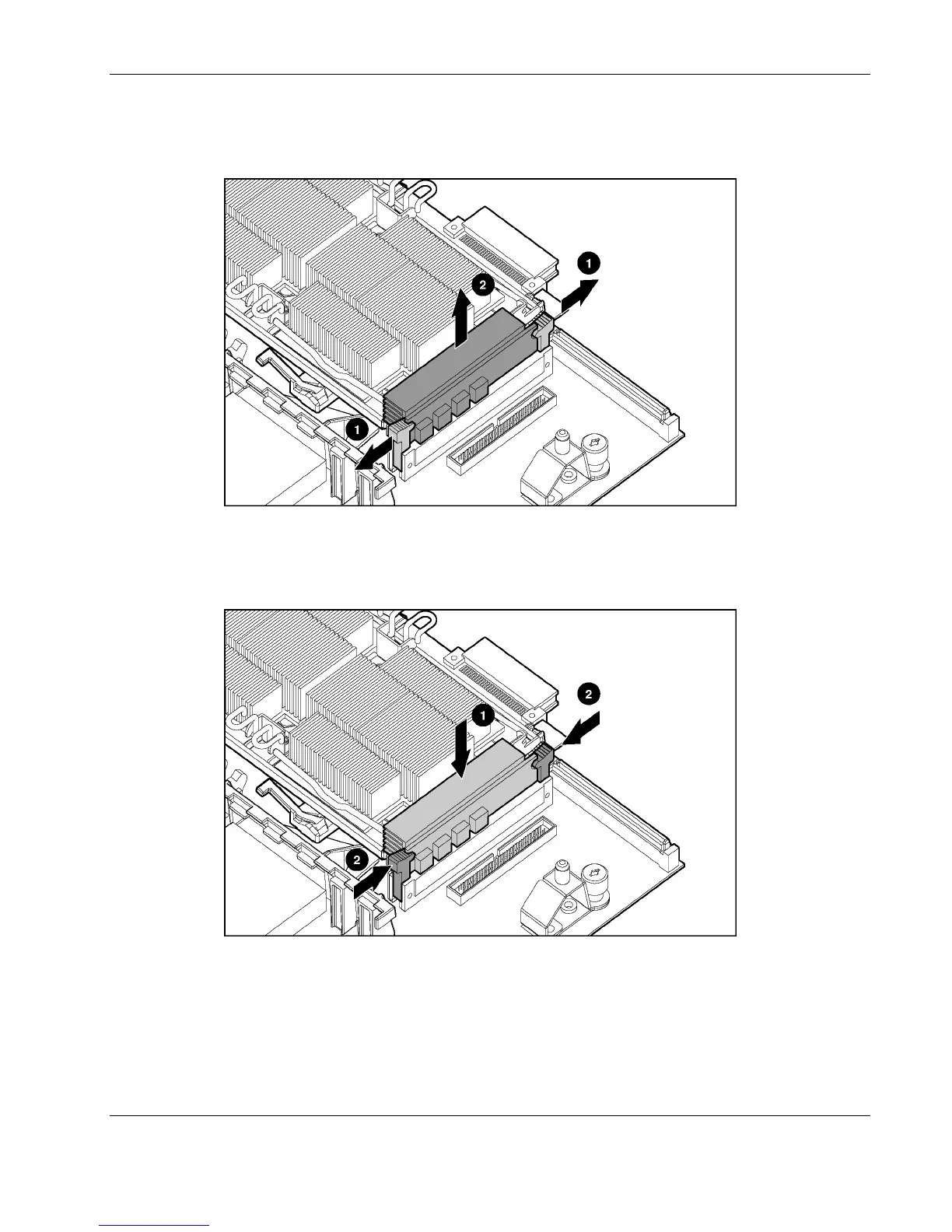Removal and Replacement Procedures
4. Open the PPM locking latches (1).
5. Lift the PPM from the socket (2).
Figure 2-44: Removing a processor power module
6. Install a new PPM into the socket (1).
7. Close the locking latches (2).
Figure 2-45: Installing a processor power module
NOTE: PPMs with the same part number may look different, but they are functionally equivalent.
HP ProLiant DL360 Generation 3 Server Maintenance and Service Guide 2-39
