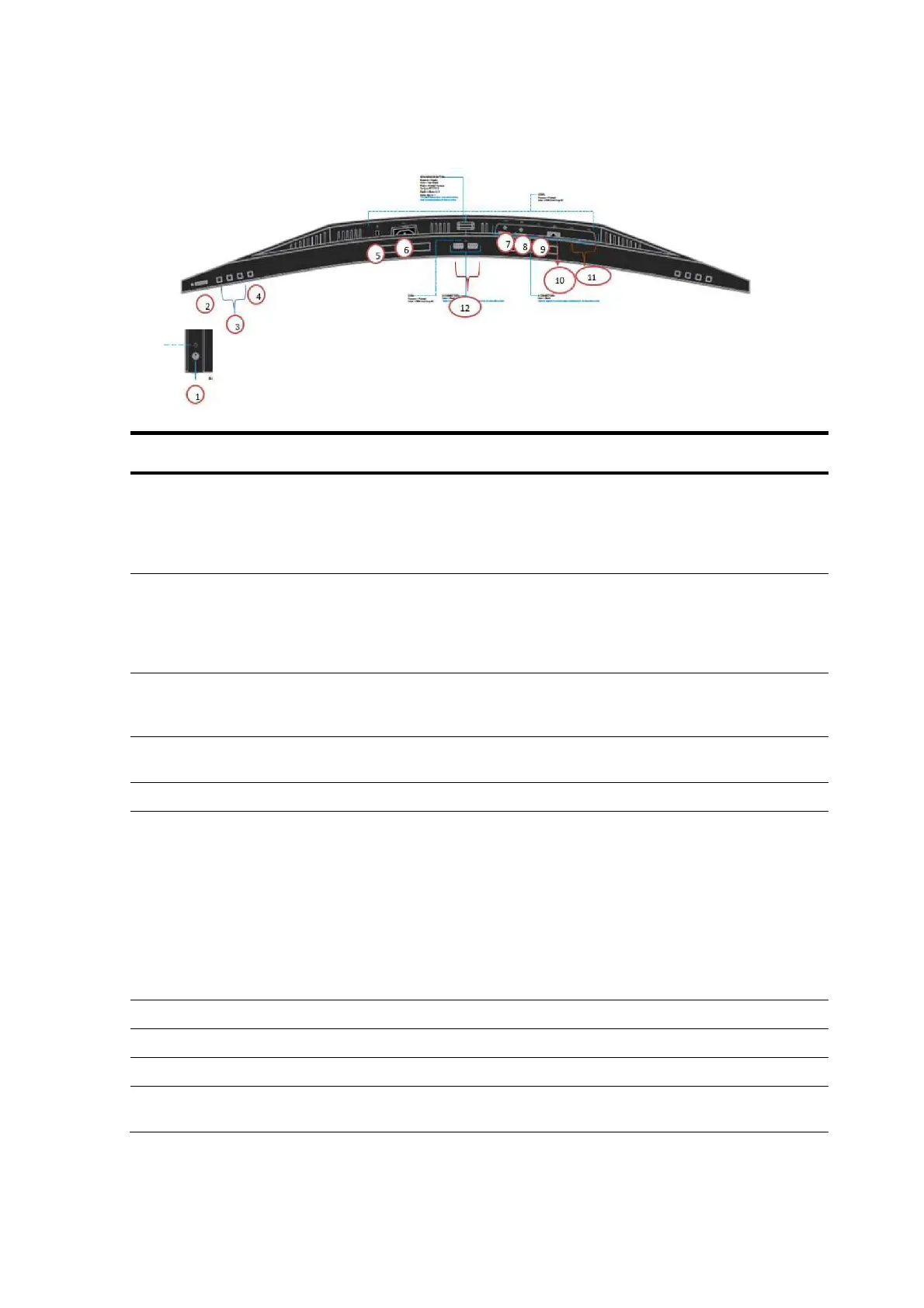6
Rear components
To identify the components on the rear of the monitor, use this illustration and table.
Table 1-4: Rear components and their descriptions
Component Function
1
Audioout
(headphone)/Audioin
(microphone) combo jack
Connects optional powered stereo speakers, headphon
earbuds, a headset, or
a television audio cable. Also connects an optional
headset microphone. This jack
does not support optional standalone microphones.
IMPORTANT: To reduce the risk of personal injury,
adjust the volume before putting on
headphones, earbuds, or a headset. For additional
safety information, see the
Regulatory, Safety, and Environmental Notices
To access this guide, type HP Documentation in the
taskbar search box, and then
select HP Documentation.
NOTE: When a device is connected to the jack, the
speakers are disabled.
(2) Power button Turns the monitor on or off.
(3)
OSD buttons
(assignable)
When the OSD menu is open, press the buttons to
navigate through the menu.
The function light icons indicate the default button
functions. For a description
of these functions, see Using the OSD function buttons
on page 19.
You can reassign the function buttons to quickly select
the most commonly
used operations. See Reassigning the function buttons
on page 20.
(4) Menu button Press to open the OSD menu.
(5) Security cable slot Connects an optional security cable.
(6) Power connector Connects an power cord.
(7) HDMI Port Connects an HDMI cable from the source device to the
monitor.