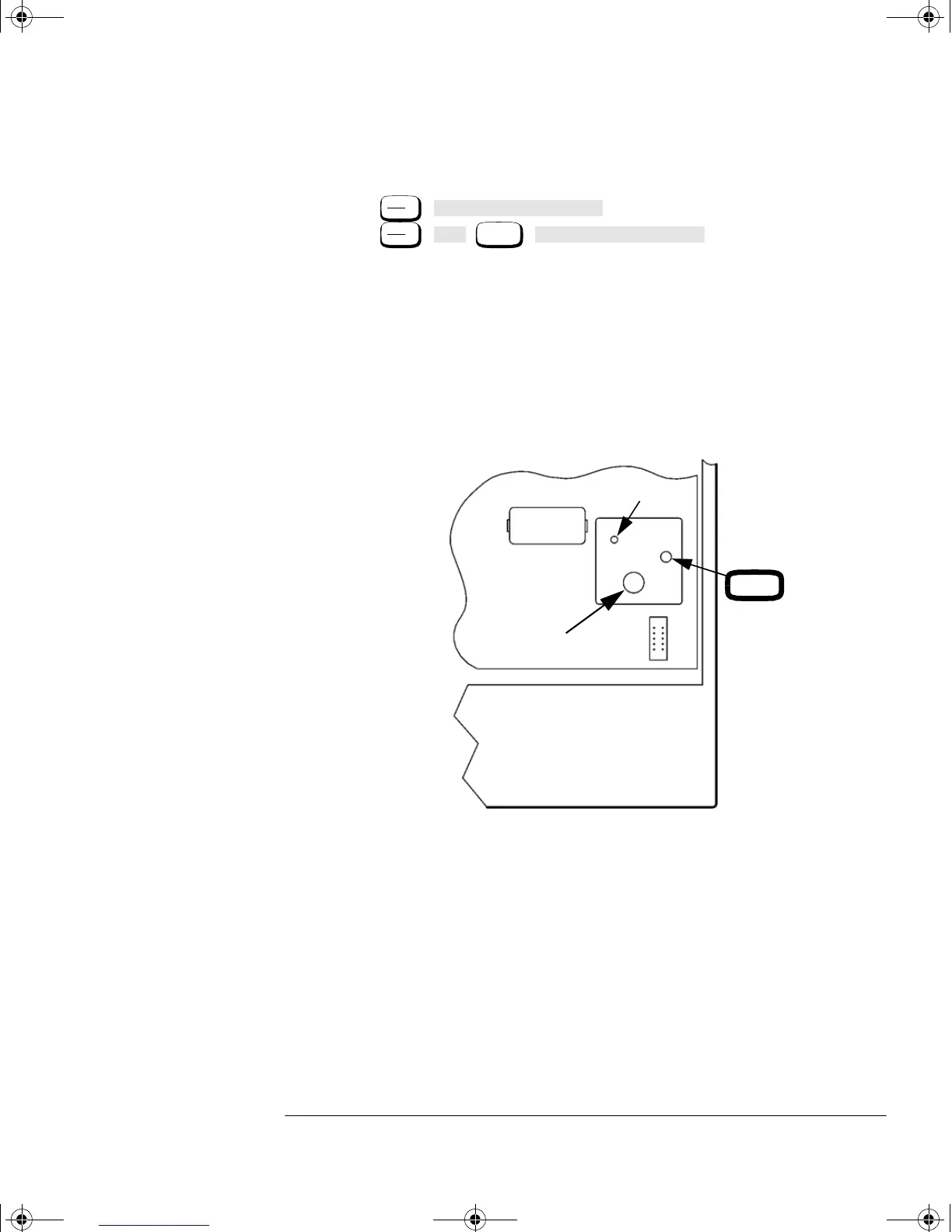Adjustments
Power Reference Oscillator Frequency Adjustment
HP EPM-441A/442A Service Guide 3-5
3. Turn the power reference on by pressing
■ , on the HP EPM-441A.
■ , , , on the
HP EPM-442A.
4. Observe the reading on the frequency counter. If it is
50.0
±0.5 MHz, no adjustment of the power reference oscillator
frequency is necessary. If it is not within these limits, adjust the
power reference oscillator frequency as described in step 5 and
step 6.
5. Remove the power meter cover.
6. Adjust A2L9 to obtain a 50.0
±0.5 MHz indication on the
frequency counter. Refer to Figure 3-2 for the position of A2L9.
Figure 3-2: A2L9 Adjustment Location
Zero
Cal
Power Ref Off On
Zero
Cal
Cal
More
Power Ref Off On
BT1
A2R90
A2L9
A2J13
J12
Front Panel
A2 Assembly
4402serv.book Page 5 Monday, March 11, 2002 11:34 AM