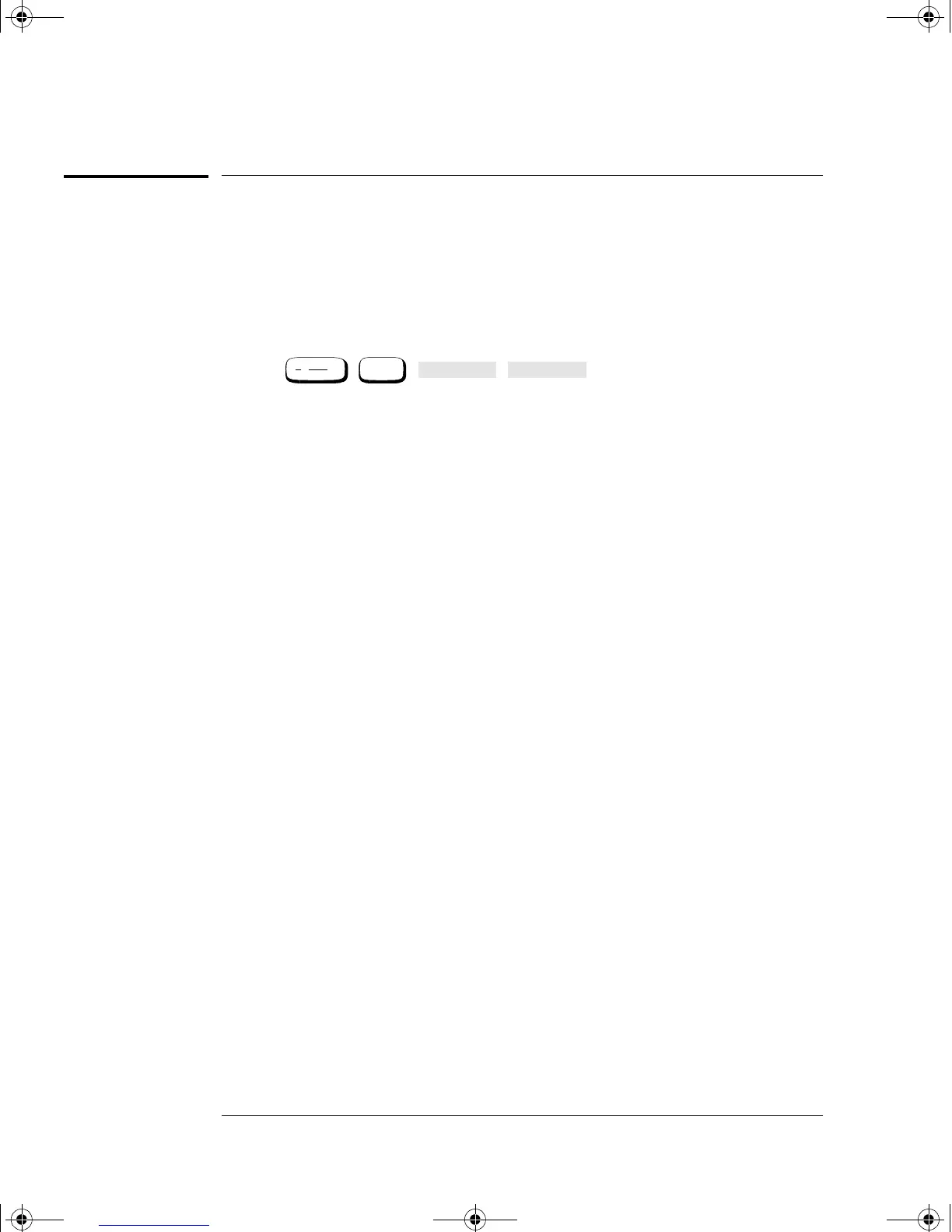Replaceable Parts
Firmware Upgrades
5-6 HP EPM-441A/442A Service Guide
Firmware Upgrades
The power meter’s firmware can be upgraded using a 300 or 700 series
Unix workstation or a PC. The current version of firmware can be
accessed by HP Service Centers using the World Wide Web. An executable
file on the Unix workstation is also required.
To determine the firmware version in your power meter, press:
• , , , .
Contact your local Service Center if you require a firmware upgrade. Refer
to “Sales and Service Offices”, on page -ix for details of your local Service
Center.
Downloading Firmware
Instrument Firmware should be downloaded after the processor board is
replaced. Firmware can be accessed by HP Service Centers using the
World Wide Web.
More
Service Version
4402serv.book Page 6 Monday, March 11, 2002 11:34 AM