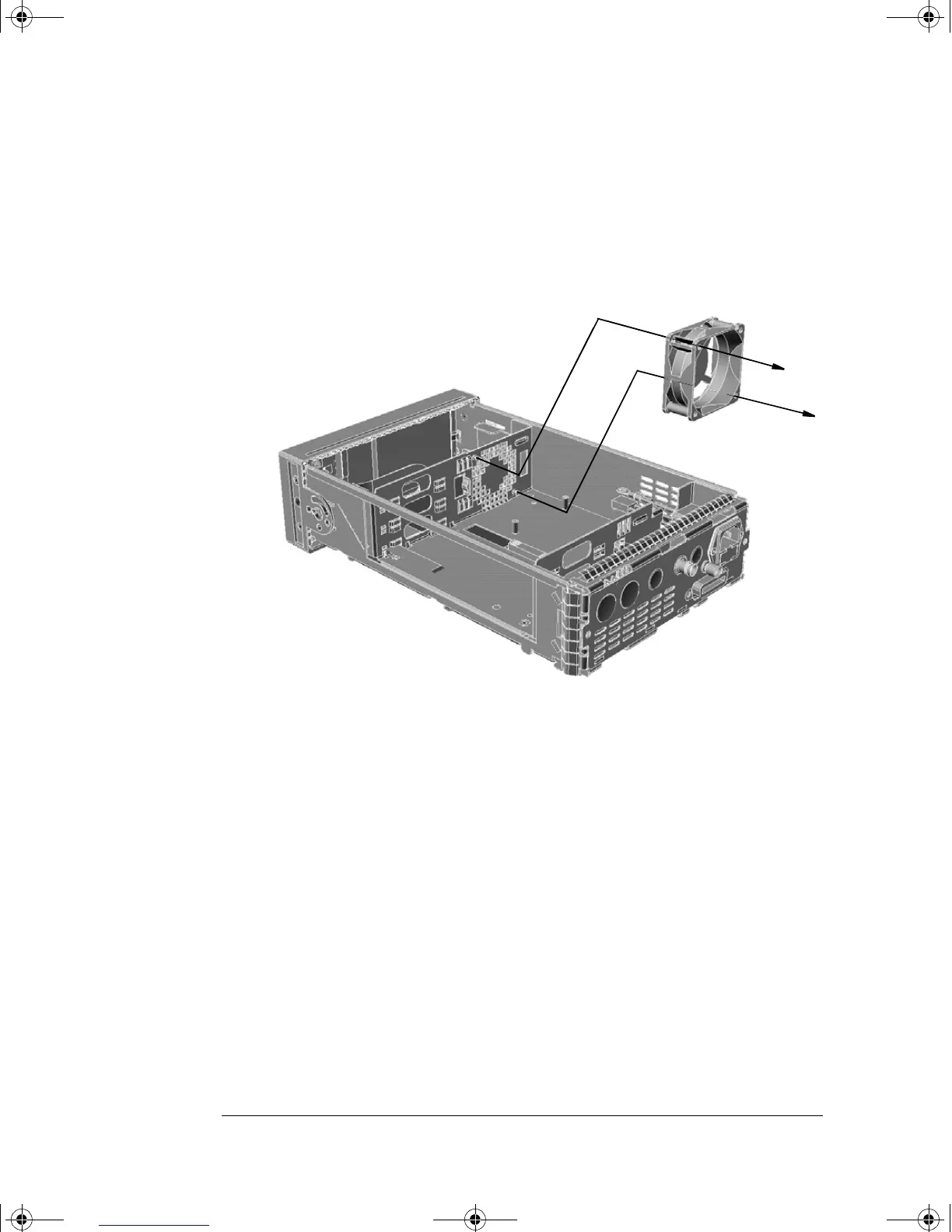Replaceable Parts
Assembly and Disassembly Guidelines
5-12 HP EPM-441A/442A Service Guide
Removing the A7 Fan Assembly
1. Remove the A1 power supply assembly as shown on page 5-8.
2. Remove the pins which attach the fan to the chassis.
3. Remove the fan cable connector from the A2 processor assembly to
release the fan.
4402serv.book Page 12 Monday, March 11, 2002 11:34 AM