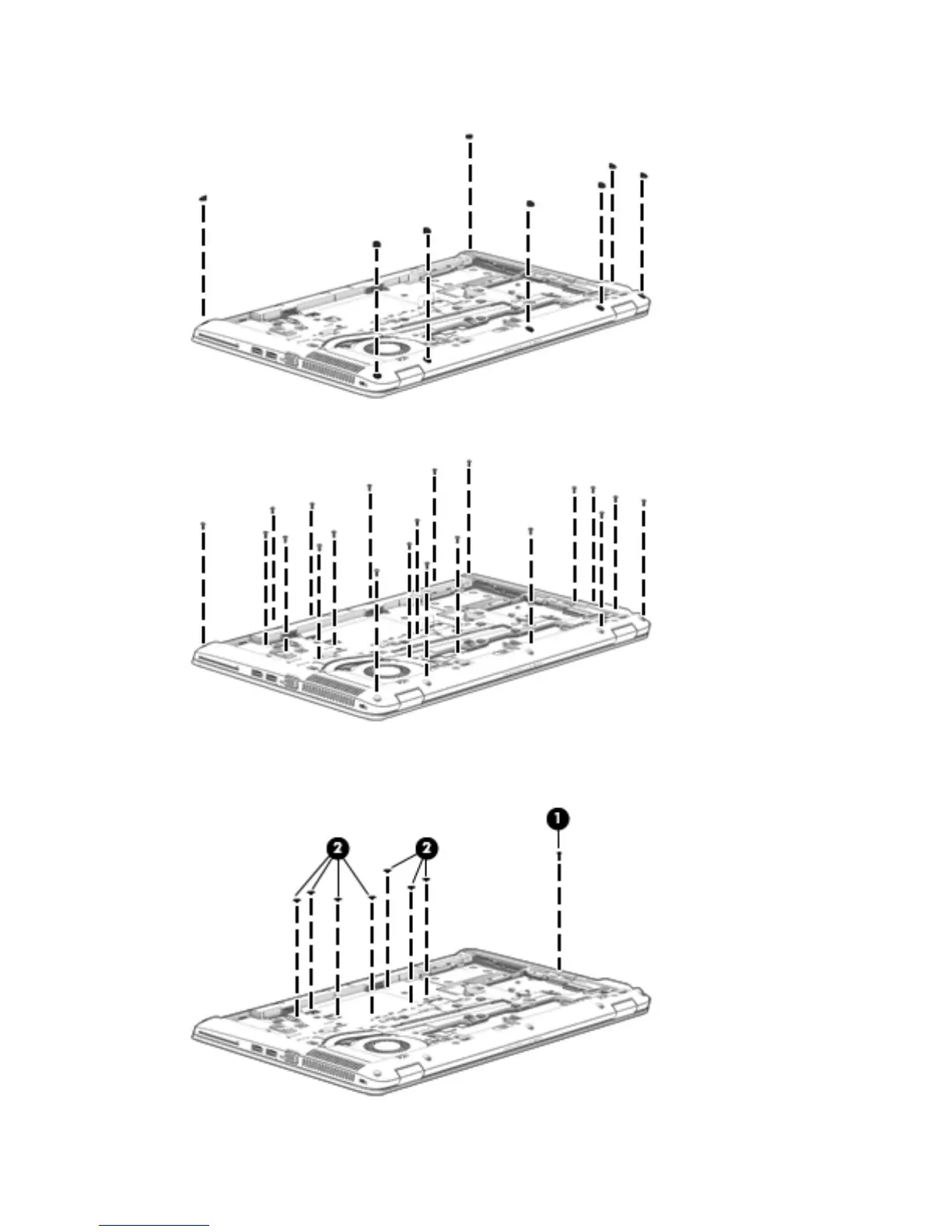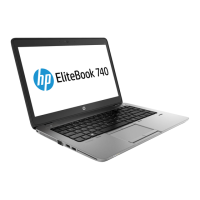2. Remove the seven rubber screw covers from the screws outside of the service door.
3. Remove the 21 Torx T8M2.5×5.0 screws that secure the internal base enclosure to the computer.
4. Remove the Phillips PM2.0×8.0 screw (1) near the media card reader and the seven Phillips PM2.0×5.0
broadhead screws (2) inside the battery bay that secure the internal base enclosure to the computer.
72 Chapter 6 Removal and replacement procedures for Authorized Service Provider parts ENWW
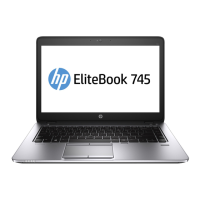