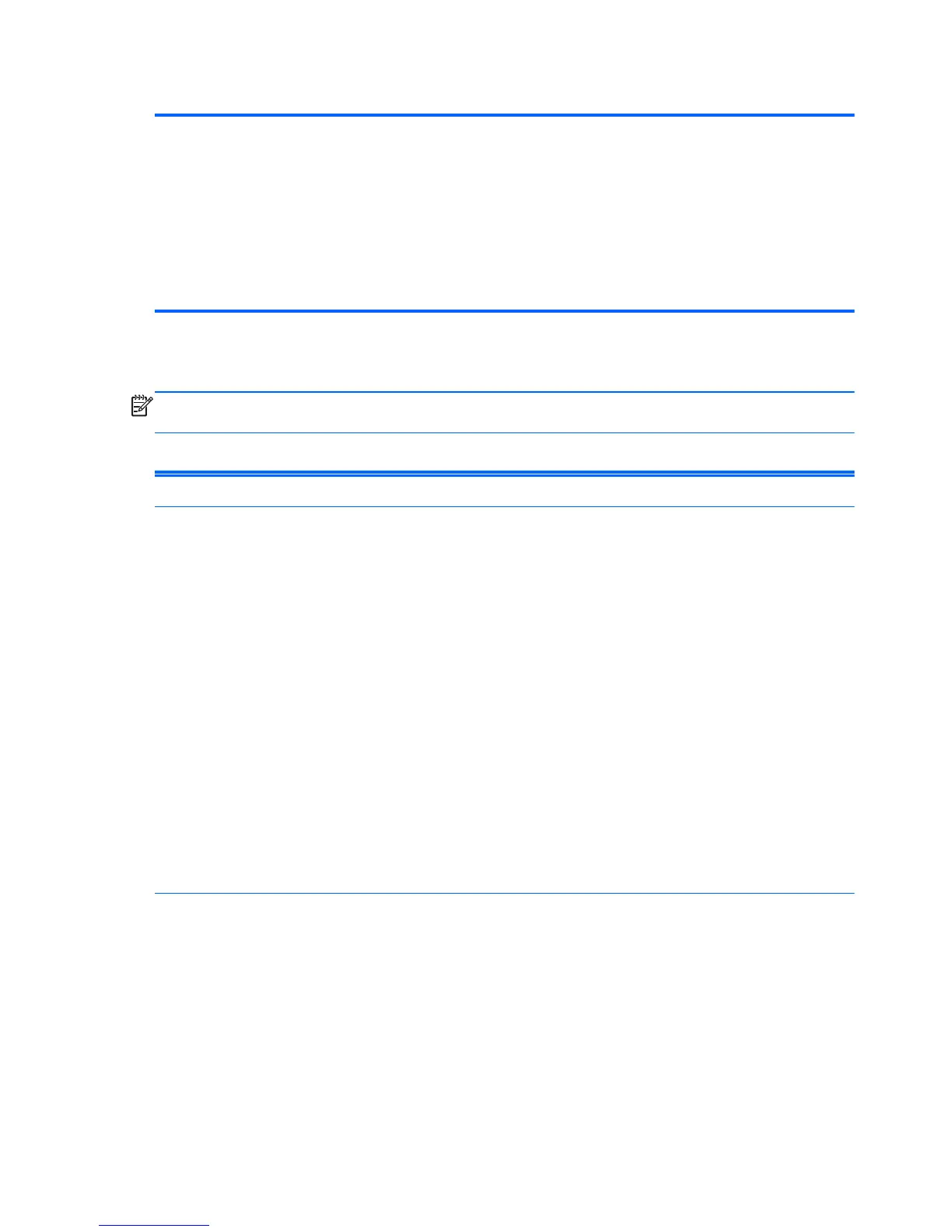Table 6-3 Computer Setup—Security (continued)
Selecting HP Keys causes the computer boot using the preloaded HP-specific boot keys.
Default is HP Keys.
●
Fast Boot—Enable/Disable. Fast boot disables the ability to interrupt boot, such as pressing f
keys to access items before the operating system loads. Default is disabled.
NOTE: If Windows 8 detects a serious error, it will interrupt the boot process automatically
and display advanced boot options.
From Windows 8, you can press Shift and select Restart to access the screen that lets you
boot to a device or troubleshoot your computer.
Computer Setup—Power
NOTE: Support for specific Computer Setup options may vary depending on the hardware
configuration.
Table 6-4 Computer Setup—Power
Option Description
OS Power
Management
●
Runtime Power Management— Enable/Disable. Allows certain operating systems to reduce
processor voltage and frequency when the current software load does not require the full
capabilities of the processor. Default is enabled.
●
Idle Power Savings—Extended/Normal. Allows certain operating systems to decrease the
processors power consumption when the processor is idle. Default is extended.
●
Unique Sleep State Blink Rates—Enable/Disable. This feature is designed to provide a visual
indication of what sleep state the system is in. Each sleep state has a unique blink pattern.
Default is disabled.
NOTE: For Windows 8 systems with Fast Boot support, a normal shutdown goes to the S4
state, not the S5 state.
◦
S0 (On) = Solid white LED.
◦
S3 (Stand By)= 3 blinks at 1Hz (50% duty cycle) followed by a pause of 2 seconds
(white LED) — repeated cycles of 3 blinks and a pause.
◦
S4 (Hibernation)= 4 blinks at 1Hz (50% duty cycle) followed by a pause of 2 seconds
(white LED) — repeated cycles of 4 blinks and a pause.
◦
S5 (Soft Off) = LED is off.
116 Chapter 6 Computer Setup (F10) Utility
