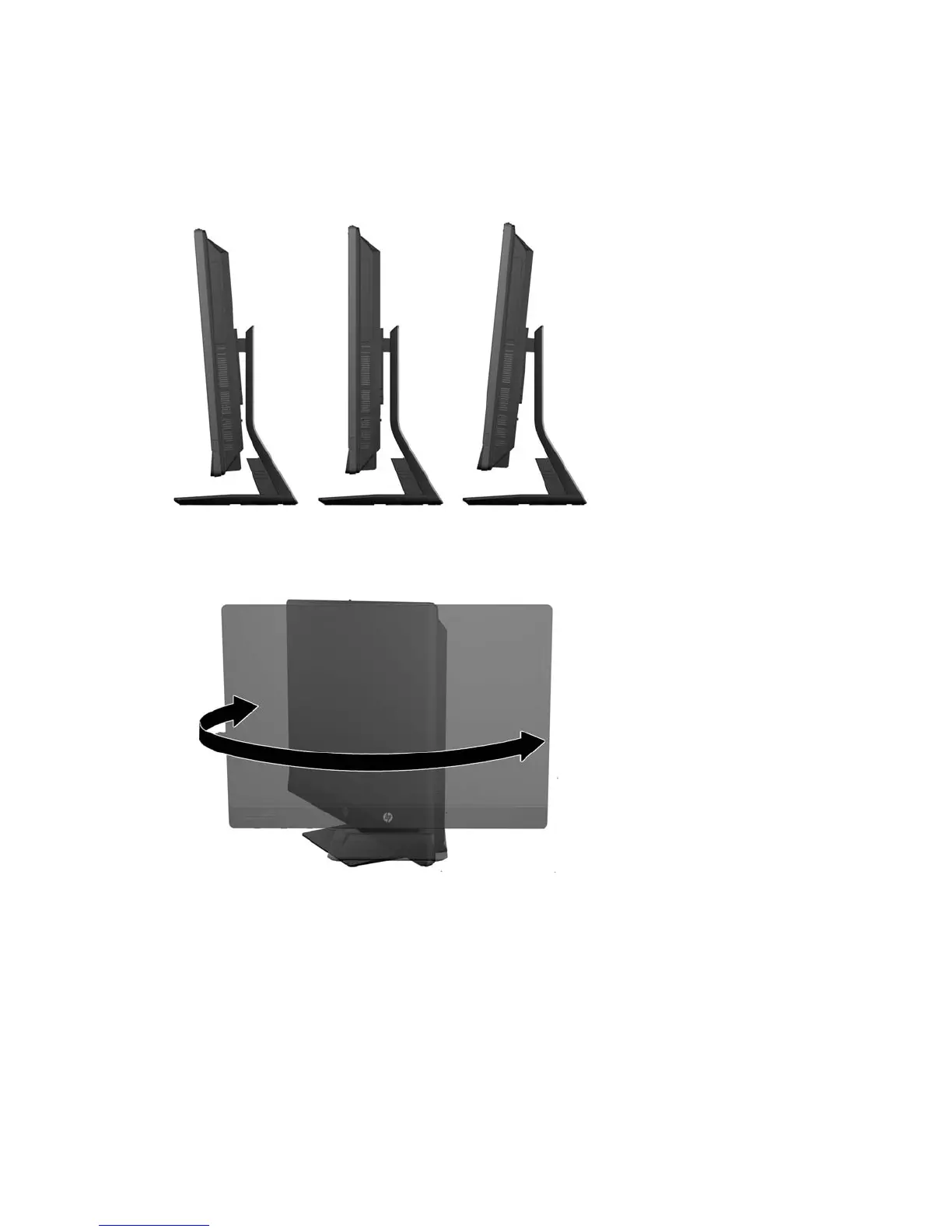Adjusting the tilt/swivel stand (optional)
This stand allows you to tilt the computer forward up to -5 degrees or backward up to +30 degrees to
set it to a comfortable eye level.
The tilt/swivel stand has a swivel pad on the underside that allows you to swivel the computer up to
360 degrees left or right for the best viewing angle.
8 Chapter 1 Product features
