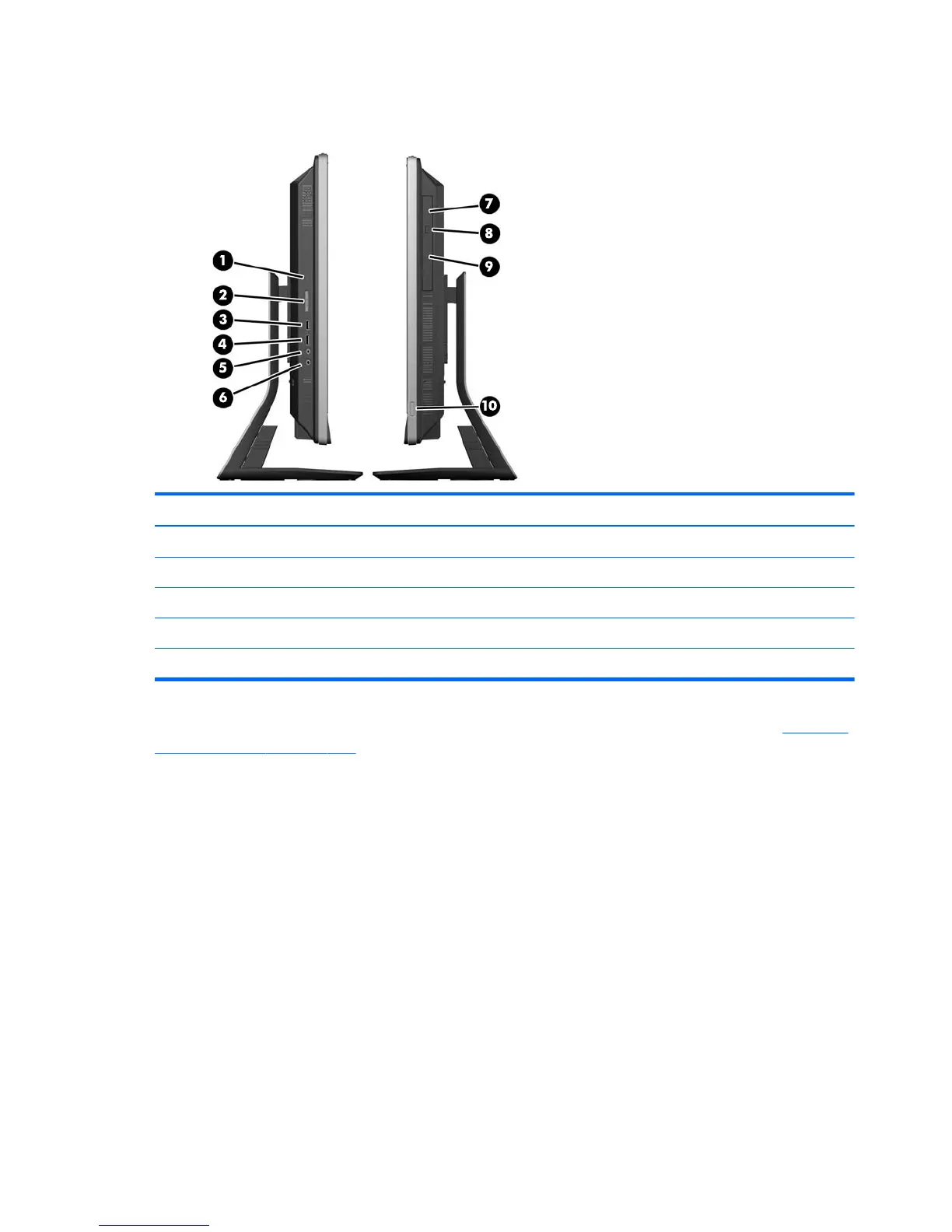Side components
Component Component
1 Hard disc drive activity LED 6 Headset/line out jack
2 HP media card reader (optional) 7 Tray-load optical disc drive
3 USB 3.0 port, fast-charging 8 Optical disc drive eject button
4 USB 3.0 port 9 Optical disc drive activity LED
5 Microphone/line in jack* 10 Power button
* To disable the microphone, you must disable the entire audio system using F10 Setup. See Computer
Setup—Security on page 111 for more information.
4 Chapter 1 Product features
