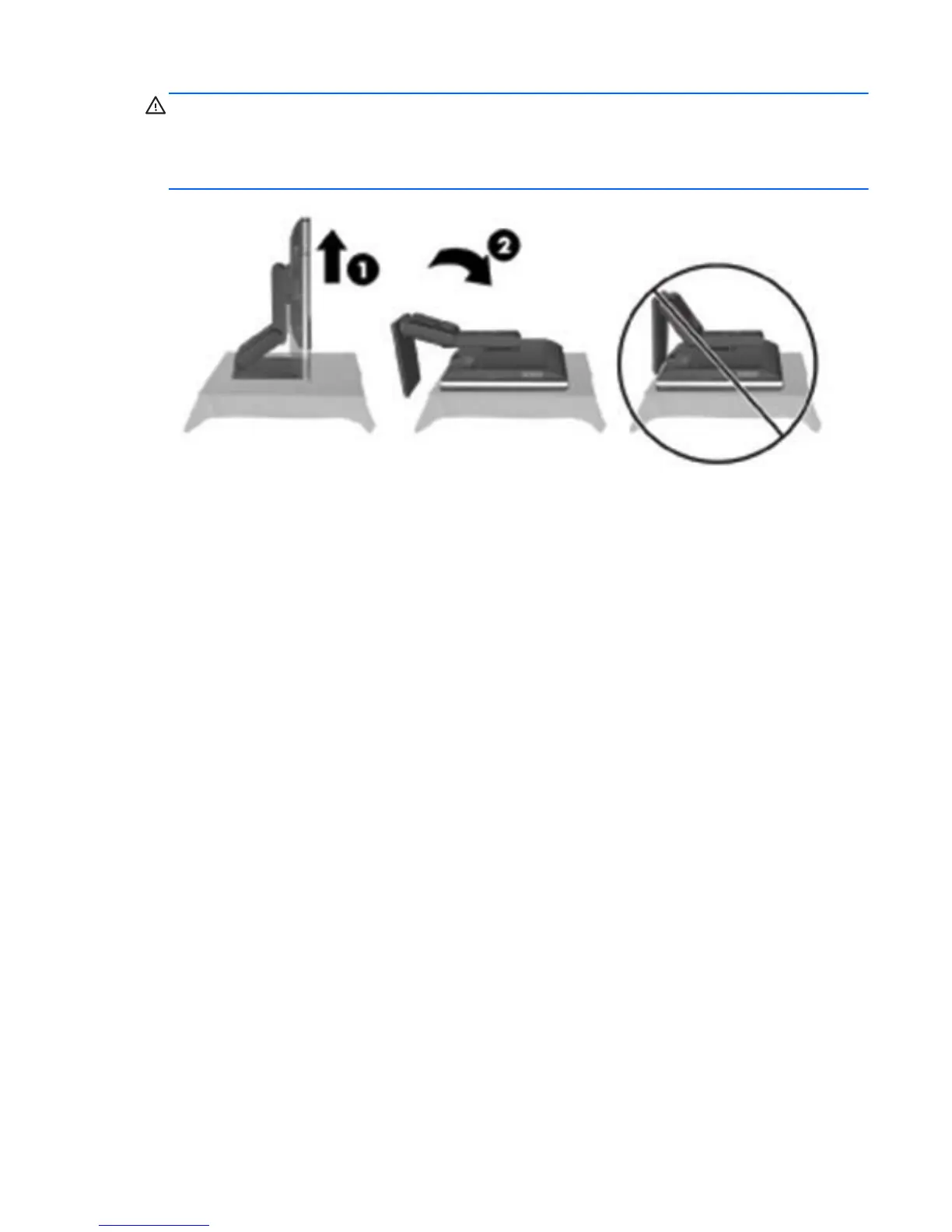WARNING! If the height-adjustable/recline stand is installed, before laying the computer down for
service, first grasp the sides of the display and raise the display to the highest position.
Do not lay the computer down with the sliding stand in the low position. The stand may suddenly
release, which could cause injury or damage to equipment.
Positioning the computer
7
